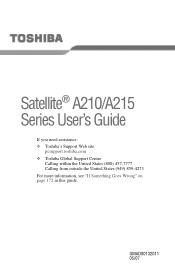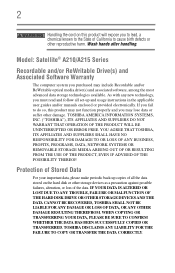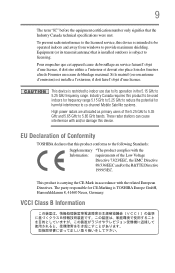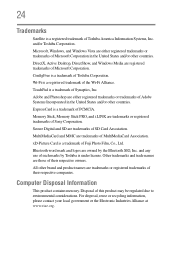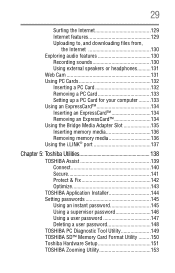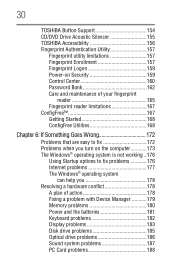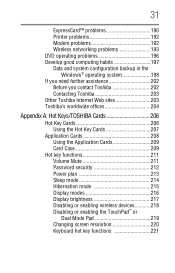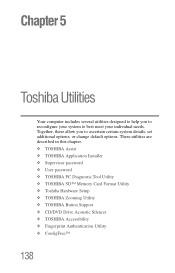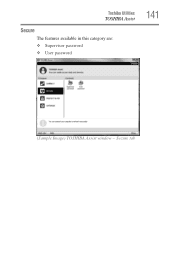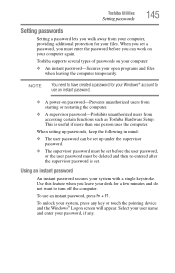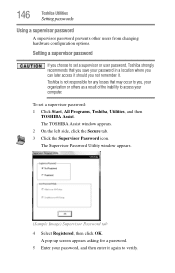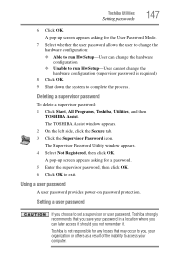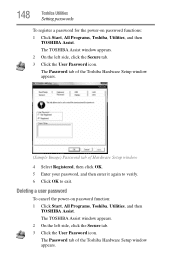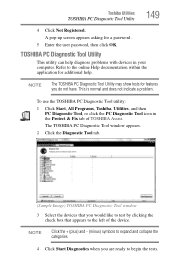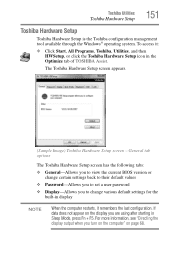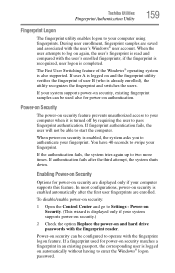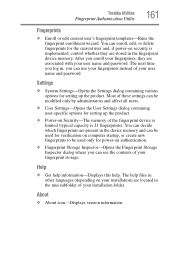Toshiba A215-S4697 Support Question
Find answers below for this question about Toshiba A215-S4697 - Satellite - Athlon 64 X2 1.6 GHz.Need a Toshiba A215-S4697 manual? We have 1 online manual for this item!
Question posted by paPebolt on August 7th, 2014
How To Reset Toshiba Laptop Satellite A215-s4697 Bios Password
The person who posted this question about this Toshiba product did not include a detailed explanation. Please use the "Request More Information" button to the right if more details would help you to answer this question.
Current Answers
Related Toshiba A215-S4697 Manual Pages
Similar Questions
How Do I Factory Reset To Factory Defaultsfrom Admin Bios Password Lockout Sreen
hi recently bought a s55-c5274 at a swap meet. and #ÃA533;� bios lock wontalow...
hi recently bought a s55-c5274 at a swap meet. and #ÃA533;� bios lock wontalow...
(Posted by benrogers2010 6 years ago)
How To Reset Toshiba Laptop Satellite C50-a546 Bios Password
How To Reset Toshiba Laptop Satellite c50-a546 Bios Password
How To Reset Toshiba Laptop Satellite c50-a546 Bios Password
(Posted by mohmoh1980 9 years ago)
How To Factory Reset A Toshiba A215 Laptop With Disks
(Posted by mfrcApril 9 years ago)
How To Reset A Toshiba L755-s5214 Bios Password
(Posted by aptarah 9 years ago)
How To Restore A Satellite A215-s4697 Laptop To Factory Setting Without Cd/dvds?
The hasa hidden recovery part ion. No CD or DVDs came with laptop. I am having Resource conflict - P...
The hasa hidden recovery part ion. No CD or DVDs came with laptop. I am having Resource conflict - P...
(Posted by NowlFl 12 years ago)