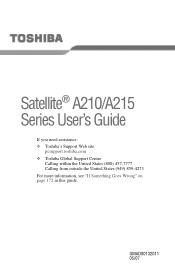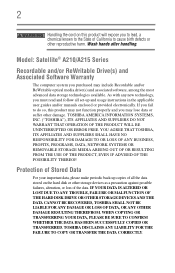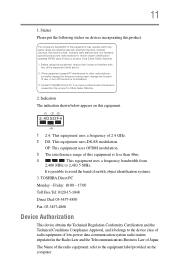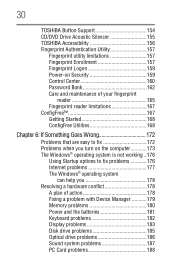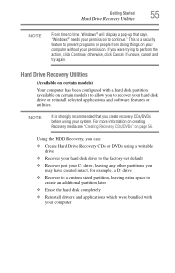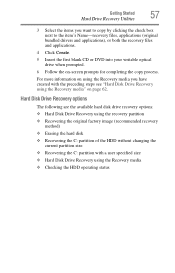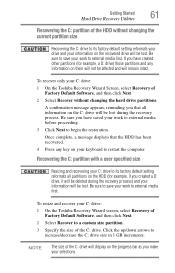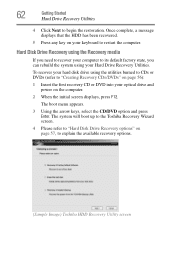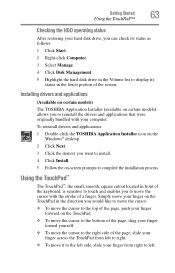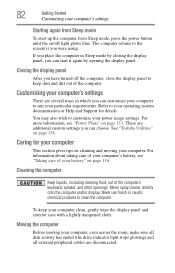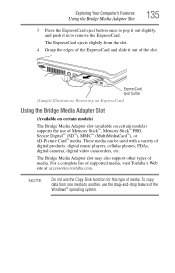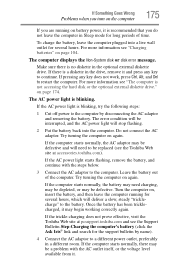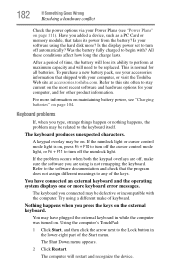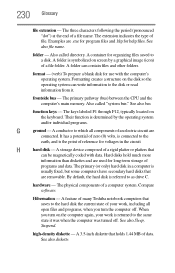Toshiba A215-S4697 Support Question
Find answers below for this question about Toshiba A215-S4697 - Satellite - Athlon 64 X2 1.6 GHz.Need a Toshiba A215-S4697 manual? We have 1 online manual for this item!
Question posted by mfrcApril on August 14th, 2014
How To Factory Reset A Toshiba A215 Laptop With Disks
The person who posted this question about this Toshiba product did not include a detailed explanation. Please use the "Request More Information" button to the right if more details would help you to answer this question.
Current Answers
Related Toshiba A215-S4697 Manual Pages
Similar Questions
How To Reset Toshiba Laptop Satellite C50-a546 Bios Password
How To Reset Toshiba Laptop Satellite c50-a546 Bios Password
How To Reset Toshiba Laptop Satellite c50-a546 Bios Password
(Posted by mohmoh1980 9 years ago)
How To Do A Factory Reset On A Toshiba Satellite P845 Laptop
(Posted by rj1vShas 9 years ago)
How To Reset Toshiba Laptop Satellite A215-s4697 Bios Password
(Posted by paPebolt 9 years ago)
How To Boot Toshiba Satellite A215 Laptop With Pci Conflict
(Posted by brDan 9 years ago)
A135-s7403 How To Factory Reset My Laptop
(Posted by jgarza1211 10 years ago)