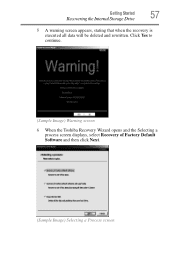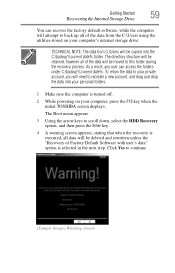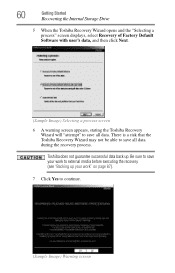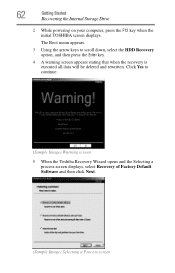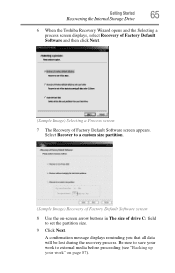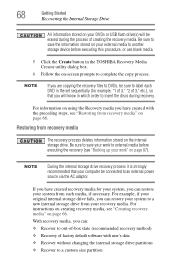Toshiba Satellite P845-S4200 Support Question
Find answers below for this question about Toshiba Satellite P845-S4200.Need a Toshiba Satellite P845-S4200 manual? We have 1 online manual for this item!
Question posted by rj1vShas on September 13th, 2014
How To Do A Factory Reset On A Toshiba Satellite P845 Laptop
Current Answers
Answer #1: Posted by BusterDoogen on September 13th, 2014 8:23 AM
I hope this is helpful to you!
Please respond to my effort to provide you with the best possible solution by using the "Acceptable Solution" and/or the "Helpful" buttons when the answer has proven to be helpful. Please feel free to submit further info for your question, if a solution was not provided. I appreciate the opportunity to serve you!
Related Toshiba Satellite P845-S4200 Manual Pages
Similar Questions
I have a Toshiba Satellite P845-S4200 and did not drop or mistreat my laptop. The cover or lid has s...
I installed the automatic update Service pack 1 on my Toshiba p755-S5120 machine and it crashed. now...