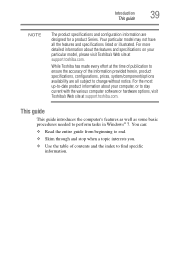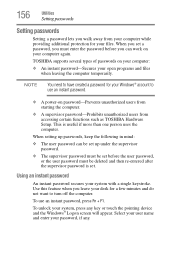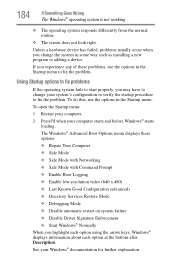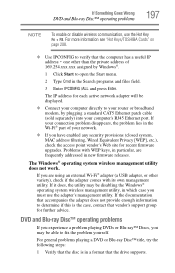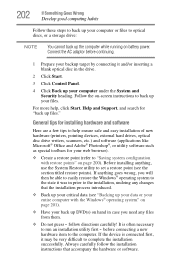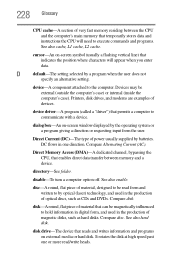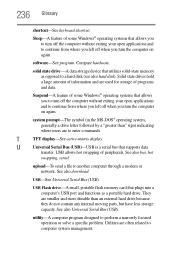Toshiba Satellite P755-S5120 Support and Manuals
Get Help and Manuals for this Toshiba item

View All Support Options Below
Free Toshiba Satellite P755-S5120 manuals!
Problems with Toshiba Satellite P755-S5120?
Ask a Question
Free Toshiba Satellite P755-S5120 manuals!
Problems with Toshiba Satellite P755-S5120?
Ask a Question
Most Recent Toshiba Satellite P755-S5120 Questions
Should I Try To Upgrade My Toshiba Satellite P755-s5120?
Should I just purchase a new laptop or is it worth upgrading my Toshiba satellite p755-s5120. I use ...
Should I just purchase a new laptop or is it worth upgrading my Toshiba satellite p755-s5120. I use ...
(Posted by ajsnooty 3 years ago)
Can I Change A Graphics Card On A Toshiba Satellite P755-s5120
(Posted by bankainli 9 years ago)
How To Start Up Satellite P755-s5120
(Posted by jaukos 9 years ago)
What Data Is On Satellite P755-s5120 Toshiba Performance
(Posted by luckishadow 9 years ago)
Toshiba Satellite P755 Can You Trade Out Graphics Card
(Posted by JBmatt22 9 years ago)
Toshiba Satellite P755-S5120 Videos
Popular Toshiba Satellite P755-S5120 Manual Pages
Toshiba Satellite P755-S5120 Reviews
We have not received any reviews for Toshiba yet.