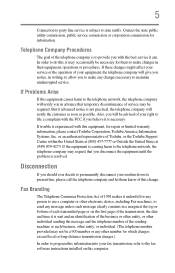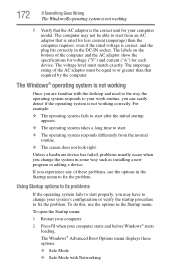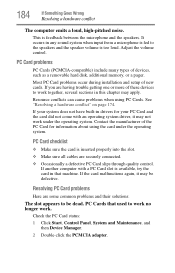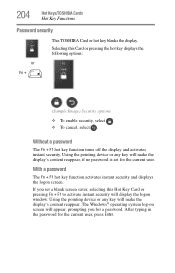Toshiba Satellite A135-S7403 Support and Manuals
Get Help and Manuals for this Toshiba item

View All Support Options Below
Free Toshiba Satellite A135-S7403 manuals!
Problems with Toshiba Satellite A135-S7403?
Ask a Question
Free Toshiba Satellite A135-S7403 manuals!
Problems with Toshiba Satellite A135-S7403?
Ask a Question
Most Recent Toshiba Satellite A135-S7403 Questions
A135-s7403 How To Factory Reset My Laptop
(Posted by jgarza1211 10 years ago)
Popular Toshiba Satellite A135-S7403 Manual Pages
Toshiba Satellite A135-S7403 Reviews
We have not received any reviews for Toshiba yet.