Toshiba Satellite A135-S4498 Support and Manuals
Get Help and Manuals for this Toshiba item
This item is in your list!

View All Support Options Below
Free Toshiba Satellite A135-S4498 manuals!
Problems with Toshiba Satellite A135-S4498?
Ask a Question
Free Toshiba Satellite A135-S4498 manuals!
Problems with Toshiba Satellite A135-S4498?
Ask a Question
Popular Toshiba Satellite A135-S4498 Manual Pages
User Manual - Page 1
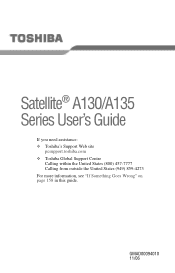
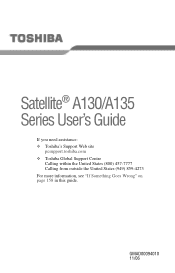
GMAD00094010 11/06
Satellite® A130/A135 Series User's Guide
If you need assistance: ❖ Toshiba's Support Web site
pcsupport.toshiba.com ❖ Toshiba Global Support Centre
Calling within the United States (800) 457-7777 Calling from outside the United States (949) 859-4273 For more information, see "If Something Goes Wrong" on page 158 in this guide.
User Manual - Page 2
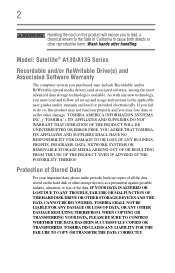
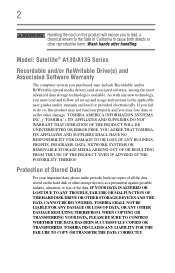
... copies of all set-up and usage instructions in the applicable user guides and/or manuals enclosed or provided electronically. TOSHIBA AMERICA INFORMATION SYSTEMS, INC. ("TOSHIBA"), ITS AFFILIATES AND...data storage technologies available. TOSHIBA DISCLAIMS ANY LIABILITY FOR THE FAILURE TO COPY OR TRANSFER THE DATA CORRECTLY. Model: Satellite® A130/A135 Series
Recordable and/or ReWritable...
User Manual - Page 5


... change. But if advanced notice is not practical, the telephone company will be necessary for any changes necessary to the fax software instructions installed on the first page of Toshiba, or the Toshiba Support Centre within the United States at (800) 457-7777 or Outside the United States at the top or bottom of your...
User Manual - Page 114
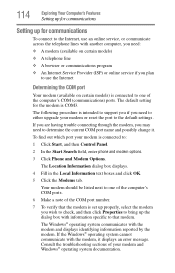
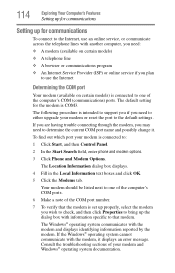
... a note of your modem is intended to support you if you may need : ❖ A modem (available on certain models) ❖ A telephone line ❖ A browser or communications program ❖ An Internet Service Provider (ISP) or online service if you plan
to use an online service, or communicate across the telephone lines with information specific to the default settings.
User Manual - Page 136


...Click Start, All Programs, Toshiba, Utilities, and then
TOSHIBA Assist.
136
Toshiba Utilities
Setting passwords
2 On the left side, click the Secure tab. 3 Click the User Password icon. 4 Click Delete. 5 Follow the on-screen instructions to remove the user password. The Toshiba Password Utility window appears.
(Sample Image) Toshiba Password Utility window
4 Click Set. 5 Enter your choice...
User Manual - Page 162
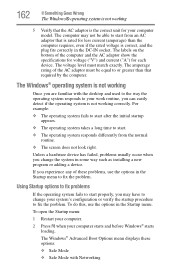
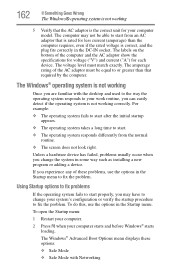
... computer and the AC adaptor show the specifications for voltage ("V") and current ("A") for... Windows® Advanced Boot Options menu displays these problems, use the options in some way such as installing a new program or adding a device.
162
... model. To open the Startup menu:
1 Restart your computer.
2 Press F8 when your work routine, you may not be equal to fix the problem....
User Manual - Page 177
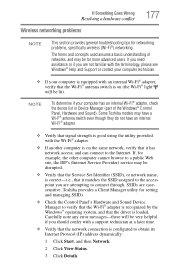
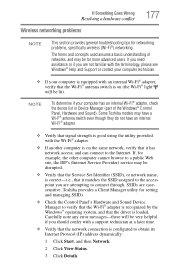
...problems, specifically wireless (Wi-Fi®) networking. Carefully note any error messages-these will be lit). SSIDs are attempting to connect through. If Something Goes Wrong
Resolving a hardware conflict
177
Wireless networking problems
NOTE
This section provides general troubleshooting tips for example, the other computer cannot browse to a public Web site, the ISP's (Internet Service...
User Manual - Page 224


... Internet bookmarked site not
found 163 Internet connection is slow 163 keyboard
not responding 160
missing files/trouble accessing a disk 171
no sound 173 non-system disk or disk error 161 PC Card 174
checklist 174 error occurs 175 hot swapping fails 175 not recognized 175 slot appears dead 174 power and batteries...
User Guide 3 - Page 2
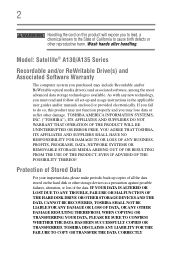
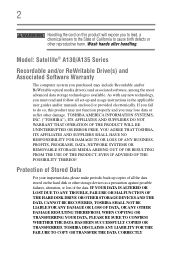
... periodic back-up and usage instructions in the applicable user guides and/or manuals enclosed or provided electronically. 2
Handling the cord on the hard disk or other reproductive harm. As with any new technology, you must read and follow all set-up copies of the data. YOU AGREE THAT TOSHIBA, ITS AFFILIATES AND SUPPLIERS SHALL...
User Guide 3 - Page 5


If Problems Arise
If this change. If trouble is experienced with this equipment, for them know of Toshiba, or the Toshiba Support Centre within the United States at (...your fax transmission, refer to the fax software instructions installed on the first page of 1991 makes it unlawful for any person to maintain uninterrupted service. Disconnection
If you to the telephone network, the...
User Guide 3 - Page 122
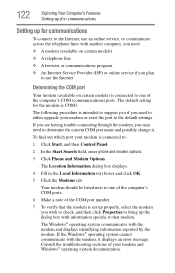
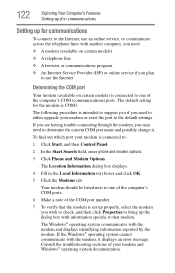
...; A modem (available on certain models) is connected to one of the computer's COM ports.
6 Make a note of the COM port number.
7 To verify that modem. Consult the troubleshooting sections of the computer's COM (communications) ports. If you are having trouble connecting through the modem, you plan
to the default settings. The Location Information dialog...
User Guide 3 - Page 144


... your password, and then enter it again to verify. 6 Click Set. 7 Click OK if you want to save the password to a text file on password function: 1 Click Start, All Programs, Toshiba, Utilities, and then
TOSHIBA Assist. 144
Toshiba Utilities
Setting passwords
2 On the left side, click the Secure tab. 3 Click the User Password icon. 4 Click Delete. 5 Follow the on-screen instructions...
User Guide 3 - Page 170
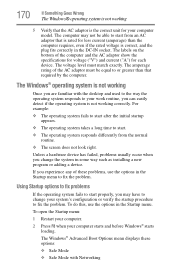
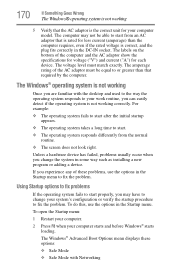
... the options in some way such as installing a new program or adding a device.
Using Startup options to fix problems
If the operating system fails to change the system in the Startup menu. To open the Startup menu:
1 Restart your computer.
2 Press F8 when your computer model.
The amperage rating of these options:
❖...
User Guide 3 - Page 185
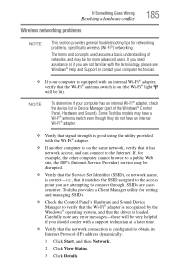
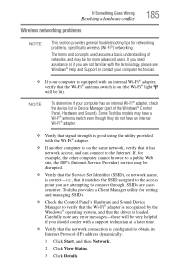
....
❖ Verify that the driver is loaded.
Toshiba provides a Client Manager utility for networking problems, specifically wireless (Wi-Fi®) networking. SSIDs are not familiar with the Wi-Fi® adapter.
❖ If another computer is on (the Wi-Fi® light
will be disrupted.
❖ Verify that the Service Set Identifier (SSID), or network name...
User Guide 3 - Page 232


... Internet bookmarked site not
found 171 Internet connection is slow 171 keyboard
not responding 168
missing files/trouble accessing a disk 179
no sound 181 non-system disk or disk error 169 PC Card 182
checklist 182 error occurs 183 hot swapping fails 183 not recognized 183 slot appears dead 182 power and batteries...
Toshiba Satellite A135-S4498 Reviews
Do you have an experience with the Toshiba Satellite A135-S4498 that you would like to share?
Earn 750 points for your review!
We have not received any reviews for Toshiba yet.
Earn 750 points for your review!
