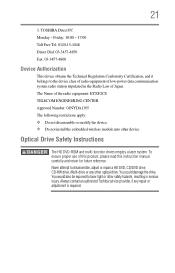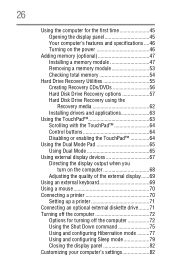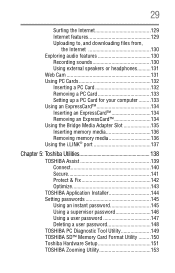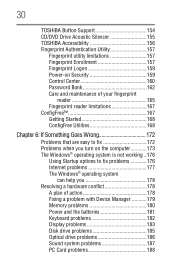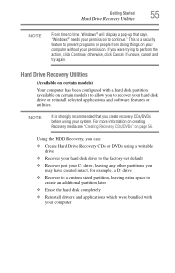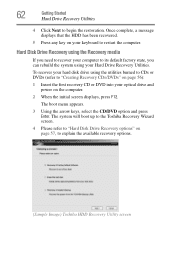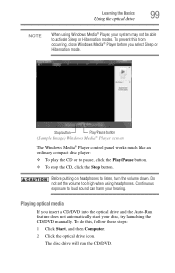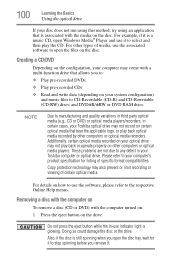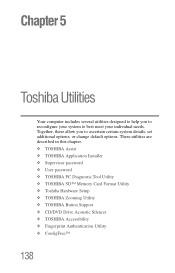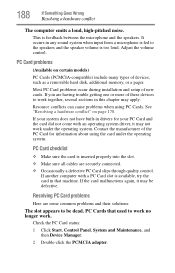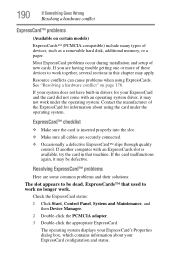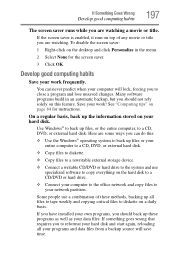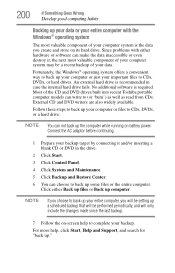Toshiba A215-S4697 Support Question
Find answers below for this question about Toshiba A215-S4697 - Satellite - Athlon 64 X2 1.6 GHz.Need a Toshiba A215-S4697 manual? We have 1 online manual for this item!
Question posted by NowlFl on September 11th, 2011
How To Restore A Satellite A215-s4697 Laptop To Factory Setting Without Cd/dvds?
The has a hidden recovery part ion. No CD or DVDs came with laptop. I am having Resource conflict - PCI in slot 01 Bus 1a Dev 04 function 01, 02, and 03 when I first turn on laptop. PCI data Acquisition and signal processing controller. I was told nothing was change in laptop. ( hardware and software ) Could anyone help? Thanks,
Current Answers
Related Toshiba A215-S4697 Manual Pages
Similar Questions
How To Reset Toshiba Laptop Satellite A215-s4697 Bios Password
(Posted by paPebolt 9 years ago)
How To Restore A Toshiba A215 S4697 To Factory Specs
(Posted by ridrews 9 years ago)
How To Reset A Toshiba Satellite A215-s4697 With Vista To Factory Settings
without disk
without disk
(Posted by t0nAhamm 10 years ago)
How To Restore Toshiba Qosmio F45 To Factory Settings
(Posted by Massifra 10 years ago)
How Do You Restore A C655 S5128 To Factory Settings Without A Restore Disc
(Posted by peterharvey 11 years ago)