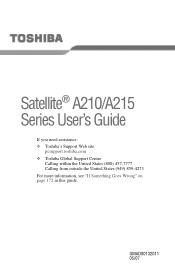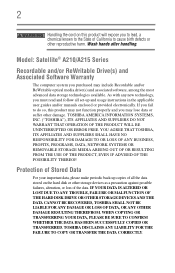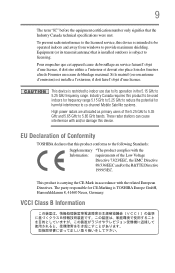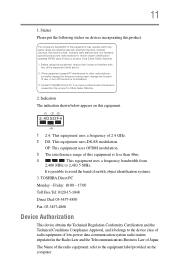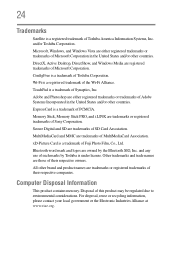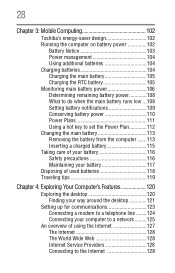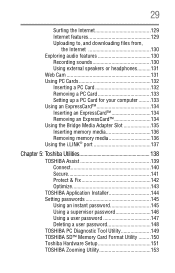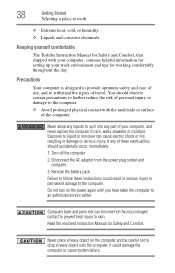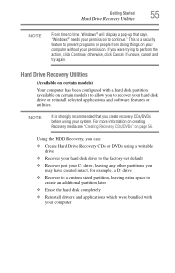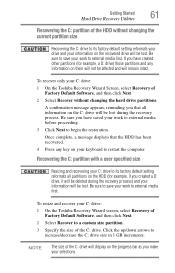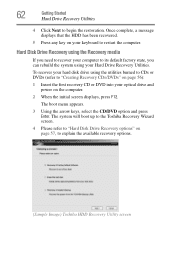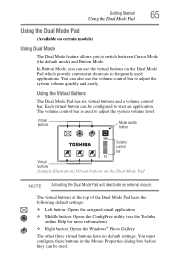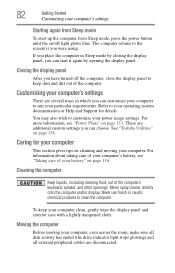Toshiba A215-S4697 Support Question
Find answers below for this question about Toshiba A215-S4697 - Satellite - Athlon 64 X2 1.6 GHz.Need a Toshiba A215-S4697 manual? We have 1 online manual for this item!
Question posted by t0nAhamm on March 13th, 2014
How To Reset A Toshiba Satellite A215-s4697 With Vista To Factory Settings
without disk
Current Answers
Related Toshiba A215-S4697 Manual Pages
Similar Questions
Reset To Factory Settings On Toshiba C855-s5358 Without A Disc
I don't have any way to reset admin password on this computer, so I thought I would reset it back to...
I don't have any way to reset admin password on this computer, so I thought I would reset it back to...
(Posted by cftullos 8 years ago)
How To Reset Toshiba Laptop Satellite A215-s4697 Bios Password
(Posted by paPebolt 9 years ago)
How To Restore A Toshiba A215 S4697 To Factory Specs
(Posted by ridrews 9 years ago)
How Do I Reset My A25-s279 To Factory Settings
One of my kids got ahold of my laptop and some how put a password on it when you first turn it on no...
One of my kids got ahold of my laptop and some how put a password on it when you first turn it on no...
(Posted by arizonakg 9 years ago)
How To Restore A Satellite A215-s4697 Laptop To Factory Setting Without Cd/dvds?
The hasa hidden recovery part ion. No CD or DVDs came with laptop. I am having Resource conflict - P...
The hasa hidden recovery part ion. No CD or DVDs came with laptop. I am having Resource conflict - P...
(Posted by NowlFl 12 years ago)