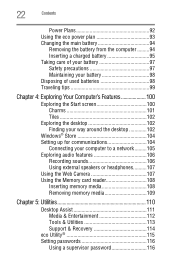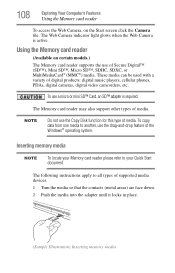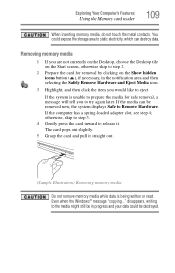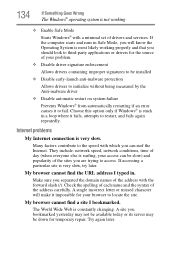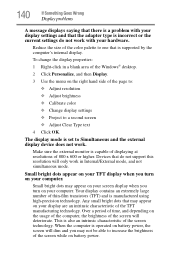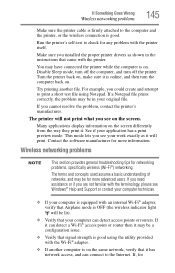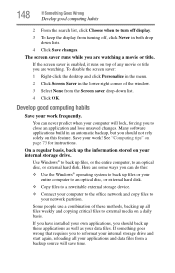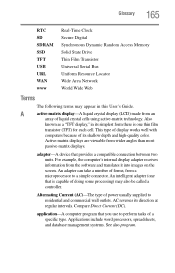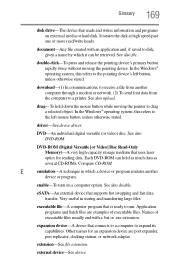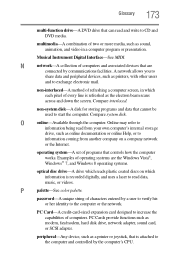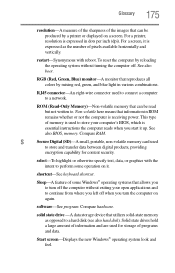Toshiba Satellite C850D-ST3N01 Support Question
Find answers below for this question about Toshiba Satellite C850D-ST3N01.Need a Toshiba Satellite C850D-ST3N01 manual? We have 1 online manual for this item!
Question posted by stickLion on August 9th, 2014
Can't Find Network Adapter For Satellite C850d-st3n01 With Windows 7.
I recently downgraded a Toshiba Satellite C850D-ST3N01 from Windows 8 to 7, and now I'm unable to connect to the internet. Does anyone know where I can find the network adapter driver?
Current Answers
Answer #1: Posted by TheWiz on August 10th, 2014 7:19 AM
All the drivers for this laptop can be found under the "Drivers & Updates" tab on this page.
Related Toshiba Satellite C850D-ST3N01 Manual Pages
Similar Questions
For Realtek Rtl8100e18101e Fast Ethernet Network Adapter V1.02 (060510) Error M
I replaced the hard drive in my Toshiba Satellite Laptop and now it will not boot. I gives the erro...
I replaced the hard drive in my Toshiba Satellite Laptop and now it will not boot. I gives the erro...
(Posted by stutac2 8 years ago)
Where Do I Get Wifi Adapter Driver.can I Download Them On A Flashdrive
I can get on the internet with the computer so I cant update the drivers
I can get on the internet with the computer so I cant update the drivers
(Posted by alanmoon27 9 years ago)
Getting Popup Low Disk Space On Windows Drive C 0mb Unable To Remove Any Program
I tried to remove several programs I don't use willing allow the removal. Tried lowdisk space remova...
I tried to remove several programs I don't use willing allow the removal. Tried lowdisk space remova...
(Posted by unstuck 10 years ago)
My Network Adapter Driver Is Missing, How To Get It?
my network adapter driver is missing, how to get it?
my network adapter driver is missing, how to get it?
(Posted by joaomiguelcv 11 years ago)
The Screen Shows Up With Windows Xp Asking To Sign In But Dont Know The Password
how can i get on computer with out the password
how can i get on computer with out the password
(Posted by jeff1963 11 years ago)