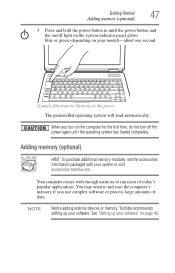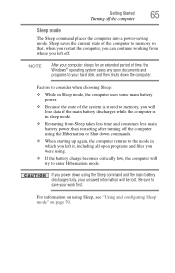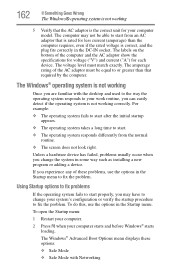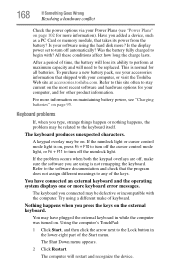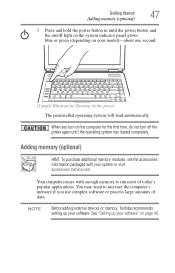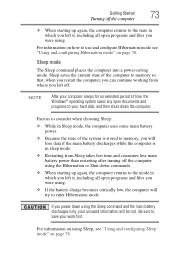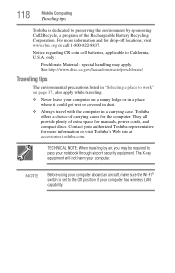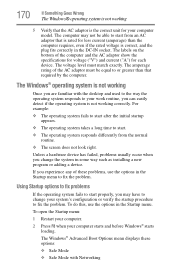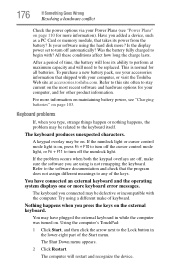Toshiba Satellite A135-S4427 Support and Manuals
Get Help and Manuals for this Toshiba item

View All Support Options Below
Free Toshiba Satellite A135-S4427 manuals!
Problems with Toshiba Satellite A135-S4427?
Ask a Question
Free Toshiba Satellite A135-S4427 manuals!
Problems with Toshiba Satellite A135-S4427?
Ask a Question
Most Recent Toshiba Satellite A135-S4427 Questions
For Realtek Rtl8100e18101e Fast Ethernet Network Adapter V1.02 (060510) Error M
I replaced the hard drive in my Toshiba Satellite Laptop and now it will not boot. I gives the erro...
I replaced the hard drive in my Toshiba Satellite Laptop and now it will not boot. I gives the erro...
(Posted by stutac2 8 years ago)
Toshiba Satellite A135-S4427 Videos
Popular Toshiba Satellite A135-S4427 Manual Pages
Toshiba Satellite A135-S4427 Reviews
We have not received any reviews for Toshiba yet.