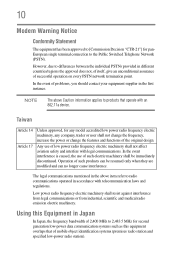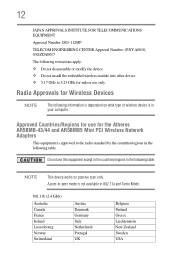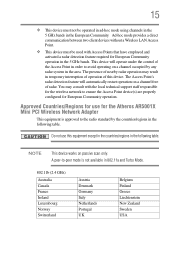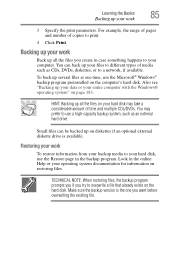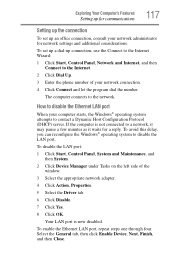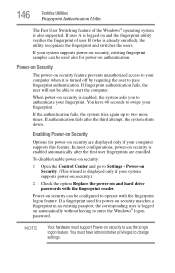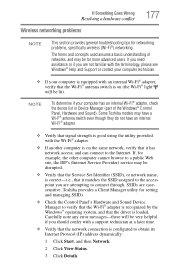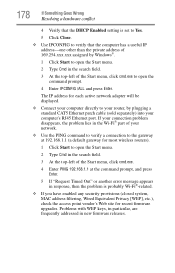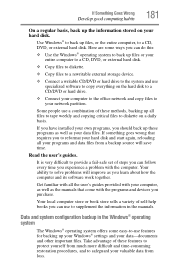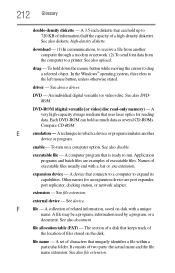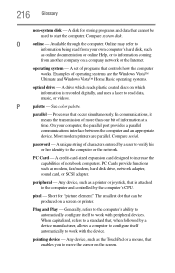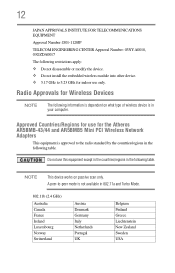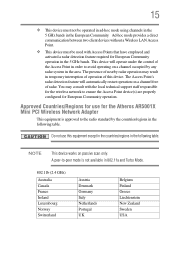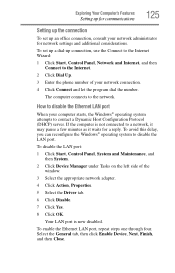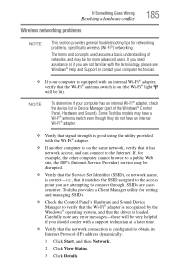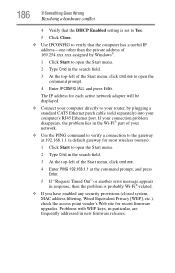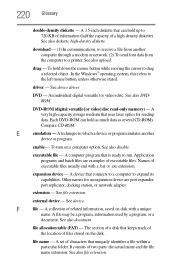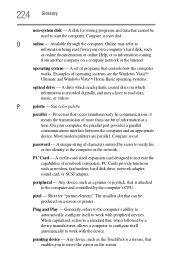Toshiba Satellite A135-S4427 Support Question
Find answers below for this question about Toshiba Satellite A135-S4427.Need a Toshiba Satellite A135-S4427 manual? We have 2 online manuals for this item!
Question posted by stutac2 on September 20th, 2015
For Realtek Rtl8100e18101e Fast Ethernet Network Adapter V1.02 (060510) Error M
I replaced the hard drive in my Toshiba Satellite Laptop and now it will not boot. I gives the error message: Intel UNDI PXE-2.1 (Build 082) For Realtek Fast Ethernet Network Adapter v 1.02 , PXE-E61: Media Test Failure, Check Cable, PXE-M0F: Exiting PXE ROM. I have disconnected the new Hard Drive and reinstalled it three times so far and I am still receiving the same error message. On the screen the error message repeats itself over and over and over like it is stuck in a loop. I thank you in advance for your thoughtful consideration and help regarding this very important matter.Toshiba Satellite Laptop Serial No.
Current Answers
Related Toshiba Satellite A135-S4427 Manual Pages
Similar Questions
How Do I Perform A Factory Reset On A Toshiba L555-s7945
My Toshiba Satellite L555-57945 keeps giving me an error message evertime it boots up after loading ...
My Toshiba Satellite L555-57945 keeps giving me an error message evertime it boots up after loading ...
(Posted by Dorisshreveport 9 years ago)
Cmos Battery Or Tripper Location
i have tried to update my hard drive and one disconnected hard drive i get message PXE-E61 media tes...
i have tried to update my hard drive and one disconnected hard drive i get message PXE-E61 media tes...
(Posted by tbieniek27 10 years ago)
Screen Went Black Unable To Restore Keeps Saying Check Cable Connection
Reboot
(Posted by Anonymous-78193 11 years ago)
Power On For 2 Or 3 Minutes And Automatically Off
when i turn on the power, it running ok for about 2 to 3 minutes and it automatically power off but ...
when i turn on the power, it running ok for about 2 to 3 minutes and it automatically power off but ...
(Posted by salonatokaniman 12 years ago)
My
Laptop Is Displaying A Message Profile User Cannot Be Loaded
(Posted by one4dana 12 years ago)