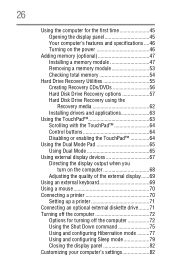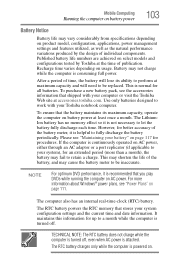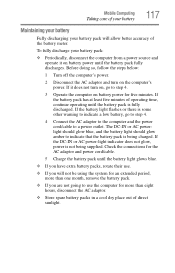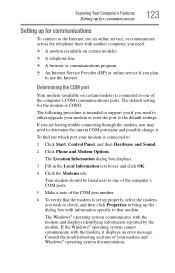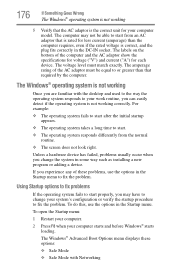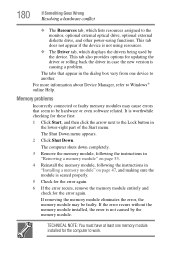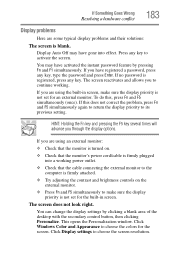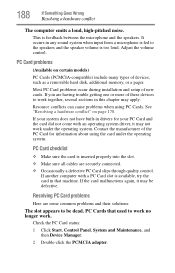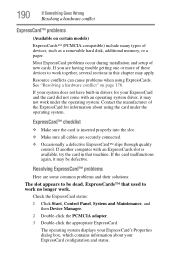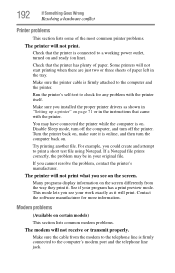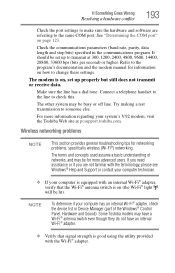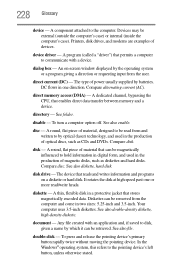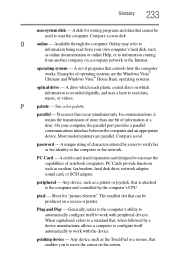Toshiba A215-S5849 - Satellite - Turion 64 X2 2 GHz Support and Manuals
Get Help and Manuals for this Toshiba item

View All Support Options Below
Free Toshiba A215-S5849 manuals!
Problems with Toshiba A215-S5849?
Ask a Question
Free Toshiba A215-S5849 manuals!
Problems with Toshiba A215-S5849?
Ask a Question
Most Recent Toshiba A215-S5849 Questions
My
Laptop Is Displaying A Message Profile User Cannot Be Loaded
(Posted by one4dana 12 years ago)
Power Turns Off Randomly
My A215-S5849 has an issue which causes it to randomly turn off all of the sudden for no aparent rea...
My A215-S5849 has an issue which causes it to randomly turn off all of the sudden for no aparent rea...
(Posted by silencespeaks2me 12 years ago)
Toshiba A215-S5849 Videos
Popular Toshiba A215-S5849 Manual Pages
Toshiba A215-S5849 Reviews
We have not received any reviews for Toshiba yet.