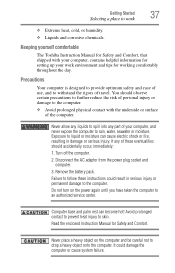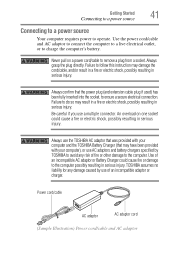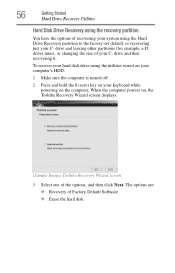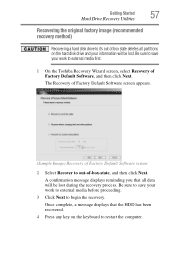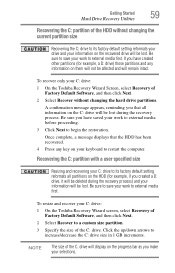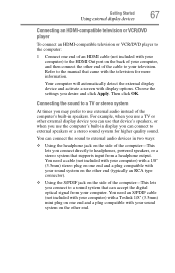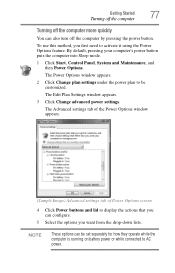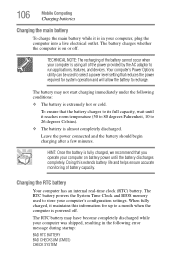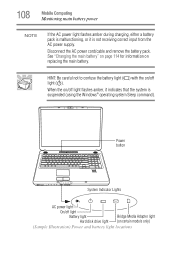Toshiba P205DS8802 - Satellite - Turion 64 X2 2 GHz Support and Manuals
Get Help and Manuals for this Toshiba item

View All Support Options Below
Free Toshiba P205DS8802 manuals!
Problems with Toshiba P205DS8802?
Ask a Question
Free Toshiba P205DS8802 manuals!
Problems with Toshiba P205DS8802?
Ask a Question
Most Recent Toshiba P205DS8802 Questions
Power - No Computer
My computer is turned on. Shows power, but there is no display,and the hard drive indicator is not l...
My computer is turned on. Shows power, but there is no display,and the hard drive indicator is not l...
(Posted by eal279 12 years ago)
Popular Toshiba P205DS8802 Manual Pages
Toshiba P205DS8802 Reviews
We have not received any reviews for Toshiba yet.