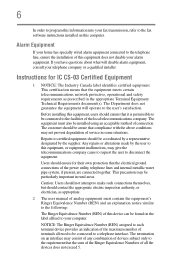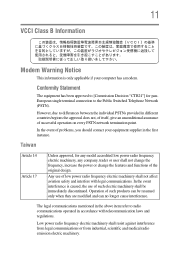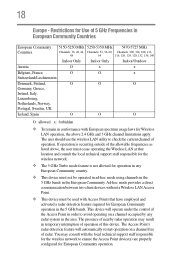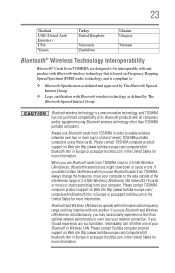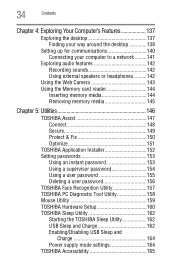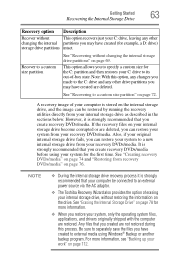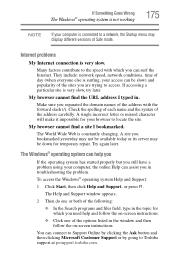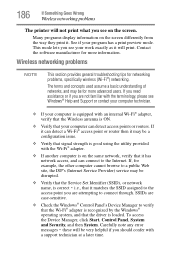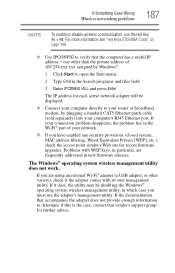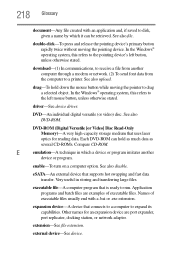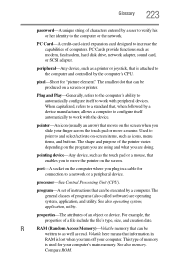Toshiba Satellite L775-S7307 Support Question
Find answers below for this question about Toshiba Satellite L775-S7307.Need a Toshiba Satellite L775-S7307 manual? We have 1 online manual for this item!
Question posted by joaomiguelcv on January 10th, 2013
My Network Adapter Driver Is Missing, How To Get It?
my network adapter driver is missing, how to get it?
Current Answers
Answer #1: Posted by prateekk007 on January 10th, 2013 4:07 PM
Hi
Please download the drivers from the below mentioned link. 1st select system operating system and download the driver.
Please reply if you have any further questions.Thanks & Regards
Prateek K
Related Toshiba Satellite L775-S7307 Manual Pages
Similar Questions
Toshiba Satellite L775 S7307 Says Error F3 F200 0002
my computer keeps saying error f3 f200 0002 how can I fix it ?
my computer keeps saying error f3 f200 0002 how can I fix it ?
(Posted by montes616mx 5 years ago)
How To Reset Toshiba Laptop Satellite C50-a546 Bios Password
How To Reset Toshiba Laptop Satellite c50-a546 Bios Password
How To Reset Toshiba Laptop Satellite c50-a546 Bios Password
(Posted by mohmoh1980 9 years ago)
How To Adjust Touchpad Setting On Toshiba Satellite L775
(Posted by Candimate 9 years ago)
Toshiba Satellite L775 Mouse Will Not Work And Locked Out.
(Posted by azitabresc 9 years ago)
Toshiba Laptop Satellite L355-s7915
how to reset the bios password on toshiba laptop satellite L355-s7915
how to reset the bios password on toshiba laptop satellite L355-s7915
(Posted by pctechniciandallas 12 years ago)