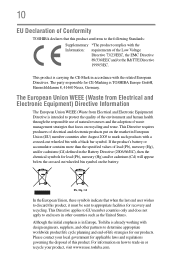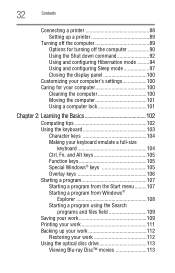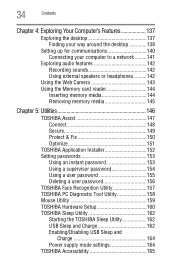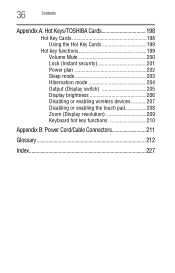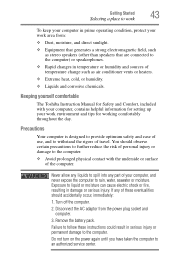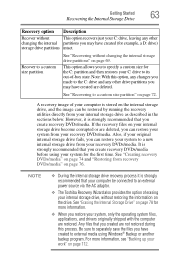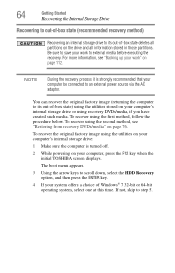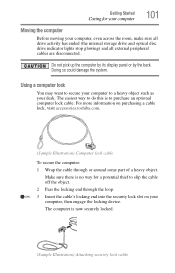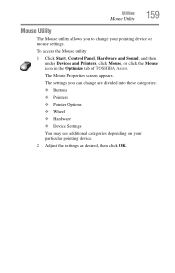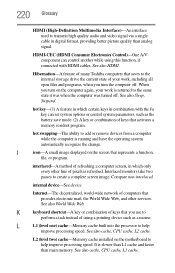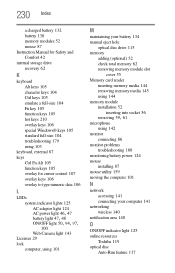Toshiba Satellite L775-S7307 Support Question
Find answers below for this question about Toshiba Satellite L775-S7307.Need a Toshiba Satellite L775-S7307 manual? We have 1 online manual for this item!
Question posted by azitabresc on June 30th, 2014
Toshiba Satellite L775 Mouse Will Not Work And Locked Out.
The person who posted this question about this Toshiba product did not include a detailed explanation. Please use the "Request More Information" button to the right if more details would help you to answer this question.
Current Answers
Related Toshiba Satellite L775-S7307 Manual Pages
Similar Questions
Toshiba Satellite L775 S7307 Says Error F3 F200 0002
my computer keeps saying error f3 f200 0002 how can I fix it ?
my computer keeps saying error f3 f200 0002 how can I fix it ?
(Posted by montes616mx 5 years ago)
How To Adjust Touchpad Setting On Toshiba Satellite L775
(Posted by Candimate 9 years ago)
How To Get Mouse Working On Toshiba Satellite L875d-s7332
(Posted by ailga 10 years ago)
My Screen Will Not Come On. I Can Use The Aux To Go To The Tv And That Works.
my screen will not come on. I can use the aux connection to the TV and it works. I replaced the scre...
my screen will not come on. I can use the aux connection to the TV and it works. I replaced the scre...
(Posted by GACD 11 years ago)