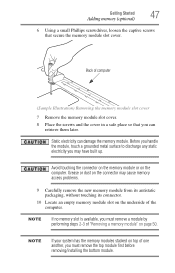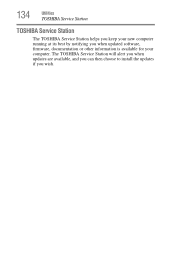Toshiba Satellite C875 Support and Manuals
Get Help and Manuals for this Toshiba item

View All Support Options Below
Free Toshiba Satellite C875 manuals!
Problems with Toshiba Satellite C875?
Ask a Question
Free Toshiba Satellite C875 manuals!
Problems with Toshiba Satellite C875?
Ask a Question
Most Recent Toshiba Satellite C875 Questions
Wath Is The Battery For The Toshiba Satellite C875-147 ? Tanks
I should like to change the battery but I don't found the good battery C875-147
I should like to change the battery but I don't found the good battery C875-147
(Posted by loustaouverane 8 years ago)
Where Do I Get Wifi Adapter Driver.can I Download Them On A Flashdrive
I can get on the internet with the computer so I cant update the drivers
I can get on the internet with the computer so I cant update the drivers
(Posted by alanmoon27 9 years ago)
How To Create Backup Recovery Disks B
(Posted by Ljbostock 9 years ago)
Toshiba Satellite C875 Videos
Popular Toshiba Satellite C875 Manual Pages
Toshiba Satellite C875 Reviews
We have not received any reviews for Toshiba yet.