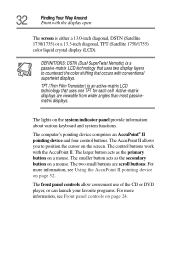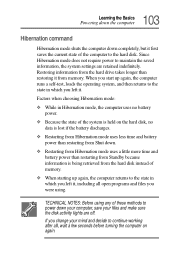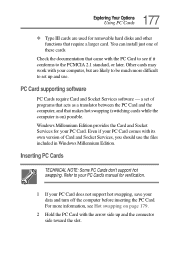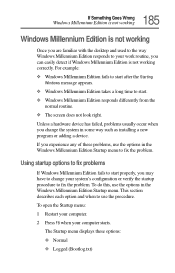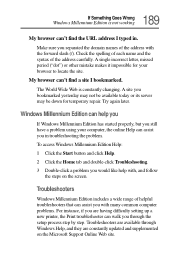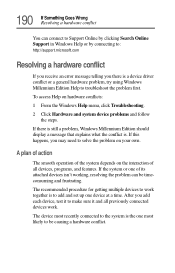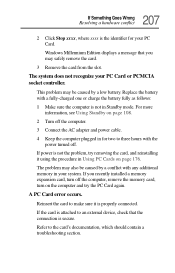Toshiba Satellite 1750 Support and Manuals
Get Help and Manuals for this Toshiba item

View All Support Options Below
Free Toshiba Satellite 1750 manuals!
Problems with Toshiba Satellite 1750?
Ask a Question
Free Toshiba Satellite 1750 manuals!
Problems with Toshiba Satellite 1750?
Ask a Question
Most Recent Toshiba Satellite 1750 Questions
Free Unlock Code For Toshiba Satellite L750d-1ex
how to get a free unlock code for toshiba satellite l750d-1ex
how to get a free unlock code for toshiba satellite l750d-1ex
(Posted by jherz 11 years ago)
Popular Toshiba Satellite 1750 Manual Pages
Toshiba Satellite 1750 Reviews
We have not received any reviews for Toshiba yet.