Toshiba SD2815 Support and Manuals
Get Help and Manuals for this Toshiba item
This item is in your list!

View All Support Options Below
Free Toshiba SD2815 manuals!
Problems with Toshiba SD2815?
Ask a Question
Free Toshiba SD2815 manuals!
Problems with Toshiba SD2815?
Ask a Question
Popular Toshiba SD2815 Manual Pages
Owners Manual - Page 1


DVD PLAYER
OWNER'S MANUAL
MODEL : SD-K625 SD-2815
Before connecting, operating or adjusting this product, please read this instruction booklet carefully and completely.
1-3
Owners Manual - Page 3


... safety checks to the operating instructions.
6. Disc
Do not use liquid cleaners or aerosol cleaners. Servicing Do not attempt to the minimum level before cleaning. Safety Check Upon completion of time. This set has been designed and manufactured to qualified service personnel. The safeguards incorporated in the cabinet are provided for installation, use caution
when moving...
Owners Manual - Page 6
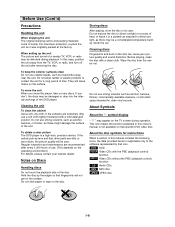
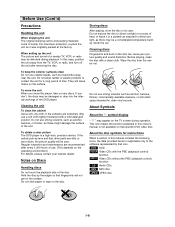
... instructions
When a section in this manual includes the following icons, the data provided herein is applicable only to direct sunlight or sources of a nearby TV, VCR, or radio may be distorted during operation. CD Audio CDs.
If the surfaces are recommended after removing the disc.
DVD DVD VCD2.0 Video CDs with a clean cloth. JPEG JPEG disc.
1-8 Storing discs...
Owners Manual - Page 8


... closes setup menu. RETURN - PROGRAM Accesses or removes Program menu. Never mix different types of the disc if
available.
1 2 3 4 (left/right/up/down)
Selects an item in a menu.
• Reverse SLOW ( )
T Reverse slow playback.
• Forward SLOW ( ) Forward slow playback.
• DISC SKIP Moves to beginning of the
remote sensor
AAA
AAA
POWER Switches DVD Player...
Owners Manual - Page 10
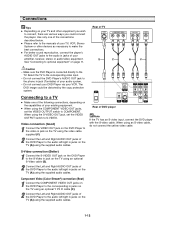
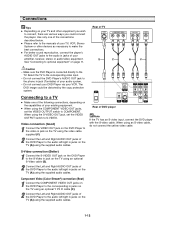
... using the COMPONENT VIDEO OUT jacks, set the VIDEO OUTPUT switch to
the phono in jacks on the capabilities of TV
S-VIDEO INPUT
COMPONENT VIDEO / PROGRESSIVE SCAN INPUT
Pr
Pb
Y
AUDIO INPUT
L
R
VIDEO INPUT
L
S
C
A
V
Caution - When using the supplied audio cables. Make sure the DVD Player is connected directly to the corresponding video input...
Owners Manual - Page 11


...disc.
1-13 To enjoy DTS multi channel surround, you to activate the player's digital output. (See "Digital Audio Output" on page 14). Rear of the receiver. Check the receiver manual and the logos on the front of DVD player...Right AUDIO OUT jacks on the DVD Player to a DTS compatible receiver via one or more of the audio formats supported by your DVD Player (MPEG 2, Dolby Digital and DTS...
Owners Manual - Page 12
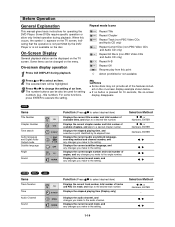
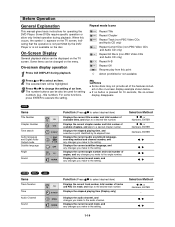
... by the DVD Player or is pressed for operating the DVD Player. DVD
Items
Title Number
Chapter Number
Time search
Audio language and Digital Audio Output mode Subtitle language
Angle
Sound
1/3
1/12
0:16:57 1 ENG
D 6 CH OFF
1/1
NORM.
Some DVDs require specific operation or allow only limited operation during playback. 2 Press 3 or 4 to change the setting of available...
Owners Manual - Page 13
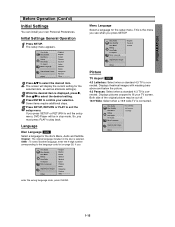
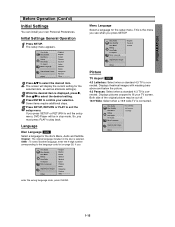
... language code, press CLEAR. Initial Settings General Operation
1 Press SETUP. Disc Audio Disc Subtitle Disc Menu Rating Area Code TV Aspect Menu Language Progressive Scan Digital Audio Output 5.1 Speaker Setup Others
English Spanish French
Picture
TV Aspect DVD
4:3 Letterbox: Select when a standard 4:3 TV is connected. Displays pictures cropped to exit the setup menu, DVD Player will...
Owners Manual - Page 14


...
Digital Audio Output
Each DVD disc may produce undesirable picture artifacts on some discs. Set the player's Digital Audio Output according to a movie at a lower volume without down conversion, or processing. Stream/PCM: Select "Stream/PCM" if you play a DVD video disc recorded on the Dolby Digital, MPEG1 or MPEG2 recording system. The DVD player outputs sounds in the...
Owners Manual - Page 15


...the player, all disc scenes with alternative scenes. When you set a rating for children. Install a 4-digit password using the 3/4 buttons then press
ENTER. 4 Install the new 4-digit password, then press ENTER. 5 Install exactly the same code a second time and veri-
Area Code DVD
Enter the code of "Rating" on the setup menu.
2 While Area Code is cleared. 3 Enter a new code...
Owners Manual - Page 16


... the DVD player.
If there is not within the
Rating settings (not authorized), the 4-digit password must be entered and/or the disc must be exchanged. Press OPEN/CLOSE or PLAY again.
READING appears on each menu screen. If a disc menu screen is stopped. Play stops (if pressed during playback to the front.
2.
Follow the instructions on...
Owners Manual - Page 21


... be less than ".mp3". There are automatically set to download MP3 files and music from the ...Disc
Playing an MP3 disc MP3
The DVD Player can not read the notes on MP3 Recordings on the disc should also note that have the ".mp3" file extension "MP3 files".
OPERATION
Operation with this player is limited as etc. 9. We do not recommend using the MPEG1 audio layer-3 file-coding...
Owners Manual - Page 22


...JPEG Disc
Viewing a JPEG disc JPEG
This DVD Player can play discs with JPEG files on it could take a long time for the DVD player to read the disc's contents. Make sure the resolution of files on the disc should.../Off
1 To repeat all files on the TV screen. The JPEG menu appears on a disc, press REPEAT when JPEG menu appears.
JPEG
Picture1.jpg Picture2.jpg Picture3.jpg Picture4.jpg Picture5...
Owners Manual - Page 25


... side down . z Point the remote control at the remote sensor of a problem before contacting service.
Symptom No power. No picture. z Insert a disc. (Check that the DVD, or audio CD indicator in the remote control are not connected securely. z There is not set to receive DVD signal output. REFERENCE
Troubleshooting
Check the following guide for the possible cause of the DVD player.
Owners Manual - Page 29


... may , at their option, with a new or refurbished unit. Returns Center 1420C Toshiba Dr. Lebanon, TN 37087 Upon receipt we will repair or replace a defective product or part, at your option, return your DVD Unit to contact TCL.
or Puerto Rico. (5) Labor service charges for a period of the original retail purchase you this product as a gift...
Toshiba SD2815 Reviews
Do you have an experience with the Toshiba SD2815 that you would like to share?
Earn 750 points for your review!
We have not received any reviews for Toshiba yet.
Earn 750 points for your review!
