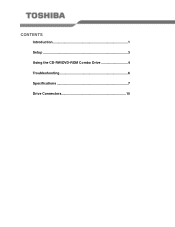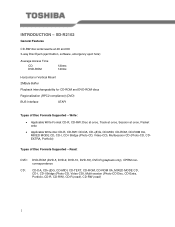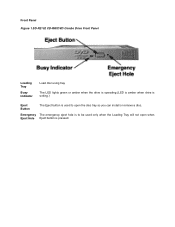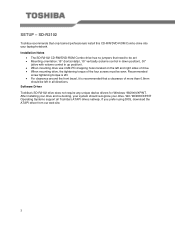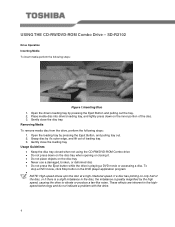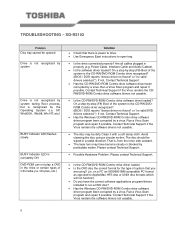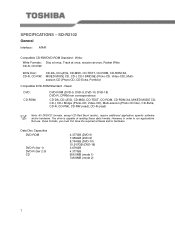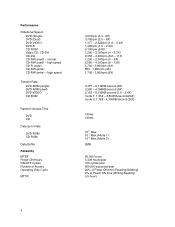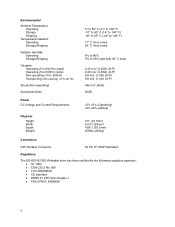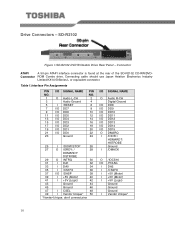Toshiba SD-R2102 Support and Manuals
Get Help and Manuals for this Toshiba item

View All Support Options Below
Free Toshiba SD-R2102 manuals!
Problems with Toshiba SD-R2102?
Ask a Question
Free Toshiba SD-R2102 manuals!
Problems with Toshiba SD-R2102?
Ask a Question
Popular Toshiba SD-R2102 Manual Pages
Toshiba SD-R2102 Reviews
We have not received any reviews for Toshiba yet.