Toshiba SD-3980SU Support and Manuals
Get Help and Manuals for this Toshiba item
This item is in your list!

View All Support Options Below
Free Toshiba SD-3980SU manuals!
Problems with Toshiba SD-3980SU?
Ask a Question
Free Toshiba SD-3980SU manuals!
Problems with Toshiba SD-3980SU?
Ask a Question
Popular Toshiba SD-3980SU Manual Pages
User Manual - Page 1


DIGITAL VIDEO
DVD VIDEO PLAYER
SD-3980SU SD-3980SC
OWNER'S MANUAL
Introduction 2 Connections 16 Basic playback 24 Advanced playback 32 Function setup 50
Others 60
© 2004 Toshiba Corporation
User Manual - Page 2


...this owner's manual carefully and retain for future ... authorized service location.
DO NOT OPEN THE CABINET. REFER SERVICING TO QUALIFIED...Video Disc Player employs a Laser System.
To prevent direct exposure to laser beam, do not try to correct the interference by Toshiba, could void the user's authority to comply with the instructions, may result in a particular installation...
User Manual - Page 3


... plug from the wall outlet.
3
Location of your DVD video player.
located on the rear panel of the required label
MANUFACTURED SERIAL NO.
Serial No. Be aware that contained in the operating instructions unless you are for future reference. In the spaces provided below, record the Model and Serial No. To disconnect this information for...
User Manual - Page 4
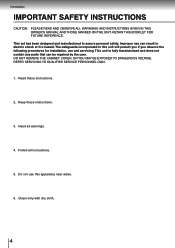
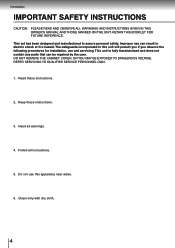
...observe the following procedures for installation, use can be repaired by the user. The safeguards incorporated in electric shock or fire hazard. REFER SERVICING TO QUALIFIED SERVICE PERSONNEL ONLY.
1. This unit is fully transistorized and does not contain any parts that can result in this apparatus near water.
6. Read these instructions.
3. Follow all warnings.
4. Heed all...
User Manual - Page 10


... code label may not work with search function by using the highest standards of quality, and as above. • This DVD video player uses the NTSC color system, and cannot play every feature of problems and errors that allows specific or limited operation during playback. Notes on region numbers
The region number of discs. On VIDEO CDs
This DVD video player supports VIDEO...
User Manual - Page 11


... 2
IMPORTANT SAFETY INSTRUCTIONS ... 4
Precautions ...TV 16 Connecting to an audio system and TV
equipped with component video inputs ....... 17 Connecting to Optional Equipment ...... 18 Connecting to ...
Function setup
Customizing the Function Settings ...... 50 Setting procedure 50 Setting details 52 Table of Languages 57
Others
Before Calling Service Personnel ......... 60 Specifications 61...
User Manual - Page 17


...®) Some TVs or monitors are registered trademarks of Toshiba America Consumer Products, L.L.C.
17
Connecting to these inputs allows you leave the amplifier power
on, the speakers may vary depending on , only component video will be distorted.
In this model 525p DVD player, please contact our Customer Service Center. If there are capable of reproducing a progressively...
User Manual - Page 19


... of Dolby Surround Pro Logic by connecting the DVD video player to that provide full 5.1-channel Dolby Digital soundtracks, as well as from Dolby Laboratories. "Dolby", "Pro Logic" and the double-D symbol are trademarks of Pro Logic from the same DVD movies that amplifier's owner's manual and set the amplifier so you connect two rear speakers...
User Manual - Page 43
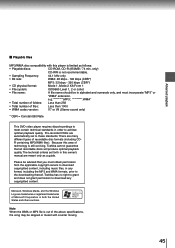
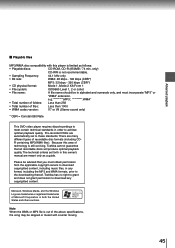
...
There are automatically set forth in order to...guide.
Toshiba has no right to grant and does not grant permission to download any format, including the MP3 and WMA formats, prior to meet certain technical standards in this owner's manual are trademarks or registered trademarks of the above specifications...CBR = Constant Bit Rate
This DVD video player requires discs/recordings to the ...
User Manual - Page 46
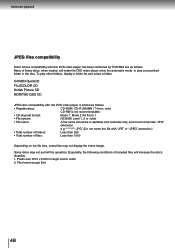
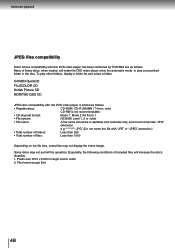
... 1000
Depending on the file size, some files may not permit this DVD video player has been confirmed by TOSHIBA are as follows:
• Playable discs:
CD-ROM, CD-R ...and numerals only, and must incorporate "JPG"
extension. e.g."********.JPG" (Do not name the file with this DVD video player is not recommendable.
• CD physical format:
Mode 1, Mode 2 XA Form 1
• File system...
User Manual - Page 57


...; Press the PLAY button. Symptoms and correction
Symptom No power. The DVD video player turns off by itself. Others
Before Calling Service Personnel
Check the following guide for more than about 7 m.
• Replace the batteries with the audio cable.
• Select the proper audio setting.
24
16,17 54
16,17
24
16-21 24
41,50...
User Manual - Page 58


...
61
Specifications
DVD video player / outputs / supplied accessories
DVD Video Player Power supply Power consumption Mass External dimensions Signal system Laser Frequency range
Signal-to-noise ratio Audio dynamic range Harmonic distortion Wow and flutter Operating conditions
120 V AC, 60 Hz 11 W 1.5 kg 430 x 42 x 200 mm (W/H/D) Standard NTSC Semiconductor laser, wavelength 650/780 nm DVD...
User Manual - Page 59


...'S CONSUMER SOLUTIONS CENTER FOR INSTRUCTIONS ON HOW TO PROCESS YOUR IN WARRANTY EXCHANGE REQUEST. Rental Units The warranty for set installation, setup, adjustment of customer controls and installation or repair of antenna systems are not covered by this warranty. By registering your DVD Player you will enable TACP to bring you new products specifically designed to meet your needs...
User Manual - Page 60


... OBLIGATIONS OF TACP WITH RESPECT TO THE REPAIR OR REPLACEMENT OF ANY PARTS.
This limitation does not apply to implied warranties arising under any statute, or law of the operating instructions in any obligation of purchase along with
the entire DVD Player when sending the DVD Player to
the Authorized TACP Service Station specified by TACP's
Call Center. DAMAGES...
User Manual - Page 61


...
STANDARD WARRANTY TYPE OF SET
DVD Player DVD/VCR Combination Home Theatre in a Box DVD Recorder Portable DVD
WARRANTY PERIOD
12 MONTHS
CANADIAN WARRANTY
Toshiba of Canada Limited 191 McNabb Street Markham, Ontario L3R 8H2
Printed in shipping occur, due to follow this procedure: Contact: Toshiba of purchase (it will be returned with the replacement unit.)
This 12-month...
Toshiba SD-3980SU Reviews
Do you have an experience with the Toshiba SD-3980SU that you would like to share?
Earn 750 points for your review!
We have not received any reviews for Toshiba yet.
Earn 750 points for your review!
