Toshiba SD-3205U Support and Manuals
Get Help and Manuals for this Toshiba item
This item is in your list!

View All Support Options Below
Free Toshiba SD-3205U manuals!
Problems with Toshiba SD-3205U?
Ask a Question
Free Toshiba SD-3205U manuals!
Problems with Toshiba SD-3205U?
Ask a Question
Most Recent Toshiba SD-3205U Questions
Sd-3205u Dvd Tray Won't Open
i keep getting this error message, 'mechana error'. The tray will not open for me. Any advice?
i keep getting this error message, 'mechana error'. The tray will not open for me. Any advice?
(Posted by gray56005 11 years ago)
Popular Toshiba SD-3205U Manual Pages
Owners Manual - Page 2


...and, if not installed and used in accordance with the instructions, may result in...of sufficient magnitude to part 15 of important operating and maintenance (servicing) instructions in hazardous radiation exposure...Toshiba, could void the user's authority to this owner's manual carefully and retain for help. Should the unit require maintenance, contact an authorized service location see service...
Owners Manual - Page 4


...'s manual After unpacking this unit will fit into the outlet, try reversing the plug. This is provided or the manufacturer's instructions have been adhered to.
5. RETAIN THIS BOOKLET FOR FUTURE REFERENCE. This unit is fully transistorized and does not contain any parts that can result in the cabinet are provided for installation, use and servicing...
Owners Manual - Page 10


... that allows specific or limited operation during operation. This is not a defect in a manner that the operation is not permitted by using the menu displayed on the TV screen (Menu Playback). " " may not respond to instruction notes of discs. Notes on Discs (continued)
About this owner's manual
This owner's manual explains the basic instructions of...
Owners Manual - Page 11


... 2
IMPORTANT SAFETY INSTRUCTIONS ... 4
Precautions ...setting 33
Viewing the Operational Information and DVD/CD-Text 34
Checking the operational status 34 Checking the remaining time and setting
status 34
Function setup
Customizing the Function Settings ...... 35
Setting procedure 35 Setting details 37
Others
Table of Languages 43 Before Calling Service Personnel ......... 44 Specifications...
Owners Manual - Page 14


... instructions in this manual describe the functions on many DVD video discs. to move the cursor
Push toward the direction you want ENTER button - To operate a menu, follow the instructions ...SELECT buttons 20 RANDOM button 29 MEMORY button 28 REPEAT button 27
ZOOM
DISC SKIP
DISC SELECT
1
2
SLOW
3
4
5
1
2
3
T
4
5
6 +10
7
8
9
0
RANDOM MEMORY REPEAT A-B RPT
SUBTITLE button 32...
Owners Manual - Page 18


...channel Dolby Digital soundtracks, as well as from the same DVD movies that amplifier's owner's manual and set "Audio Out Select" to "Analog 2ch" when you can enjoy the dynamic realistic sound...Dolby Digital Connect the equipment the same way as follows.
• Make the following setting. Connections
Connecting to Optional Equipment
You can enjoy motion picture and live concert DVD video ...
Owners Manual - Page 19


...
• Refer to the owner's manual of the connected equipment as the speakers. • When playing DTS-encoded discs (DVD video discs and audio CDs), excessive noise may be output from...
AUDIO OUT
AUDIO OUT 5.1CH SURROUND
FRONT SURROUND CENTER
recording system. • Make the following setting. encoded sound tracks on , the speakers may be damaged.
19
Connect either .
75 Ω...
Owners Manual - Page 21
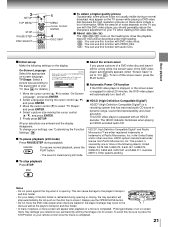
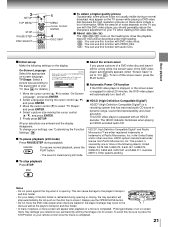
...menu may damage your settings, see "Customizing the Function Settings." 35
To pause playback (still mode) Press PAUSE/STEP during playback. CD : You can use this TOSHIBA DVD Player. PAUSE/...4 Select a picture size moving the cursor control ( / ), and press ENTER.
5 Finally press SETUP. Please make a selection for about 20 minutes, the DVD video player will automatically turn off .
...
Owners Manual - Page 23


... while the
DVD video player keeps a location in the memory may differ depending on the disc. • Settings you changed using a DVD video disc.)
Each time you... stopped playback 1 Press STOP twice. DVD VCD
Resuming playback from the CD beginning of a DVD video disc, open the disc tray. -
STOP
The DVD video player's memory...
Owners Manual - Page 28


...Setting titles, chapters, or tracks in order, press the number buttons for the track, then press the ENTER button for each item. To resume normal playback from a VIDEO CD/audio CD in a favorite order
CD
1 Insert a disc and press MEMORY... up to enter, then press the corresponding number buttons. MEMORY
The following the instructions in step 2.
Each time you move the cursor control ...
Owners Manual - Page 29


... random playback after finishing the current title, chapter or track.
2 Press PLAY. Press the PLAY button within all the audio CDs in random order.
To resume normal playback Press CLEAR. Random Off
Resumes normal playback.
*) • It is possible that...permit random playback operation. • You cannot use the random playback function in conjunction
with the memory playback function.
Owners Manual - Page 35


...
You can function even during stop.
AUDIO
Output sound settings
Display settings DISPLAY
Operational settings OPERATION
To return to step 2.
6 Press SETUP. LANGUAGE PICTURE
AUDIO
DISPLAY OPERATION
1, 6
2, 3, 4
RETURN
Function setup
DVD VCD
Setting procedure
CD
1 Press SETUP during normal
playback, however some operations may be inaccessible, and a message will appear. DISPLAY...
Owners Manual - Page 44


...guide.
• The disc is dirty. • The parental lock function is set.
• It is in the mode of repeat playback, memory...is not placed within about 7 m.
• Replace the batteries with the POWER button. The DVD video...problem before contacting service. Cause • The power plug is disconnected.
• The automatic power off function turned the unit off.
• The TV is not set...
Owners Manual - Page 46


... the entire product to the rental firm, whichever comes first. Returns Center 1420C Toshiba Dr. Lebanon, TN 37087 Upon receipt we will repair or replace a defective product or part, at your option, return your DVD Unit to and from the date of instructions furnished by Acts of God, such as a gift, purchased this product as...
Owners Manual - Page 47


... limited to the duration of sale to TOSHIBA OF CANADA to state. This warranty gives you specific legal rights and you must be brought, or the exclusion or limitation of incidental or consequential damages, so the above . How to Obtain Warranty Service
(1) Refer to the troubleshooting guide in your problem. (2) In the U.S.A., only call the TACP...
Toshiba SD-3205U Reviews
Do you have an experience with the Toshiba SD-3205U that you would like to share?
Earn 750 points for your review!
We have not received any reviews for Toshiba yet.
Earn 750 points for your review!
