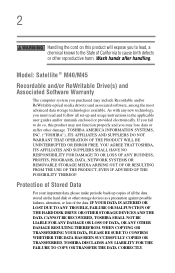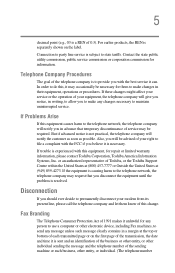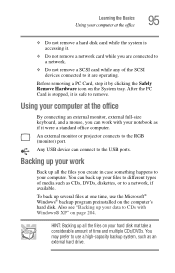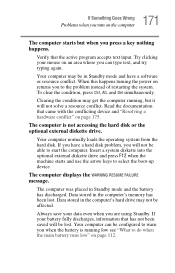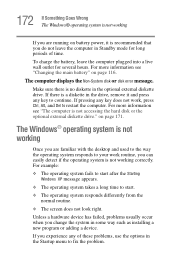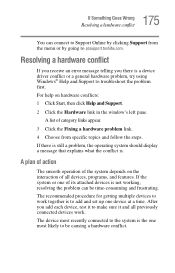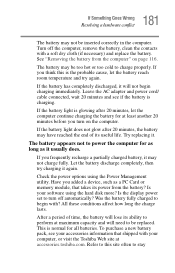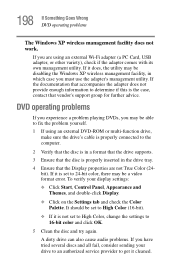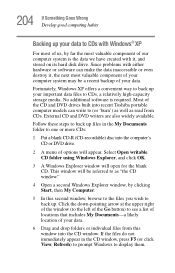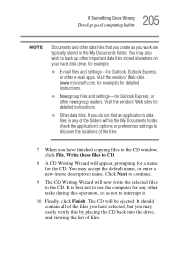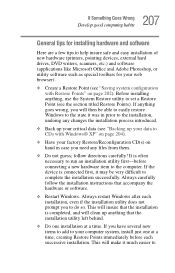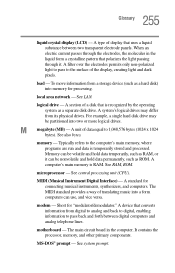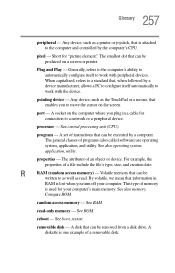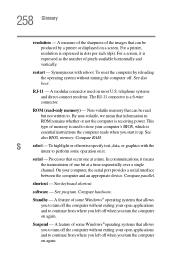Toshiba M45 S169 - Satellite - Celeron M 1.6 GHz Support and Manuals
Get Help and Manuals for this Toshiba item
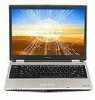
View All Support Options Below
Free Toshiba M45 S169 manuals!
Problems with Toshiba M45 S169?
Ask a Question
Free Toshiba M45 S169 manuals!
Problems with Toshiba M45 S169?
Ask a Question
Most Recent Toshiba M45 S169 Questions
What Is The Part No. For The M45-s169 Laptop Hard Drive
(Posted by lovee 11 years ago)
Bridge Media Adaptor Slot Seems To Be Sealed And Inaccessible.
Are there models which do not have this capability? Or, is there something I must do to access it. T...
Are there models which do not have this capability? Or, is there something I must do to access it. T...
(Posted by mwhedge 11 years ago)
How To Print From Webpage
I am looking for a "print" button on your webpage and I cant't find one. Or on your system do you ...
I am looking for a "print" button on your webpage and I cant't find one. Or on your system do you ...
(Posted by PMOKADA 12 years ago)
Trying To Reload Factory Recovery Disk & Asked For Password To Access Laptop?
I had several issues with hard drive and it was wiped clean and trying to load factory recovery disk...
I had several issues with hard drive and it was wiped clean and trying to load factory recovery disk...
(Posted by felixhome1 12 years ago)
Wireless Switch
How To Locate a wireless switch on a TOSHIBA SATELLITE PRO 4200, LAPTOP PC ?
How To Locate a wireless switch on a TOSHIBA SATELLITE PRO 4200, LAPTOP PC ?
(Posted by hrildcooley 12 years ago)
Toshiba M45 S169 Videos
Popular Toshiba M45 S169 Manual Pages
Toshiba M45 S169 Reviews
We have not received any reviews for Toshiba yet.