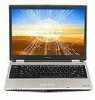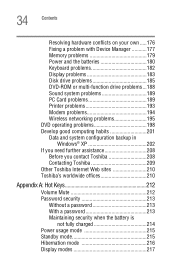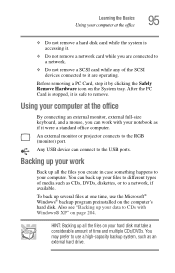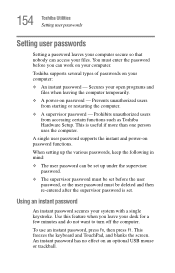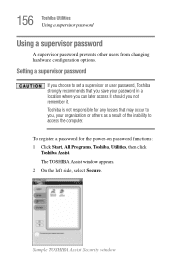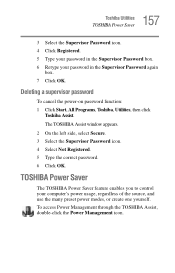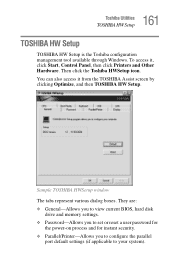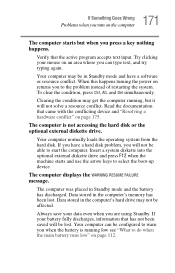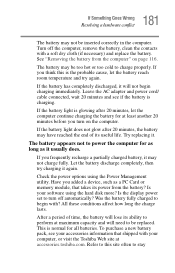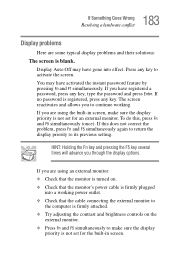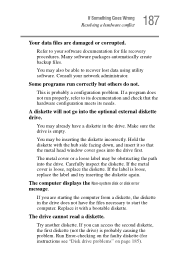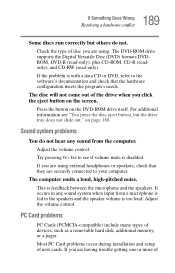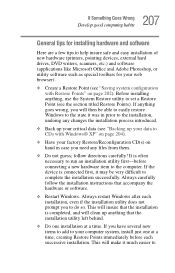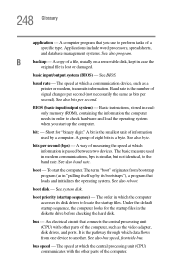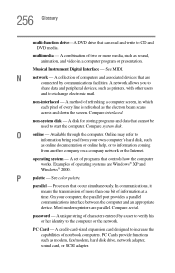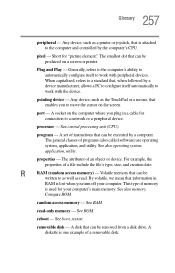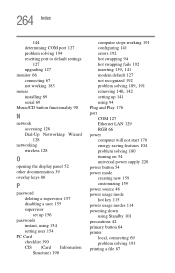Toshiba M45 S169 Support Question
Find answers below for this question about Toshiba M45 S169 - Satellite - Celeron M 1.6 GHz.Need a Toshiba M45 S169 manual? We have 1 online manual for this item!
Question posted by felixhome1 on December 17th, 2011
Trying To Reload Factory Recovery Disk & Asked For Password To Access Laptop?
I had several issues with hard drive and it was wiped clean and trying to load factory recovery disks but the laptop is asking for a password in order to proceed with rebooting.
Current Answers
Related Toshiba M45 S169 Manual Pages
Similar Questions
Can Access Bios, But Freezes On Hard Drive Recovery Page Where Press Yes
also, holding "zero" and starting gives me frozen curser top left after login logo
also, holding "zero" and starting gives me frozen curser top left after login logo
(Posted by scubawayne 11 years ago)
How To Restore Factory Settings On A New Hard Drive For Toshiba P755-s5320?
my new Toshiba Satellite P755-S5320 hard disk fails so I have to replace it with new hard drive, can...
my new Toshiba Satellite P755-S5320 hard disk fails so I have to replace it with new hard drive, can...
(Posted by tatz13deathrider 11 years ago)
Bridge Media Adaptor Slot Seems To Be Sealed And Inaccessible.
Are there models which do not have this capability? Or, is there something I must do to access it. T...
Are there models which do not have this capability? Or, is there something I must do to access it. T...
(Posted by mwhedge 11 years ago)
I Can't Access My Satellite L655-s5156 Bios Setup
I can't access my satellite L655-S5156 bios setup
I can't access my satellite L655-S5156 bios setup
(Posted by wisdomiykeglobal 11 years ago)
Drivers I Tried To In Stall Them They Give Me Err 114 When Open
my mom paid 24 to get my drivers but i couldnt do it now i took it bck where i got it they gave me d...
my mom paid 24 to get my drivers but i couldnt do it now i took it bck where i got it they gave me d...
(Posted by johnnyelott 13 years ago)