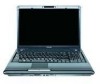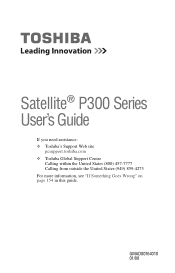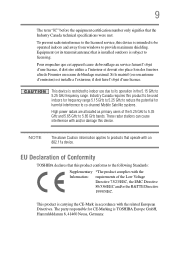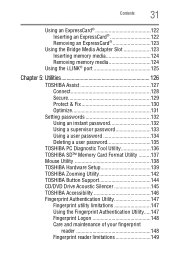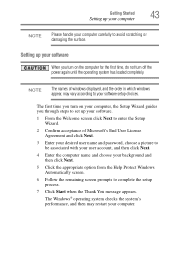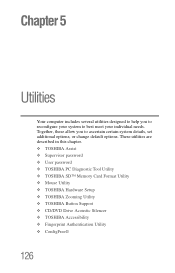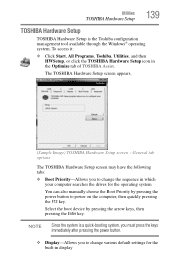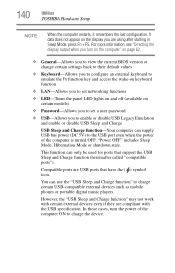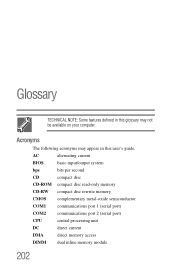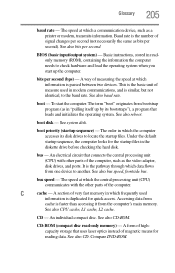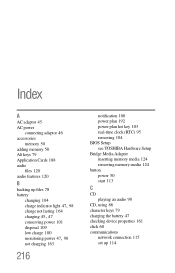Toshiba P305 S8814 Support Question
Find answers below for this question about Toshiba P305 S8814 - Satellite - Pentium 1.73 GHz.Need a Toshiba P305 S8814 manual? We have 1 online manual for this item!
Question posted by wisdomiykeglobal on July 27th, 2012
I Can't Access My Satellite L655-s5156 Bios Setup
I can't access my satellite L655-S5156 bios setup
Current Answers
Answer #1: Posted by baklogic on July 27th, 2012 10:42 AM
Usually you have to press the f2 button as you startup. As this model has a fast boot system, you need to hold it down immediately- you might try holding down f2 and then press the startbutton to beat the fast boot.
25 years playing with computers/laptops, software, and 10 years a geek/nerd -always learning
Related Toshiba P305 S8814 Manual Pages
Similar Questions
Can We Flash Toshiba Satellite L655-s5153 Bios Without Os
(Posted by aymanhercul 9 years ago)
Replacing The Keyboard On Toshiba Satellite L655
How do i remove the covering of a toshiba satellite L655 notebook to replace the keyboard?
How do i remove the covering of a toshiba satellite L655 notebook to replace the keyboard?
(Posted by ohusgammy 11 years ago)
Bios Password Removal
How can I remove bios password on a Toshiba L850 laptop
How can I remove bios password on a Toshiba L850 laptop
(Posted by Calumelgol3 11 years ago)
I Dont Know To How Reset My Toshiba Laptop For Bios Setting
(Posted by amrimalik 11 years ago)
How Do You Reset The Bios Password On The Laptop?
For some unknown reason, my laptop is requesting the BIOS password which I don't have. How can I res...
For some unknown reason, my laptop is requesting the BIOS password which I don't have. How can I res...
(Posted by npy78744 12 years ago)