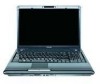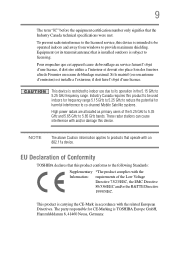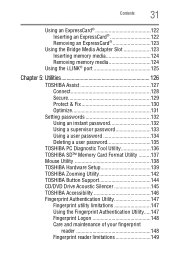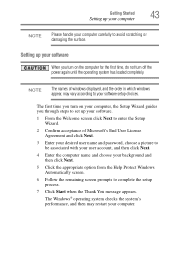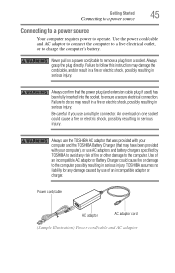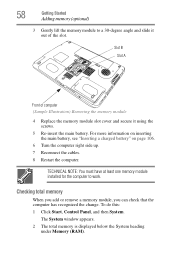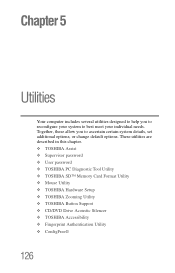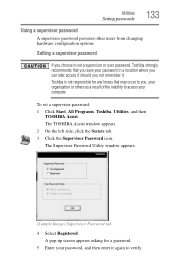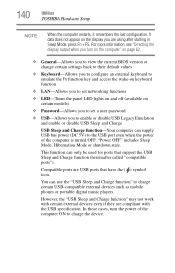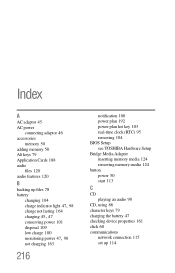Toshiba P305 S8814 Support Question
Find answers below for this question about Toshiba P305 S8814 - Satellite - Pentium 1.73 GHz.Need a Toshiba P305 S8814 manual? We have 1 online manual for this item!
Question posted by Calumelgol3 on November 27th, 2012
Bios Password Removal
How can I remove bios password on a Toshiba L850 laptop
Current Answers
Related Toshiba P305 S8814 Manual Pages
Similar Questions
How To Disable Touchpad On Toshiba Satellite L355d-s7901 Psle8u-02p01d Laptop
(Posted by abaprboghbo 9 years ago)
How To Reprogram A Toshiba Satellite C875d-s7331 Windows 8 Laptop
it says no bootabe device
it says no bootabe device
(Posted by jennymillspaugh 10 years ago)
I Can't Access My Satellite L655-s5156 Bios Setup
I can't access my satellite L655-S5156 bios setup
I can't access my satellite L655-S5156 bios setup
(Posted by wisdomiykeglobal 11 years ago)
I Dont Know To How Reset My Toshiba Laptop For Bios Setting
(Posted by amrimalik 11 years ago)
How Do You Reset The Bios Password On The Laptop?
For some unknown reason, my laptop is requesting the BIOS password which I don't have. How can I res...
For some unknown reason, my laptop is requesting the BIOS password which I don't have. How can I res...
(Posted by npy78744 12 years ago)