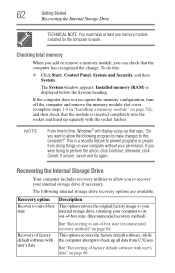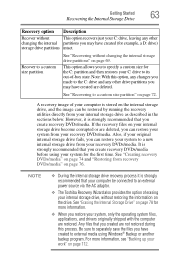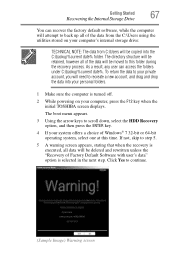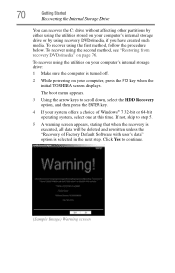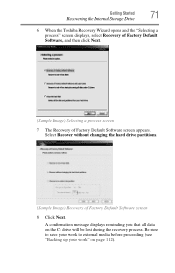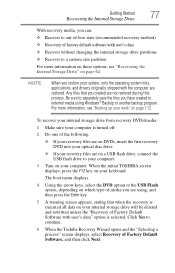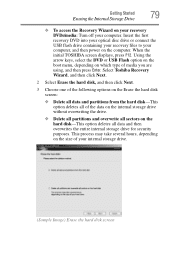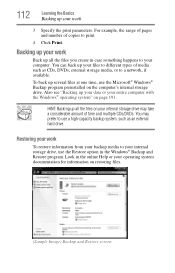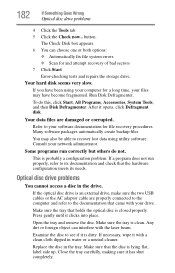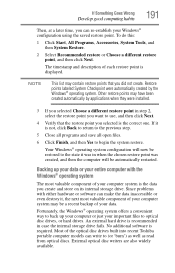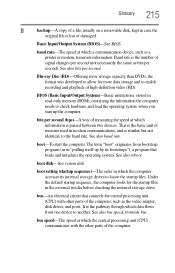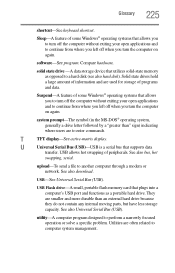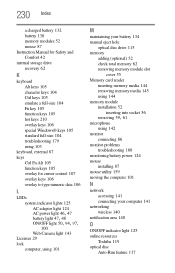Toshiba Satellite L755-S5350 Support Question
Find answers below for this question about Toshiba Satellite L755-S5350.Need a Toshiba Satellite L755-S5350 manual? We have 1 online manual for this item!
Question posted by scubawayne on November 17th, 2012
Can Access Bios, But Freezes On Hard Drive Recovery Page Where Press Yes
also, holding "zero" and starting gives me frozen curser top left after login logo
Current Answers
Related Toshiba Satellite L755-S5350 Manual Pages
Similar Questions
Hi I Can't Seem To Get In To My Bios. My Hard Drive Is Not Detected. Qosmio. G
tried all keys Del., F1, F2 F4,F10,F12. Do get Qosmio screen then goes Black with cursor on left sid...
tried all keys Del., F1, F2 F4,F10,F12. Do get Qosmio screen then goes Black with cursor on left sid...
(Posted by Ohandsom 3 years ago)
Where To Get A Free Hard Drive Recovery Download For A Toshiba Satellite
l655-s5096
l655-s5096
(Posted by tonibo 10 years ago)
How To Run Recovery Cd Toshiba Laptop Satellite C675d
(Posted by Heibtlver 10 years ago)
How To Remove Hard Drives Partitions From My Toshiba Satellite C655 S5512
(Posted by IiTztlodat 10 years ago)
Dual Hard Drive Configuration For Toshiba Laptop - Upgrading Hdd
I am trying to upgrade (replace) one of the 250G hdd on the Toshiba Satellite A305-S6862 with a 1TB ...
I am trying to upgrade (replace) one of the 250G hdd on the Toshiba Satellite A305-S6862 with a 1TB ...
(Posted by lbtwiggs 10 years ago)