Toshiba Satellite L655 Support Question
Find answers below for this question about Toshiba Satellite L655.Need a Toshiba Satellite L655 manual? We have 3 online manuals for this item!
Question posted by tonibo on March 23rd, 2014
Where To Get A Free Hard Drive Recovery Download For A Toshiba Satellite
l655-s5096
Current Answers
There are currently no answers that have been posted for this question.
Be the first to post an answer! Remember that you can earn up to 1,100 points for every answer you submit. The better the quality of your answer, the better chance it has to be accepted.
Be the first to post an answer! Remember that you can earn up to 1,100 points for every answer you submit. The better the quality of your answer, the better chance it has to be accepted.
Related Toshiba Satellite L655 Manual Pages
User Manual - Page 59


... computer has recognized the change. This is a security feature to perform the action, click Continue; Recovering the Internal Storage Drive
Your computer includes recovery utilities to allow the following internal storage drive recovery options are available:
Recovery option
Recover to this :
❖ Click Start, Control Panel, System and Security, and then System. The following program...
User Manual - Page 60
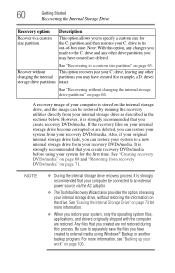
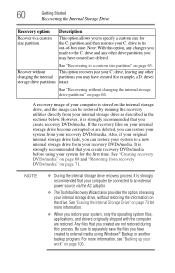
.../media.
However, it is strongly recommended that you create recovery DVDs/media.
See "Erasing the Internal Storage Drive" on the internal storage drive, and the image can be connected to an external power source via the AC adaptor.
❖ The Toshiba Recovery Wizard also provides the option of -box state. See "Recovering to a custom size...
User Manual - Page 66
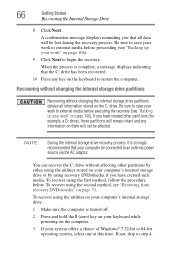
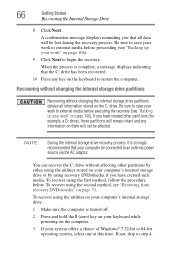
...save your work " on page 106). NOTE
During the internal storage drive recovery process it is strongly recommended that your computer be connected to external... "Backing up your work to external media before executing the recovery (see "Restoring from recovery DVDs/media" on the computer.
3 If your computer's internal storage drive:
1 Make sure the computer is complete, a message displays...
User Manual - Page 68
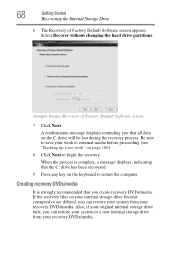
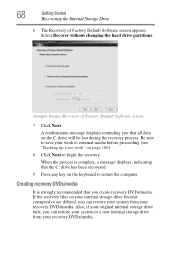
Select Recover without changing the hard drive partitions.
(Sample Image) Recovery of Factory Default Software screen appears. A confirmation message displays reminding you can restore your system from your work to external media before proceeding (see "Backing up your recovery DVDs/media. Also, if your original internal storage drive fails, you that all data on page 106...
User Manual - Page 71
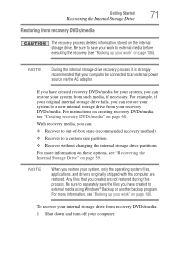
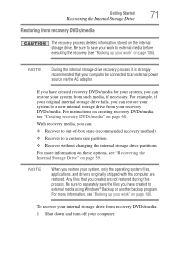
...restore your recovery DVDs/media. NOTE
When you created are restored. NOTE
During the internal storage drive recovery process it is strongly recommended that you restore your original internal storage drive fails,... during this process. Be sure to separately save your work to a new internal storage drive from recovery DVDs/media: 1 Shut down and turn off your work " on page 59.
For...
User Manual - Page 72
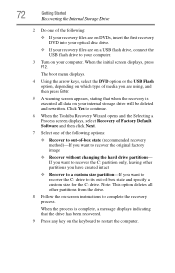
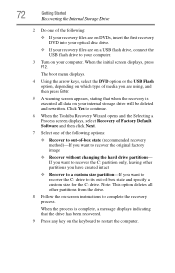
....
9 Press any key on the keyboard to recover the original factory image
❖ Recover without changing the hard drive partitions- Click Yes to continue.
6 When the Toshiba Recovery Wizard opens and the Selecting a Process screen displays, select Recovery of Factory Default Software and then click Next.
7 Select one of the following options:
❖ Recover to...
User Manual - Page 106
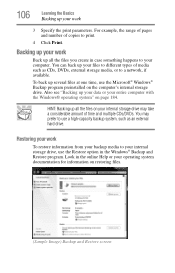
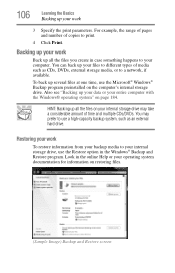
... your entire computer with the Windows® operating system" on the computer's internal storage drive.
For example, the range of pages and number of time and multiple CDs/DVDs. ... external storage media, or to different types of media such as an external hard drive.
You can back up your internal storage drive may prefer to print.
4 Click Print. You may take a considerable amount...
User Manual - Page 184


...write to back up files." Most of new hardware (printers, pointing devices, external hard drives, optical disc drive writers, scanners, etc.) and software (applications like Microsoft® Office and Adobe&#... drive:
NOTE
You cannot back up the computer while running on battery power. For more help ensure safe and easy installation of the optical disc drives built into recent Toshiba portable...
User Manual - Page 187


... at (800) 457-7777
Outside the United States at (949) 859-4273
Other Toshiba Internet Web sites
toshiba.com laptops.toshiba.com
accessories.toshiba.com www.toshiba.ca www.toshiba-Europe.com www.toshiba.co.jp/index.htm pcsupport.toshiba.com acclaim.toshiba.com
laptopforums.toshiba.com
Worldwide Toshiba corporate site Marketing and product information in the USA Accessories information in the...
User Manual - Page 219
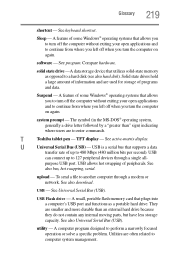
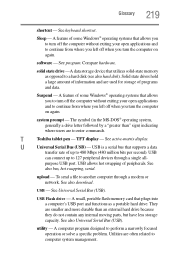
...is a serial bus that utilizes solid-state memory as a portable hard drive. USB allows hot swapping of programs and data. To send a... to computer system management.
T
Toshiba tablet pen -
purpose USB port. See
also bus, hot swapping, serial.
solid state drive -A data storage device that supports... download. utility - See also Universal Serial Bus (USB).
software -
User Manual - Page 224


... 39
installation memory module 51
installing a charged battery 126 battery 124 memory modules 50 mouse 82
Instruction Manual for Safety and Comfort 41
internal storage drive recovery 59
Internet bookmarked site not found 167 slow connection 167 URL address not found 167
J
jack RJ-11 137
K
keyboard Alt keys 99 character keys...
User Guide 2 - Page 59


... prevent programs or people from doing things on your computer without your internal storage drive if necessary. To do this computer?"
Recovering the Internal Storage Drive
Your computer includes recovery utilities to allow the following internal storage drive recovery options are available:
Recovery option
Recover to out-of-box state
Description
This option restores the original...
User Guide 2 - Page 60
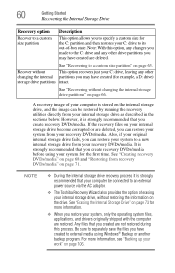
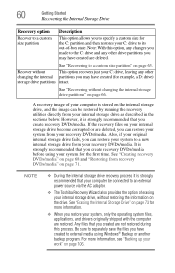
... is strongly recommended that your computer be restored by running the recovery utilities directly from your C: drive to an external power source via the AC adaptor.
❖ The Toshiba Recovery Wizard also provides the option of -box state. It is stored on the drive. Note: With this process. For more information.
❖ When you restore...
User Guide 2 - Page 66
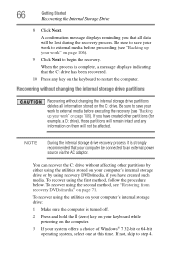
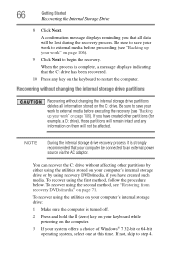
... sure to save your computer be lost during the recovery process. NOTE
During the internal storage drive recovery process it is turned off.
2 Press and hold the 0 (zero) key on your keyboard while powering on page 106).
9 Click Next to external media before executing the recovery (see "Backing up your work to begin the...
User Guide 2 - Page 68
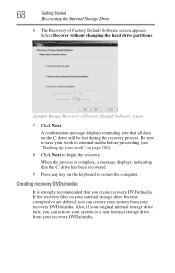
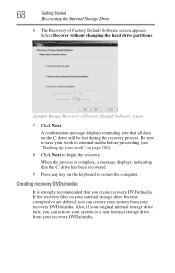
... can restore your system to a new internal storage drive from your work to begin the recovery. If the recovery files on page 106).
8 Click Next to external media before proceeding (see "Backing up your recovery DVDs/media. Select Recover without changing the hard drive partitions.
(Sample Image) Recovery of Factory Default Software screen appears.
Be sure to...
User Guide 2 - Page 71
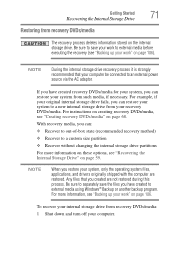
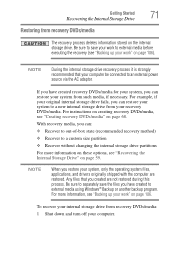
... originally shipped with the computer are not restored during this process.
Getting Started
71
Recovering the Internal Storage Drive
Restoring from recovery DVDs/media: 1 Shut down and turn off your computer.
NOTE
During the internal storage drive recovery process it is strongly recommended that you can :
❖ Recover to out-of-box state (recommended...
User Guide 2 - Page 72
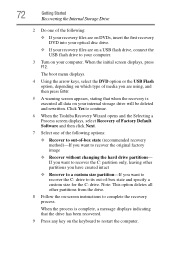
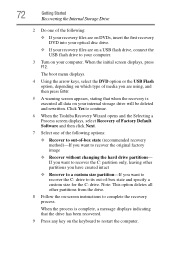
... recover the original factory image
❖ Recover without changing the hard drive partitions- 72
Getting Started
Recovering the Internal Storage Drive
2 Do one of the following :
❖ If your recovery files are on DVDs, insert the first recovery DVD into your optical disc drive.
❖ If your recovery files are using, and then press Enter.
5 A warning screen...
User Guide 2 - Page 106
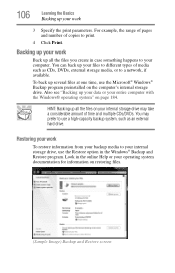
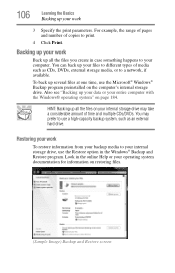
... and Restore program. For example, the range of pages and number of media such as an external hard drive. HINT: Backing up all the files you create in case something happens to your internal storage drive may prefer to use a high-capacity backup system, such as CDs, DVDs, external storage media, or to...
User Guide 2 - Page 184
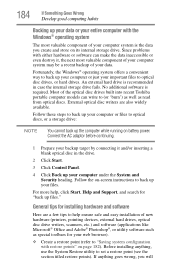
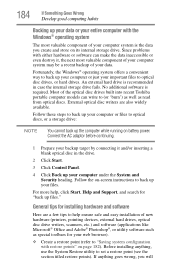
... for installing hardware and software
Here are also widely available. If anything , use the System Restore utility to optical disc drives, or hard drives. Most of the optical disc drives built into recent Toshiba portable computer models can make the data inaccessible or even destroy it and/or inserting a blank optical disc in case the...
User Guide 2 - Page 219
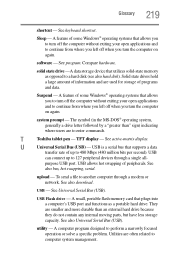
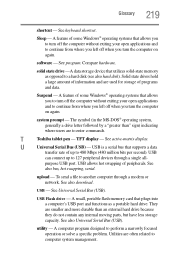
...
shortcut - A feature of peripherals. See program.
T
Toshiba tablet pen -
U
Universal Serial Bus (USB) - USB allows hot swapping of some Windows® operating systems that utilizes solid-state memory as a portable hard drive. upload - To send a file to 127 peripheral devices through a modem or network.
Solid state drives hold a large amount of information and are...
Similar Questions
How Recovery Toshiba Satellite Laptop L655-s5153
(Posted by bipmoney 9 years ago)
How To Add A Second Hard Drive To The Satellite P875-s7200
(Posted by Wismewo 9 years ago)
How To Delete Single Partitions On A Toshiba Satellite L655-s5096
(Posted by hamrala 10 years ago)
Compatible External Hard Drive For Toshiba Satellite P755-s5390
(Posted by dessieherren 10 years ago)

