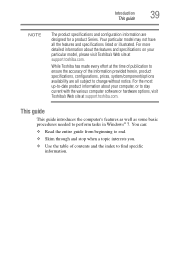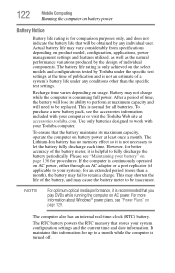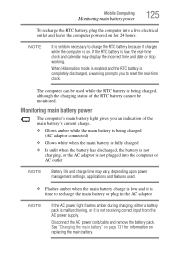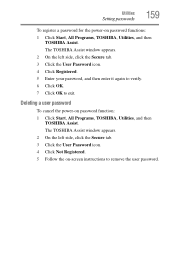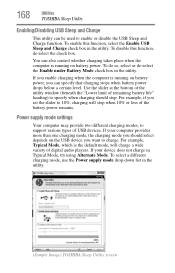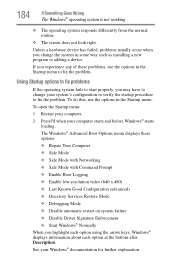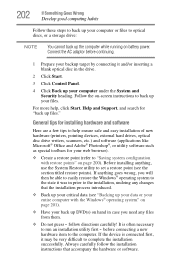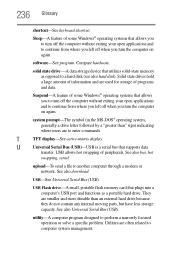Toshiba Satellite P755-S5390 Support and Manuals
Get Help and Manuals for this Toshiba item

View All Support Options Below
Free Toshiba Satellite P755-S5390 manuals!
Problems with Toshiba Satellite P755-S5390?
Ask a Question
Free Toshiba Satellite P755-S5390 manuals!
Problems with Toshiba Satellite P755-S5390?
Ask a Question
Most Recent Toshiba Satellite P755-S5390 Questions
Toshiba Satellite P755-s5390 Will Not Turn On
(Posted by louiEdg 9 years ago)
I Cannot Turn On The Intel My Wifi Button
(Posted by panaccio12 9 years ago)
Toshiba Satellite P755-s5390 How To Test Battery
(Posted by pochaJo 9 years ago)
toshibadirect,satellite, P755 S5390,manuals
why icons disappeared, cannot access windows. Toshiba Satellite P755 S5390 turns on without problem....
why icons disappeared, cannot access windows. Toshiba Satellite P755 S5390 turns on without problem....
(Posted by kcdunham 9 years ago)
Compatible External Hard Drive For Toshiba Satellite P755-s5390
(Posted by dessieherren 10 years ago)
Toshiba Satellite P755-S5390 Videos
Popular Toshiba Satellite P755-S5390 Manual Pages
Toshiba Satellite P755-S5390 Reviews
We have not received any reviews for Toshiba yet.