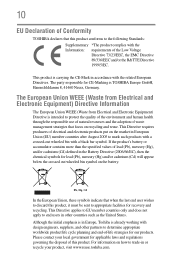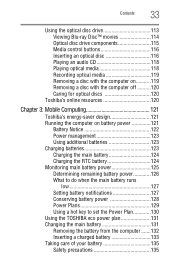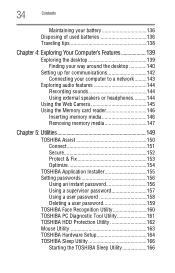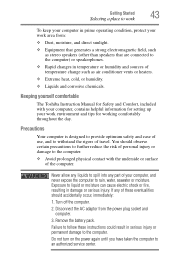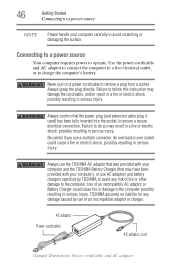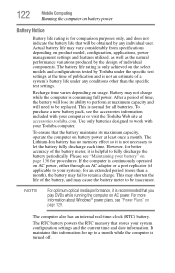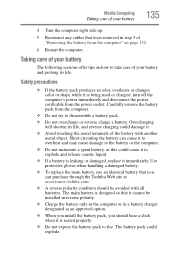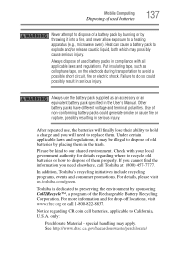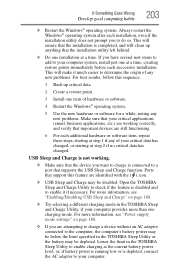Toshiba Satellite P755-S5390 Support Question
Find answers below for this question about Toshiba Satellite P755-S5390.Need a Toshiba Satellite P755-S5390 manual? We have 1 online manual for this item!
Question posted by pochaJo on May 26th, 2014
Toshiba Satellite P755-s5390 How To Test Battery
The person who posted this question about this Toshiba product did not include a detailed explanation. Please use the "Request More Information" button to the right if more details would help you to answer this question.
Current Answers
Related Toshiba Satellite P755-S5390 Manual Pages
Similar Questions
Toshiba Satellite P755-s5390 Will Not Turn On
(Posted by louiEdg 9 years ago)
Where Is The Wireless Switch On Toshiba Satellite P755 S5390 Laptop
(Posted by nosugehab 9 years ago)
toshibadirect,satellite, P755 S5390,manuals
why icons disappeared, cannot access windows. Toshiba Satellite P755 S5390 turns on without problem....
why icons disappeared, cannot access windows. Toshiba Satellite P755 S5390 turns on without problem....
(Posted by kcdunham 9 years ago)
Compatible External Hard Drive For Toshiba Satellite P755-s5390
(Posted by dessieherren 10 years ago)