Toshiba Satellite C655-S5512 Support Question
Find answers below for this question about Toshiba Satellite C655-S5512.Need a Toshiba Satellite C655-S5512 manual? We have 1 online manual for this item!
Question posted by IiTztlodat on December 21st, 2013
How To Remove Hard Drives Partitions From My Toshiba Satellite C655 S5512
The person who posted this question about this Toshiba product did not include a detailed explanation. Please use the "Request More Information" button to the right if more details would help you to answer this question.
Current Answers
There are currently no answers that have been posted for this question.
Be the first to post an answer! Remember that you can earn up to 1,100 points for every answer you submit. The better the quality of your answer, the better chance it has to be accepted.
Be the first to post an answer! Remember that you can earn up to 1,100 points for every answer you submit. The better the quality of your answer, the better chance it has to be accepted.
Related Toshiba Satellite C655-S5512 Manual Pages
User Guide - Page 2


...TOSHIBA, ITS AFFILIATES AND SUPPLIERS SHALL HAVE NO RESPONSIBILITY FOR DAMAGE TO OR LOSS OF ANY BUSINESS, PROFITS, PROGRAMS, DATA, NETWORK SYSTEMS OR REMOVABLE...MALFUNCTION OF THE HARD DISK DRIVE OR OTHER STORAGE DEVICES AND THE DATA CANNOT BE RECOVERED, TOSHIBA SHALL NOT BE... harm. Model: Satellite®/Satellite Pro® C600 Series
Recordable and/or ReWritable Drive(s) and Associated Software...
User Guide - Page 31


...
Installing a memory module 52 Removing a memory module 59 Checking total memory 62 Recovering the Internal Storage Drive 62 Recovering to out-of-box state
(recommended recovery method 64 Recovering of factory default software
with user's data 66 Recovering without changing the internal
storage drive partitions 69 Recovering to a custom size partition 72 Creating recovery DVDs...
User Guide - Page 33
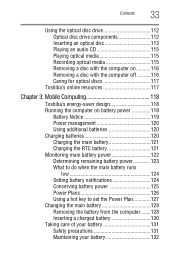
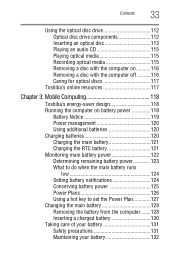
Contents
33
Using the optical disc drive 112 Optical disc drive components 112 Inserting an optical disc 113 Playing an audio CD 115 Playing optical media 115 Recording optical media 115 Removing a disc with the computer on...........116 Removing a disc with the computer off ..........116 Caring for optical discs 117
Toshiba's online resources 117
Chapter 3: Mobile...
User Guide - Page 63
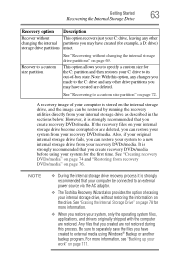
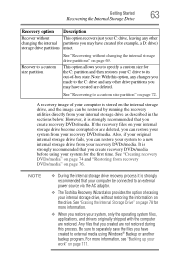
... to a custom size partition" on page 76. See "Creating recovery DVDs/media" on page 74 and "Restoring from your recovery DVDs/media. See "Erasing the Internal Storage Drive" on the internal storage drive, and the image can be connected to an external power source via the AC adaptor.
❖ The Toshiba Recovery Wizard also...
User Guide - Page 64
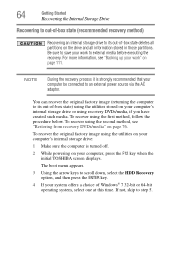
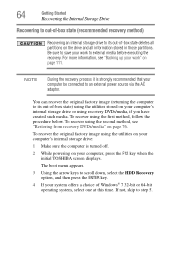
... the computer is strongly recommended that your computer be connected to its out-of-box state deletes all partitions on your computer, press the F12 key when the initial TOSHIBA screen displays.
64
Getting Started
Recovering the Internal Storage Drive
Recovering to out-of-box state (recommended recovery method)
Recovering an internal storage...
User Guide - Page 69
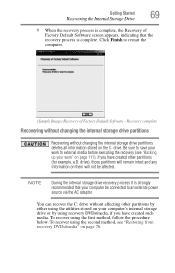
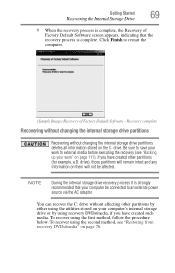
... recover using the first method, follow the procedure below. NOTE
During the internal storage drive recovery process it is complete. You can recover the C: drive without changing the internal storage drive partitions deletes all information stored on page 111). Click Finish to an external power source via the AC adaptor. Getting Started
69
Recovering...
User Guide - Page 71
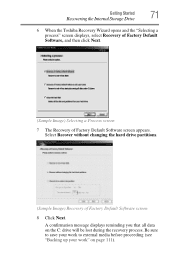
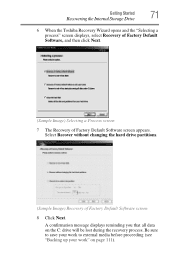
... without changing the hard drive partitions.
(Sample Image) Recovery of Factory Default Software screen appears. Be sure to save your work to external media before proceeding (see "Backing up your work" on the C: drive will be lost during the recovery process.
Getting Started
71
Recovering the Internal Storage Drive
6 When the Toshiba Recovery Wizard opens and...
User Guide - Page 72
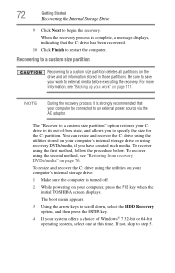
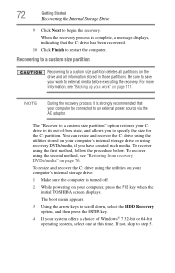
... the F12 key when the initial TOSHIBA screen displays. The boot menu appears.
3 Using the arrow keys to an external power source via the AC adaptor.
To resize and recover the C: drive using recovery DVDs/media, if you to a custom size partition deletes all information stored in those partitions. When the recovery process is...
User Guide - Page 77


...of factory default software with user's data ❖ Recover without changing the internal storage drive partitions ❖ Recover to separately save the files you restore your system, only the ... a custom size partition For more information, see "Recovering the Internal Storage Drive" on page 62. NOTE
When you have created to continue.
6 When the Toshiba Recovery Wizard opens and...
User Guide - Page 78
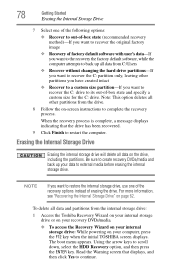
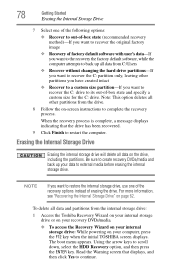
... This option deletes all data and partitions from the internal storage drive:
1 Access the Toshiba Recovery Wizard on your internal storage drive or on your recovery DVDs/media...C: partition only, leaving other partitions from C:\Users
❖ Recover without changing the hard drive partitions-If you want to recover the C: drive to external media before erasing the internal storage drive. ...
User Guide - Page 79
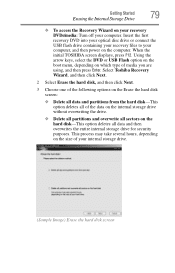
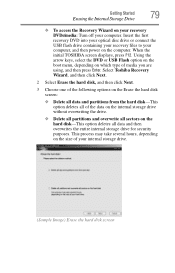
... click Next.
3 Choose one of the following options on the Erase the hard disk screen:
❖ Delete all data and partitions from the hard disk-This option deletes all of your internal storage drive.
(Sample Image) Erase the hard disk screen When the initial TOSHIBA screen displays, press F12. Using the arrow keys, select the DVD...
User Guide - Page 111
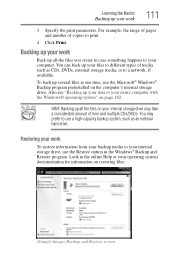
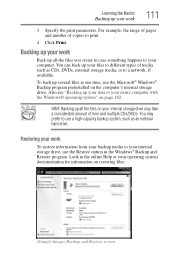
...program. For example, the range of pages and number of media such as an external hard drive. You may take a considerable amount of time and multiple CDs/DVDs.
Look in case ... screen Restoring your entire computer with the Windows® operating system" on the computer's internal storage drive. Also see "Backing up several files at one time, use a high-capacity backup system, such...
User Guide - Page 116
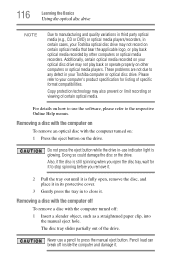
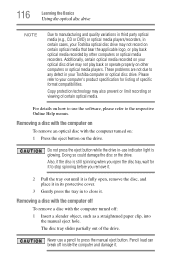
...slides partially out of certain optical media. Please refer to your Toshiba computer or optical disc drive.
Removing a disc with the computer on
To remove an optical disc with the computer turned off: 1 Insert a... (e.g., CD or DVD) or optical media players/recorders, in certain cases, your Toshiba optical disc drive may not record on certain optical media that bear the applicable logo, or play...
User Guide - Page 117
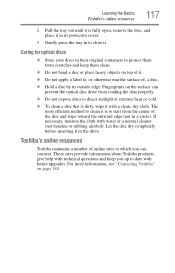
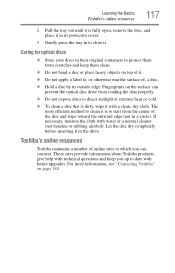
... the optical disc drive from the center of online sites to which you up to close it with a clean, dry cloth. Learning the Basics
Toshiba's online resources
117...remove the disc, and place it in its outside edge.
If necessary, moisten the cloth with future upgrades. For more information, see "Contacting Toshiba" on the surface can connect.
Toshiba's online resources
Toshiba...
User Guide - Page 170
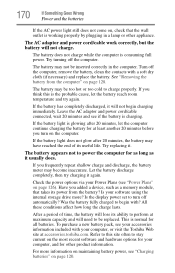
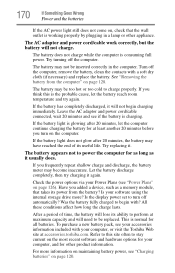
...cold to turn on the computer. Refer to perform at accessories.toshiba.com. If you added a device, such as it again.... and hardware options for your software using the internal storage drive more information on maintaining battery power, see "Power Plans... .
Turn off the computer. Try turning off the computer, remove the battery, clean the contacts with ?
Is your computer, ...
User Guide - Page 174
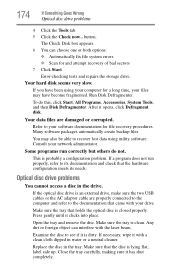
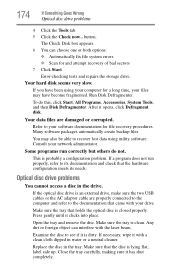
... optical disc is dirty.
Optical disc drive problems
You cannot access a disc in water or a neutral cleaner.
Replace the disc in the tray. Your hard disk seems very slow. After it... your software documentation for a long time, your drive. This is clean. Some programs run properly, refer to your network administrator. Open the tray and remove the disc. Make sure the tray is probably ...
User Guide - Page 182
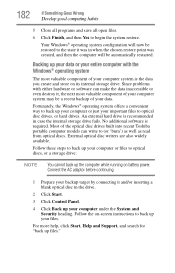
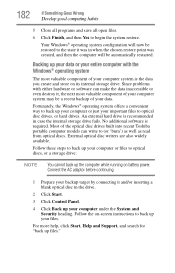
... and then the computer will be a recent backup of the optical disc drives built into recent Toshiba portable computer models can make the data inaccessible or even destroy it and/....
Most of your entire computer with either hardware or software can write to optical disc drives, or hard drives. External optical disc writers are also widely available. For more help, click Start, Help...
User Guide - Page 183
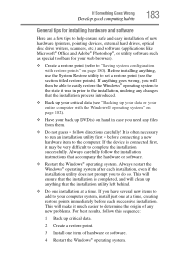
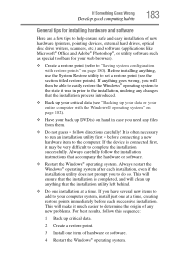
... tips for installing hardware and software
Here are a few tips to help ensure safe and easy installation of new hardware (printers, pointing devices, external hard drives, optical disc drive writers, scanners, etc.) and software (applications like Microsoft® Office and Adobe® Photoshop®, or utility software such as special toolbars for your...
User Guide - Page 215
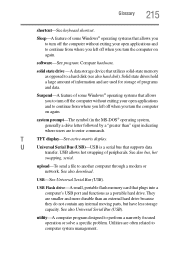
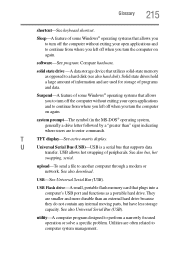
... download. USB-See Universal Serial Bus (USB). Compare hardware. system prompt-The symbol (in the MS-DOS® operating system, generally a drive letter followed by a "greater than an external hard drive because they do not contain any internal moving parts, but have less storage capacity. See also bus, hot
swapping, serial. U
Universal Serial...
User Guide - Page 222


222 Index
restoring from recovery DVDs/ media 76
to custom size partition 72 without changing drive partitions
69 recycle bin icon 136 registering computer 51 removing
an optical disc with computer on 116
and optical disc with computer off 116
battery from the computer 128 memory module 59 memory module slot ...
Similar Questions
How To Remove Hard Drive From Satellite L755-s5245
(Posted by test222mdjwangc 9 years ago)
What Is The Driver For Wireless Internet On Toshiba Satellite C655-s5512
(Posted by Brdoct 9 years ago)
How To Recover A Toshiba Satellite C655-s5512
(Posted by Tipicedbelf 10 years ago)
How To Remove Hard Drive Toshiba Satellite 1115
(Posted by iziramint 10 years ago)

