Toshiba Satellite L755 Support Question
Find answers below for this question about Toshiba Satellite L755.Need a Toshiba Satellite L755 manual? We have 2 online manuals for this item!
Question posted by test222mdjwangc on August 10th, 2014
How To Remove Hard Drive From Satellite L755-s5245
The person who posted this question about this Toshiba product did not include a detailed explanation. Please use the "Request More Information" button to the right if more details would help you to answer this question.
Current Answers
There are currently no answers that have been posted for this question.
Be the first to post an answer! Remember that you can earn up to 1,100 points for every answer you submit. The better the quality of your answer, the better chance it has to be accepted.
Be the first to post an answer! Remember that you can earn up to 1,100 points for every answer you submit. The better the quality of your answer, the better chance it has to be accepted.
Related Toshiba Satellite L755 Manual Pages
User Manual - Page 15


" button in this document as follows:
Start
The word "Start" refers to "hard disk drive". L750/L755/L750D/L755D
Terminology
This term is defined in
HDD
The word "HDD" refers to the " Windows 7. User's Manual
xv
User Manual - Page 25
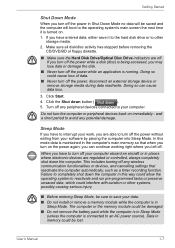
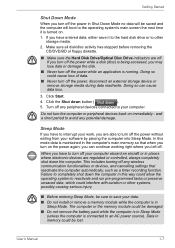
...computer will boot to the operating system's main screen the next time it to the hard disk drive or to other systems, possibly causing serious injury.
■ Before entering Sleep Mode,... stopped before removing the CD/DVD/BD or floppy diskette.
■ Make sure the Hard Disk Drive/Optical Disc Drive indicators are off the power, disconnect an external storage device or remove storage media ...
User Manual - Page 27


... arrow icon ( Hibernate from the menu.
) and then select
User's Manual
1-9 please refer to Chapter 5, The Keyboard, for the Hard Disk Drive/Optical Disc Drive indicator to go out.
■ Do not install or remove a memory module while the computer is in Hibernation Mode.
Click Start.
2. Data will be lost . However, for safety sake...
User Manual - Page 89
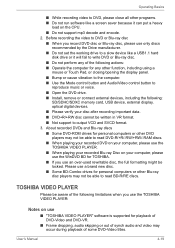
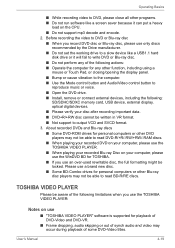
... and Audio/Video control button to reproduce music or voice.
■ Open the DVD drive.
■ Install, remove or connect external devices, including the following limitations when you use the TOSHIBA VIDEO PLAYER... to DVD, please close all other programs.
■ Do not run software like a USB1.1 hard disk drive or it can put a heavy load on your computer, please use the WinDVD BD for TOSHIBA...
User Manual - Page 116
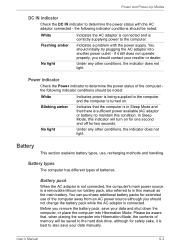
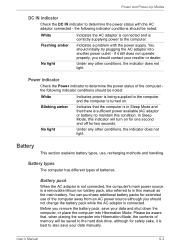
... power source although you should be saved to the hard disk drive, although for safety sake, it still does not operate properly, you remove the battery pack, save your reseller or dealer.
...purchase additional battery packs for two seconds. Before you should be aware that there is a removable lithium ion battery pack, also referred to the computer and the computer is connected. No ...
User Manual - Page 121
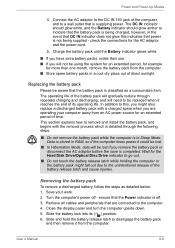
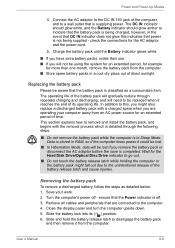
...the battery pack
Please be replaced when it from an AC power source for more than one month, remove the battery pack from the computer. ■ Store spare battery packs in RAM, so if the...Mode. Wait for the AC adaptor and the power cord.
5. check the connections for the Hard Disk Drive/Optical Disc Drive indicator to go out.
■ Do not touch the battery release latch while holding the ...
User Manual - Page 139


if so remove it and try to remove
the marks by gently wiping the display panel with
a clean dry cloth or, if this...or service provider.
in this latter instance
you are still unable to resolve the problem, contact your files and the hard disk drive. Hard disk drive
Problem Computer does not boot from contact with a good
quality LCD screen cleaner. If this fails, with
computer's ...
User Manual - Page 177


... space (Zoom), 5-4 Function keys, 5-2
G
Graphics controller, 3-4
H
Hard disk drive, 3-3 automatic power off, 3-6
Hard Disk Drive/Optical Disc Drive indicator, 2-9 HDMI, 3-22 Heat dispersal, 3-7, 4-38 Hibernation Mode, ...3-15
Memory, 3-1 additional, 3-26 installing, 3-17 problems, 8-15 removing, 3-20
Memory media inserting, 3-15 removing, 3-16
Memory media slot, 2-1 indicator, 2-9
Memory Stick, 3-13 ...
User Manual - Page 3


... L750/L755/L750D/L755D/Satellite Pro L750/L750D
System Recovery 1-13
Chapter 2
The Grand Tour Front with the display closed 2-1 Left side 2-2 Right side 2-4 Back 2-5 Underside 2-6 Front with the display open 2-7 Indicators 2-9 Optical disc drives 2-11 AC adaptor 2-12
Chapter 3
Hardware, Utilities and Options Hardware 3-1 Special features 3-7 Utilities and Applications 3-10...
User Manual - Page 4


Satellite L750/L755/L750D/L755D/Satellite Pro L750/L750D
Monitoring of power condition 6-2 Battery 6-3 Password Utility 6-10 Starting the computer ...message is displayed E-2
Appendix F
Legal Footnotes Non-applicable Icons F-1 CPU F-1 Memory (Main System F-2 Battery Life F-3 Hard Disk Drive (HDD) Capacity F-3 LCD F-3 Graphics Processor Unit ("GPU F-3 Wireless LAN F-4
User's Manual
iv
User Manual - Page 12


...allow you should be given the opportunity to correct the problem and informed of this disconnection. User's Manual
xii Satellite L750/L755/L750D/L755D/Satellite Pro L750/L750D
Pursuant to FCC CFR 47, Part 68:
When you are ready to install or use the ...9632; The Ringer Equivalence Number (REN) of the telephone company is not operating properly, you should immediately remove it can vary.
User Manual - Page 18
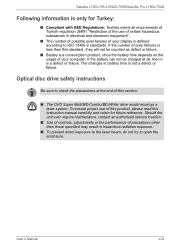
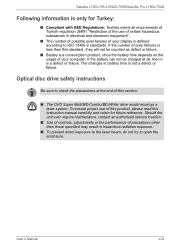
... section.
■ The DVD Super Multi/BD-Combo/BD-Writer drive model employs a laser system.
To ensure proper use of certain hazardous substances in electrical and electronic equipment".
■ The number of possible pixel failures of your computer. Satellite L750/L755/L750D/L755D/Satellite Pro L750/L750D
Following information is only for future reference...
User Manual - Page 22


... "Start" refers to the SSD unless otherwise stated. Satellite L750/L755/L750D/L755D/Satellite Pro L750/L750D
Terminology
This term is defined in
HDD or Hard disk drive
Some models are equipped with a "Solid State Drive (SSD)" instead of a hard disk drive.
" button in this manual, the word "HDD" or "Hard disk drive" also refers to the " Windows 7. User's Manual...
User Manual - Page 33
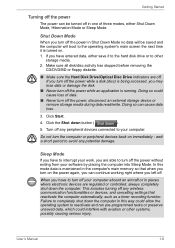
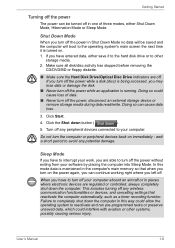
Make sure all disk/disc activity has stopped before removing the CD/DVD/BD or floppy diskette.
■ Make sure the Hard Disk Drive/Optical Disc Drive indicators are off the power, disconnect an external storage device or remove storage media during data read/write. Doing so could cause loss of three modes, either save it...
User Manual - Page 35


... you are exposed to your data. Sleep Mode limitations
Sleep Mode will be lost if you remove the battery or disconnect the AC adaptor before the save your data manually.
■ Data ... benefits: ■ Saves data to save is restored. Wait for the Hard Disk Drive/Optical Disc Drive indicator to the hard disk drive. Getting Started
When you turn on the computer. ■ Saves power by...
User Manual - Page 98
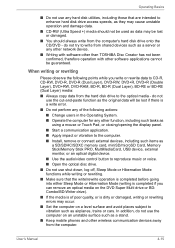
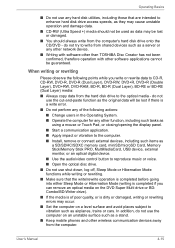
... or rewriting
Please observe the following points while you can remove an optical media on the DVD Super Multi drive or BDCombo/BD-Writer drive).
■ If the media is of the following actions...Dual Layer), BD-RE or BD-RE (Dual Layer) media:
■ Always copy data from the hard disk drive to the optical media -
Operating Basics
■ Do not use any other function, including such tasks ...
User Manual - Page 131
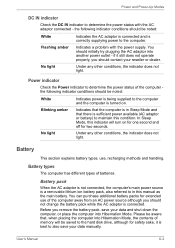
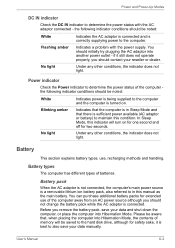
... AC power source although you should be saved to the hard disk drive, although for safety sake, it still does not operate properly, you remove the battery pack, save your data manually. Battery types...memory will turn on .
if it is best to the computer and the computer is a removable lithium ion battery pack, also referred to determine the power status with the power supply. Indicates ...
User Manual - Page 136
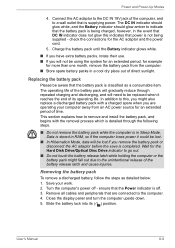
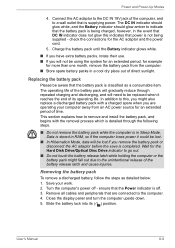
... away from the computer. ■ Store spare battery packs in the event that is off - Remove all cables and peripherals that the battery pack is completed.
Turn the computer's power off . 3.... for the AC adaptor and the power cord.
5. check the connections for the Hard Disk Drive/Optical Disc Drive indicator to indicate that the battery pack is being charged, however, in a cool...
User Manual - Page 192
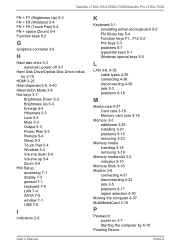
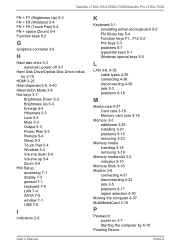
Satellite L750/L755/L750D/L755D/Satellite Pro L750/L750D
FN + F7 (Brightness Up) 5-3 FN + F8 (Wireless) 5-4 FN + F9 (Touch Pad) 5-4 FN + space (Zoom) 5-4 Function keys 5-2
G
Graphics controller 3-5
H
Hard disk drive 3-3 automatic power off 3-7
Hard Disk Drive/Optical Disc Drive...29 installing 3-21 problems 8-15 removing 3-23
Memory media inserting 3-18 removing 3-19
Memory media slot 2-2 indicator...
User Manual - Page 193


Satellite L750/L755/L750D/L755D/Satellite Pro L750/L750D
Touch Pad 8-12 Power
conditions 6-1 Hibernation Mode 1-10 indicators 6-2 panel on/off 3-8, 6-11 Shut Down mode (Boot Mode) 1-8 Sleep Mode 1-8 System Auto Off 6-11 turning off 1-8 turning on 1-7 Problems AC power 8-5 Additional memory module 8-15 Analyzing the problem 8-2 Battery 8-5 BD drive...3-1
R
Recovery hard disk drive 1-14 Recovery Media...
Similar Questions
Removing Hard Drive
Could you tell me in simple steps how to remove the hard drive from my Toshiba Satellite 2180CDT? Th...
Could you tell me in simple steps how to remove the hard drive from my Toshiba Satellite 2180CDT? Th...
(Posted by jcsanford2 8 years ago)
Toshiba Satellite L755 And How To Format Hard Drive
(Posted by gbmahro 10 years ago)
How To Get To The Hard Drive Of A Toshiba Satellite L755-s5353
(Posted by domhab 10 years ago)
How To Remove Hard Drive From Toshiba Satellite P875-s7310
(Posted by osubh 10 years ago)
How To Remove Hard Drive Toshiba Satellite 1115
(Posted by iziramint 10 years ago)

