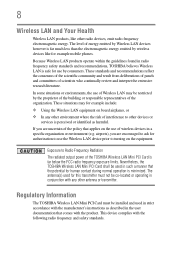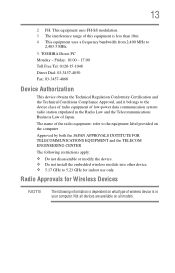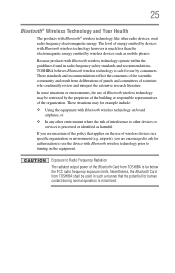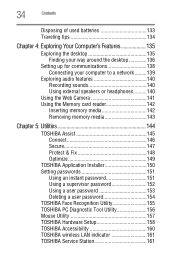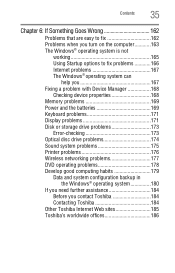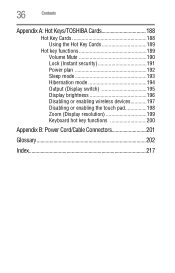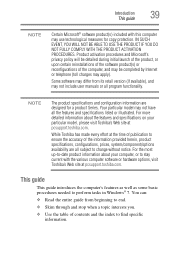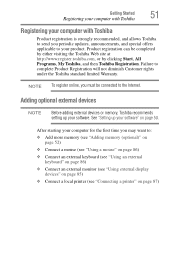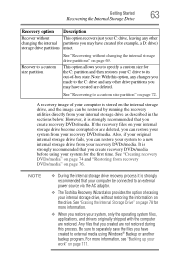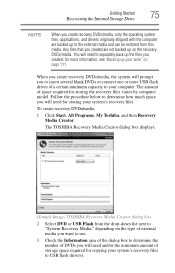Toshiba Satellite C655-S5512 Support Question
Find answers below for this question about Toshiba Satellite C655-S5512.Need a Toshiba Satellite C655-S5512 manual? We have 1 online manual for this item!
Question posted by Brdoct on August 1st, 2014
What Is The Driver For Wireless Internet On Toshiba Satellite C655-s5512
The person who posted this question about this Toshiba product did not include a detailed explanation. Please use the "Request More Information" button to the right if more details would help you to answer this question.
Current Answers
Related Toshiba Satellite C655-S5512 Manual Pages
Similar Questions
Can't Find The Network Drivers For My Toshiba Satellite C655-s5512
(Posted by semfanfa 9 years ago)
How To Update Your Toshiba Satellite C655-s5512 Drivers
(Posted by shyamfonse 10 years ago)
How To Remove Hard Drives Partitions From My Toshiba Satellite C655 S5512
(Posted by IiTztlodat 10 years ago)
Toshiba Satellite C850-b378 Windows 8 Cannot Connect To Wireless Internet
My Toshiba Satellite C850-B378 windows 8 cannot connect to wireless internet after reformat. interne...
My Toshiba Satellite C850-B378 windows 8 cannot connect to wireless internet after reformat. interne...
(Posted by steelheart1986 11 years ago)
Wireless Internet Activation
fn & f8 buttonsays wireless is on. works hardwired to router. other computer works fine. somehow...
fn & f8 buttonsays wireless is on. works hardwired to router. other computer works fine. somehow...
(Posted by allenbwmn 11 years ago)