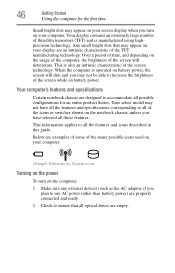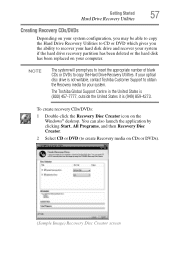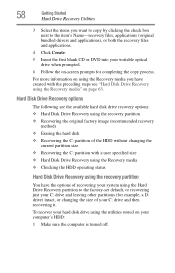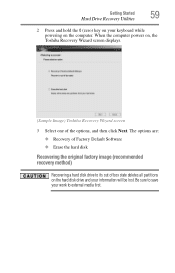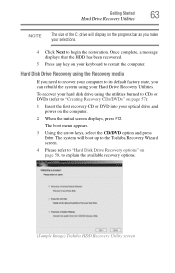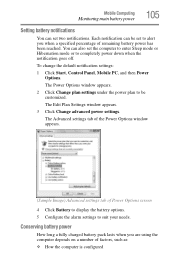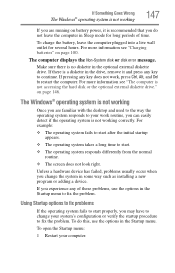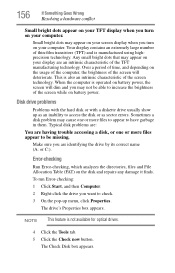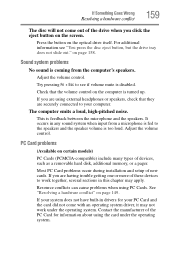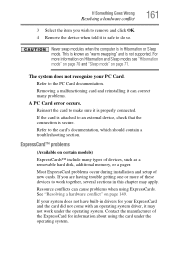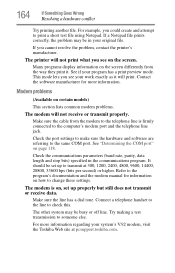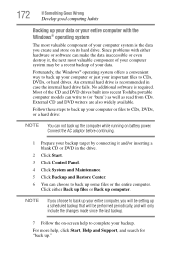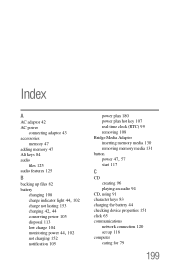Toshiba L45-S7423 - Satellite - Pentium Dual Core 1.46 GHz Support and Manuals
Get Help and Manuals for this Toshiba item

View All Support Options Below
Free Toshiba L45-S7423 manuals!
Problems with Toshiba L45-S7423?
Ask a Question
Free Toshiba L45-S7423 manuals!
Problems with Toshiba L45-S7423?
Ask a Question
Most Recent Toshiba L45-S7423 Questions
How To Restore Factory Image On Toshiba Satellite L45
(Posted by mcFl 9 years ago)
Satellite L45-s7423 How To Replace Cmos Battery?
(Posted by PATACHO 9 years ago)
Charging
new battery"plugged in,charging",but it is not charging
new battery"plugged in,charging",but it is not charging
(Posted by davidshukvani 10 years ago)
I Want To Increase Ram To 2gb For Model # Psl48u-0103005
[email protected]
for a toshiba satellite LAPTOP not notebook, L45-s7423. need two 1gb notched units, one for each slo...
for a toshiba satellite LAPTOP not notebook, L45-s7423. need two 1gb notched units, one for each slo...
(Posted by e4gambit 12 years ago)
Recovery Cd In Downloadable Form Or Other
My old L45 series came back to life, however the cd/rom is broke due to it being dropped a couple ye...
My old L45 series came back to life, however the cd/rom is broke due to it being dropped a couple ye...
(Posted by erictripton 12 years ago)
Toshiba L45-S7423 Videos
Popular Toshiba L45-S7423 Manual Pages
Toshiba L45-S7423 Reviews
We have not received any reviews for Toshiba yet.