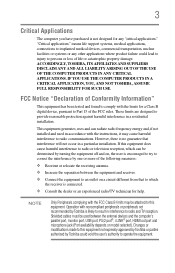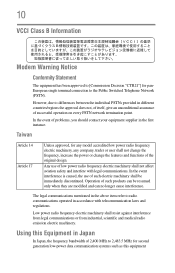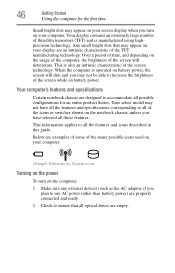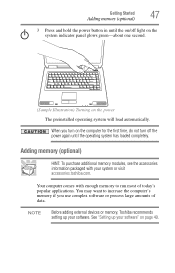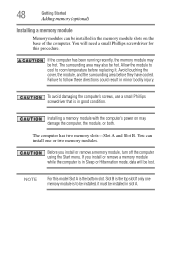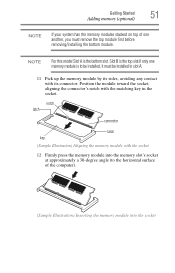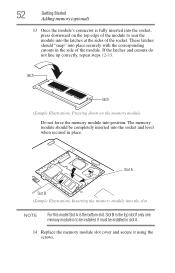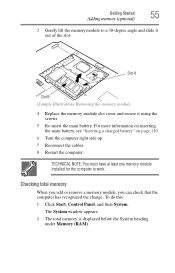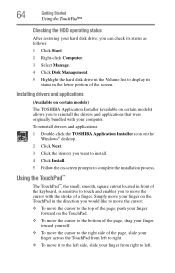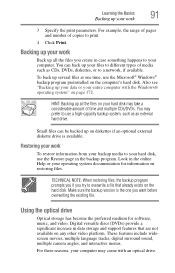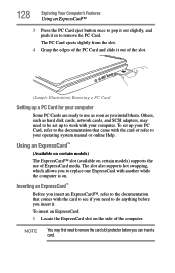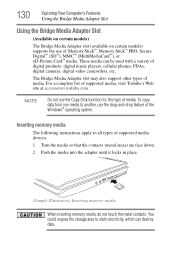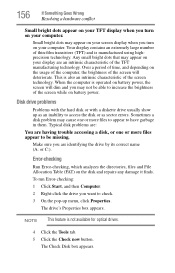Toshiba L45-S7423 Support Question
Find answers below for this question about Toshiba L45-S7423 - Satellite - Pentium Dual Core 1.46 GHz.Need a Toshiba L45-S7423 manual? We have 1 online manual for this item!
Question posted by e4gambit on April 20th, 2012
I Want To Increase Ram To 2gb For Model # Psl48u-0103005 [email protected]
for a toshiba satellite LAPTOP not notebook, L45-s7423. need two 1gb notched units, one for each slot. How much will both units cost and how long will it take to have them in my hands
[email protected]
Current Answers
Related Toshiba L45-S7423 Manual Pages
Similar Questions
Does This Model Laptop Comes With An Hdmi Port.....an If So How Does It Opens
(Posted by mariesimms7 11 years ago)
Service Manual Toshiba L305-s5907 Pslb8u-04x02f Satellite L305- S590
Hi, friends..I'm looking for the servicemanual of the ToshibaL305-S5907 Model. PSLB8U-04X02F S...
Hi, friends..I'm looking for the servicemanual of the ToshibaL305-S5907 Model. PSLB8U-04X02F S...
(Posted by Papirin41 11 years ago)
Toshiba Laptop Model Psl48u-013005 Disk Check Mode
Won't come out of disk check As soon as I turn it on it goes into it
Won't come out of disk check As soon as I turn it on it goes into it
(Posted by Swanermyles 11 years ago)
What Is The Max Instalable Ram?
(Posted by aramispaucic 12 years ago)
How Much Ram Can I Put In To A Toshiba Satellite Psu34u-00l003
(Posted by nicphillips 13 years ago)