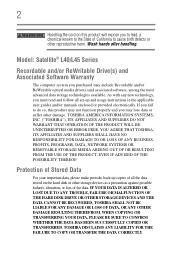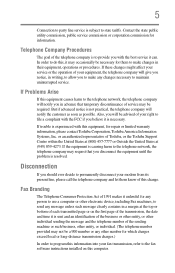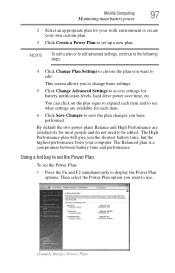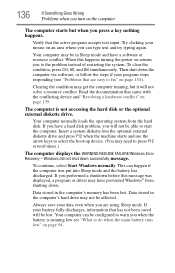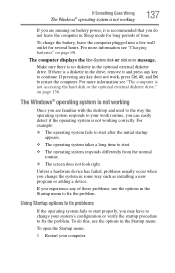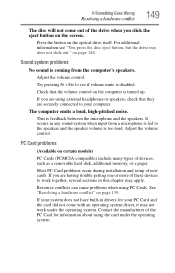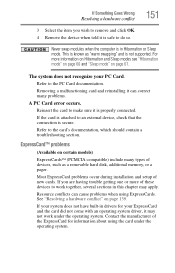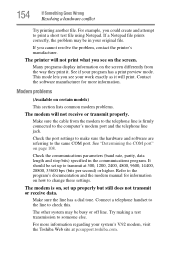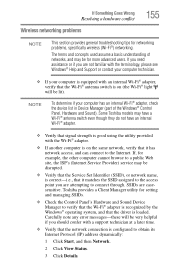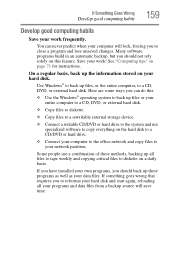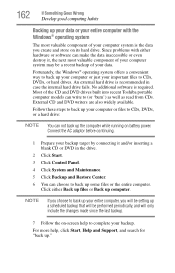Toshiba PSL48U-01300Y Support and Manuals
Get Help and Manuals for this Toshiba item
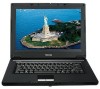
View All Support Options Below
Free Toshiba PSL48U-01300Y manuals!
Problems with Toshiba PSL48U-01300Y?
Ask a Question
Free Toshiba PSL48U-01300Y manuals!
Problems with Toshiba PSL48U-01300Y?
Ask a Question
Most Recent Toshiba PSL48U-01300Y Questions
Toshiba Laptop Model Psl48u-013005 Disk Check Mode
Won't come out of disk check As soon as I turn it on it goes into it
Won't come out of disk check As soon as I turn it on it goes into it
(Posted by Swanermyles 11 years ago)
My Battery Wont Last For 10 Minutes After Charging
(Posted by johnpeter445 11 years ago)
Popular Toshiba PSL48U-01300Y Manual Pages
Toshiba PSL48U-01300Y Reviews
We have not received any reviews for Toshiba yet.