Toshiba PSL48U-013005 Support and Manuals
Get Help and Manuals for this Toshiba item
This item is in your list!

View All Support Options Below
Free Toshiba PSL48U-013005 manuals!
Problems with Toshiba PSL48U-013005?
Ask a Question
Free Toshiba PSL48U-013005 manuals!
Problems with Toshiba PSL48U-013005?
Ask a Question
Popular Toshiba PSL48U-013005 Manual Pages
User Manual - Page 2
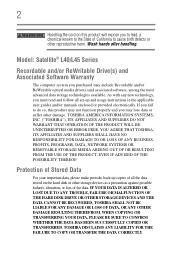
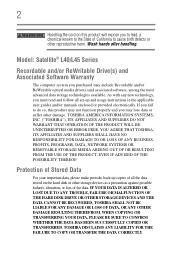
Model: Satellite® L40/L45 Series
Recordable and/or ReWritable Drive(s) and Associated Software Warranty
The computer system you purchased may lose data or suffer other damage. TOSHIBA AMERICA INFORMATION SYSTEMS, INC. ("TOSHIBA"), ITS AFFILIATES AND SUPPLIERS DO NOT WARRANT THAT OPERATION OF THE PRODUCT WILL BE UNINTERRUPTED OR ERROR FREE. IF YOUR DATA IS ALTERED OR...
User Manual - Page 5
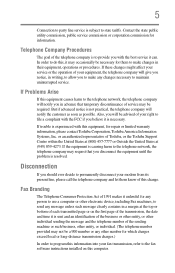
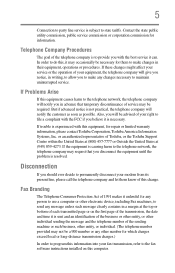
... Toshiba, or the Toshiba Support Centre within the United States at (800) 457-7777 or Outside the United States at the top or bottom of 1991 makes it can. Contact the state public utility commission, public service commission or corporation commission for repair or limited warranty information, please contact Toshiba Corporation, Toshiba America Information Systems, Inc. If trouble...
User Manual - Page 101


... protective gloves when handling a damaged battery.
❖ To replace the main battery, use an identical battery that you can cause it to overheat and may cause damage to the battery or the computer.
❖ Do not incinerate a spent battery, as an approved option.
❖ When you install the battery pack, you should be installed in reverse polarity.
❖ Charge...
User Manual - Page 108
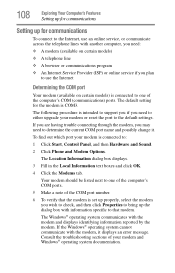
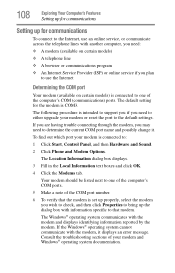
... communicates with information specific to the Internet, use the Internet
Determining the COM port
Your modem (available on certain models) ❖ A telephone line ❖ A browser or communications program ❖ An Internet Service Provider (ISP) or online service if you wish to check, and then click Properties to bring up for communications
Setting up the dialog...
User Manual - Page 112
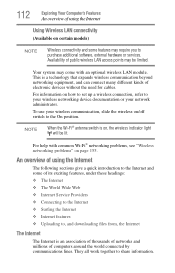
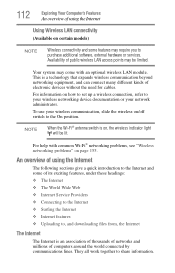
... you to the On position. For information on how to set up a wireless connection, refer to share information. They all... models)
NOTE
Wireless connectivity and some of its exciting features, under these headings: ❖ The Internet ❖ The World Wide Web ❖ Internet Service...problems, see "Wireless networking problems" on , the wireless indicator light will be limited....
User Manual - Page 116


...set up and use.
116
Exploring Your Computer's Features
Using PC Cards
Using external speakers or headphones
Your computer is on. Continuous exposure to loud sound can install: ❖ Type I cards ❖ Type II cards The PC Card slot supports... controls on certain models)
TECHNICAL NOTE: ...replace one PC Card with a PC Card slot and supports two types of external stereo speakers.
User Manual - Page 118
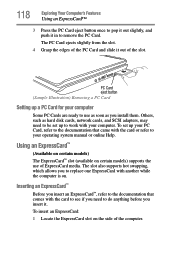
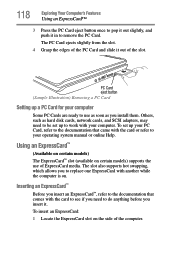
... out of the computer. To set up to work with your operating system manual or online Help. Inserting an ExpressCard™
Before you need to be set up a PC Card for your...models) supports the use as soon as hard disk cards, network cards, and SCSI adapters, may need to do anything before you to replace one ExpressCard with the card or refer to your computer. Others, such as you install...
User Manual - Page 134


This chapter aims to fix
Your program stops responding. Problems that are most likely to identify and solve. You can exit ...manufacturer of this chapter. It covers the problems you are easy to help from your computer are working with a program that suddenly freezes all else fails, contact Toshiba. You will find information on Toshiba's support services at the end of the software program...
User Manual - Page 137
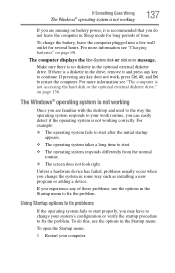
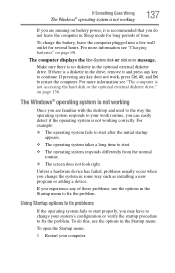
...System disk or disk error message.
If you experience any of time.
To charge the battery, leave the computer plugged into a live wall outlet for long periods of these problems, use the options...drive. Using Startup options to fix problems
If the operating system fails to start properly, you may have to change the system in some way such as installing a new program or adding a ...
User Manual - Page 149
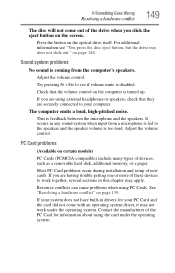
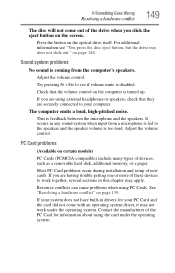
... in drivers for ...trouble getting one or more of these devices to your computer. This is turned up. Most PC Card problems occur during installation and setup... of the drive when you are using PC Cards. Contact the manufacturer of devices, such as a removable hard disk, additional memory, or a pager. Press the button on page 139. on certain models...
User Manual - Page 151
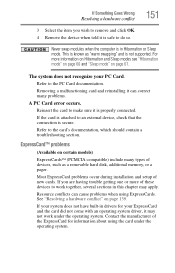
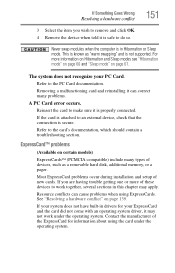
... the card's documentation, which should contain a troubleshooting section.
If your system does not have built-in Hibernation or Sleep mode.
If the card is attached to an external device, check that the connection is in drivers for information about using ExpressCards. Most ExpressCard problems occur during installation and setup of the ExpressCard for your PC...
User Manual - Page 154
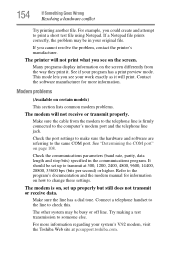
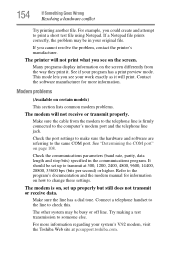
... system may be set up to the program's documentation and the modem manual for more information regarding your program has a print preview mode. See "Determining the COM port" on certain models)
This section lists common modem problems.
The modem will print. For more information.
See if your system's V.92 modem, visit the Toshiba Web site...
User Manual - Page 155
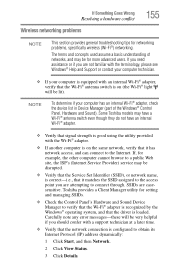
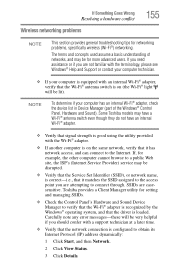
... Wi-Fi® light
will be lit).
Some Toshiba models may be disrupted.
❖ Verify that the Service Set Identifier (SSID), or network name, is loaded. Carefully note any error messages-these will be very helpful if you are casesensitive. Toshiba provides a Client Manager utility for networking problems, specifically wireless (Wi-Fi®) networking. SSIDs are attempting...
User Manual - Page 158
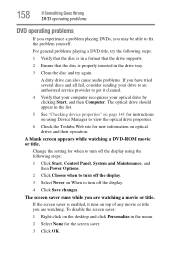
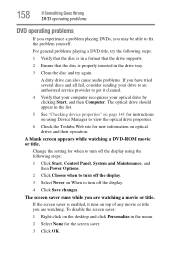
...supports.
2 Ensure that your computer recognizes your drive to an authorized service provider to fix the problem...Toshiba Web site for new information on optical drives and their operation. A dirty drive can also cause audio problems... display.
4 Click Save changes.
For general problems playing a DVD title, try again. If ...device properties" on page 141 for instructions on top of any movie or...
User Manual - Page 162
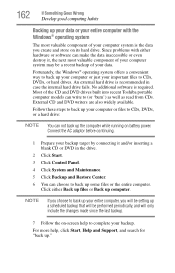
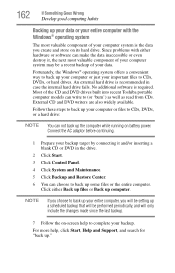
...5 Click Backup and Restore Center. 6 You...Help and Support, and... be setting up...problems with the Windows® operating system
The most valuable component of your data.
Click either hardware or software can not back up your computer or just your backup target by connecting it , the next most valuable component of the CD and DVD drives built into recent Toshiba portable computer models...
Toshiba PSL48U-013005 Reviews
Do you have an experience with the Toshiba PSL48U-013005 that you would like to share?
Earn 750 points for your review!
We have not received any reviews for Toshiba yet.
Earn 750 points for your review!
