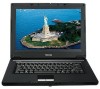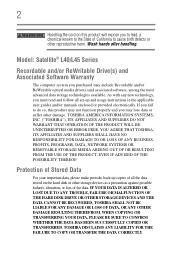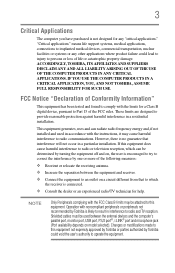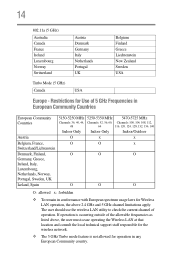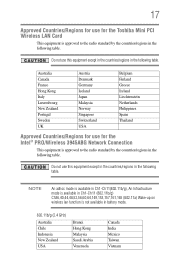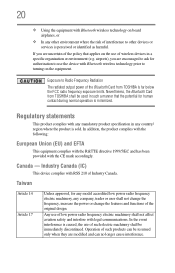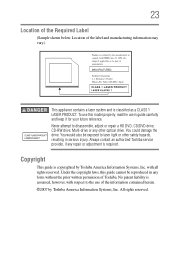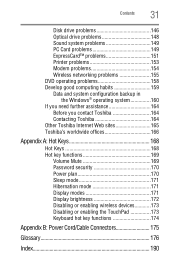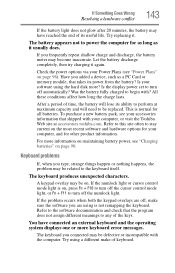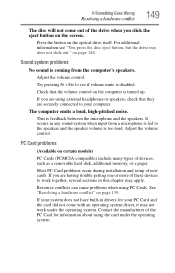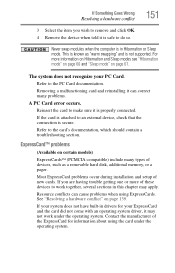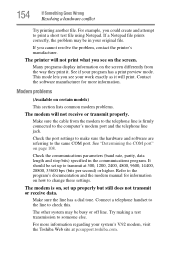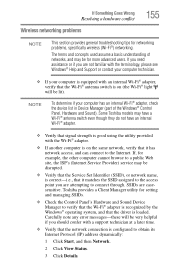Toshiba PSL48U-01300Y Support Question
Find answers below for this question about Toshiba PSL48U-01300Y.Need a Toshiba PSL48U-01300Y manual? We have 1 online manual for this item!
Question posted by Swanermyles on March 13th, 2013
Toshiba Laptop Model Psl48u-013005 Disk Check Mode
Current Answers
Answer #1: Posted by tintinb on March 13th, 2013 5:56 PM
1. You have setup your device to perform disk checking after reboot.
2. You have not turned off your computer properly using the shutdown command in Windows.
Make sure that you turn off the device properly. If you did, I believe that there is a problem with the hard disk of your computer that requires troubleshooting.
If you have more questions, please don't hesitate to ask here at HelpOwl. Experts here are always willing to answer your questions to the best of our knowledge and expertise.
Regards,
Tintin
Related Toshiba PSL48U-01300Y Manual Pages
Similar Questions
my laptop won't connect to the Internet and the wifi is turned on
I have a Toshiba Laptop (Model # A135 S2426). It originally came with WINDOWS VISTA and I was unabl...
for a toshiba satellite LAPTOP not notebook, L45-s7423. need two 1gb notched units, one for each slo...