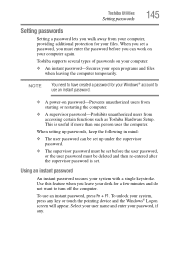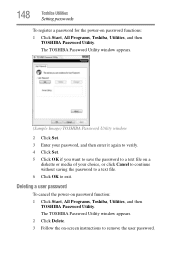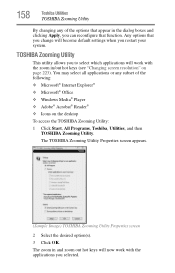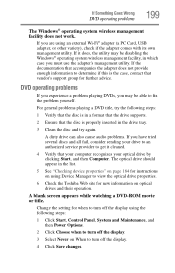Toshiba M9 S5515 Support Question
Find answers below for this question about Toshiba M9 S5515 - Tecra - Core 2 Duo 2.2 GHz.Need a Toshiba M9 S5515 manual? We have 1 online manual for this item!
Question posted by Anonymous-82348 on November 4th, 2012
My Toshiba Laptop S55 Windows 8 I7 Screen Not Coming Up
The person who posted this question about this Toshiba product did not include a detailed explanation. Please use the "Request More Information" button to the right if more details would help you to answer this question.
Current Answers
Related Toshiba M9 S5515 Manual Pages
Similar Questions
My Laptop Only Shows The 'toshiba' Screen Then Doesn't Turn On. Help!!
I turn on my computer and it only reaches the point where it has the Toshiba screen and stays there....
I turn on my computer and it only reaches the point where it has the Toshiba screen and stays there....
(Posted by cherrangev 8 years ago)
My Toshiba Satellite S55 A5292nr Laptop Turns On But The Screen I Black
(Posted by vic3003 8 years ago)
My Laptop Has Windows 8 And When Powering On.it Onlt Give White Screen Only.when
(Posted by Anonymous-118732 10 years ago)
My Lcd Screen Comes On For A Short Time And Turns Off.its Not A Inverter Problem
(Posted by shmualym 12 years ago)