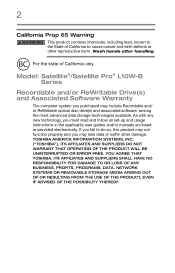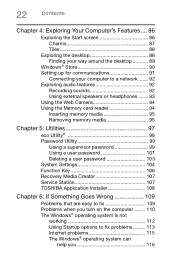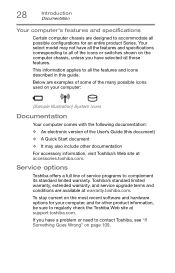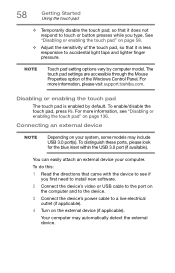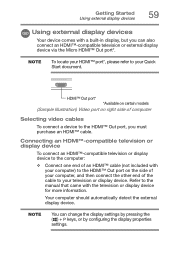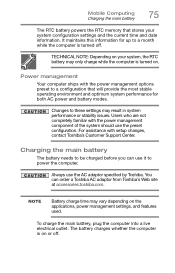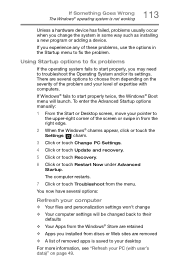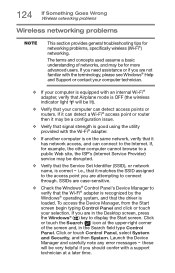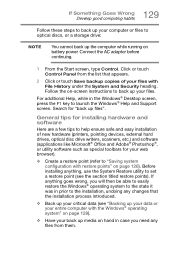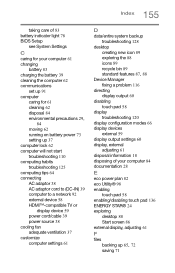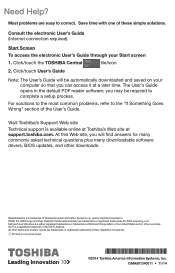Toshiba Satellite L15W-B1307 Support and Manuals
Get Help and Manuals for this Toshiba item

View All Support Options Below
Free Toshiba Satellite L15W-B1307 manuals!
Problems with Toshiba Satellite L15W-B1307?
Ask a Question
Free Toshiba Satellite L15W-B1307 manuals!
Problems with Toshiba Satellite L15W-B1307?
Ask a Question
Most Recent Toshiba Satellite L15W-B1307 Questions
My Laptop Only Shows The 'toshiba' Screen Then Doesn't Turn On. Help!!
I turn on my computer and it only reaches the point where it has the Toshiba screen and stays there....
I turn on my computer and it only reaches the point where it has the Toshiba screen and stays there....
(Posted by cherrangev 8 years ago)
Blanc Screen
My New toshiba laptop is showing a blanc screen. When I connect a second screen via hdmi the second ...
My New toshiba laptop is showing a blanc screen. When I connect a second screen via hdmi the second ...
(Posted by regiscesteves 8 years ago)
Popular Toshiba Satellite L15W-B1307 Manual Pages
Toshiba Satellite L15W-B1307 Reviews
We have not received any reviews for Toshiba yet.