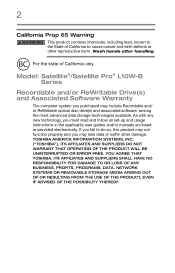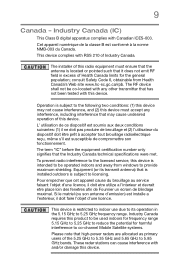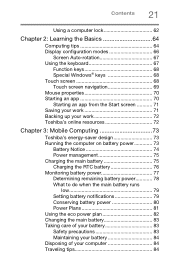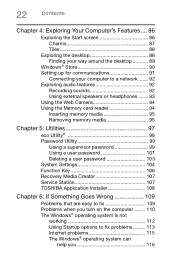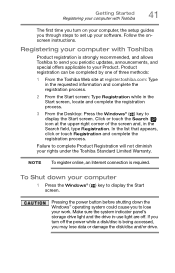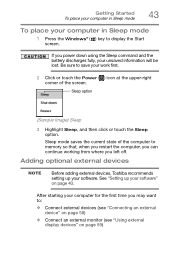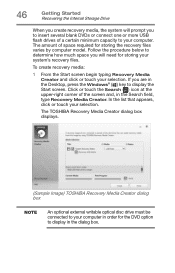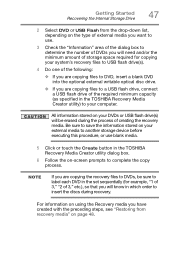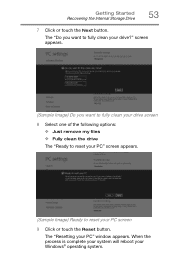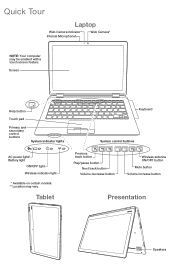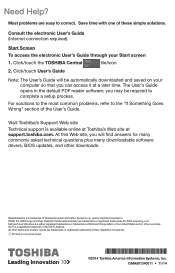Toshiba Satellite L15W-B1307 Support Question
Find answers below for this question about Toshiba Satellite L15W-B1307.Need a Toshiba Satellite L15W-B1307 manual? We have 2 online manuals for this item!
Question posted by regiscesteves on July 14th, 2015
Blanc Screen
My New toshiba laptop is showing a blanc screen. When I connect a second screen via hdmi the second screen works normally. It looks like the origiginal screen of my sattelite L15w b1302 is not working. What should I do?Regis Esteves
Current Answers
Answer #1: Posted by TechSupport101 on July 14th, 2015 6:01 PM
That is down right odd and the machines sadly has to be returned to the retailer :(
Related Toshiba Satellite L15W-B1307 Manual Pages
Similar Questions
Hi L15w-b1302 Could`t Connect To Bootable Usb Flash Memory.
hdd drive of l15w-b1302 MBS damaged , i have tried to boot from usb flash memory, but computer not r...
hdd drive of l15w-b1302 MBS damaged , i have tried to boot from usb flash memory, but computer not r...
(Posted by slmamd 5 years ago)
My Laptop Only Shows The 'toshiba' Screen Then Doesn't Turn On. Help!!
I turn on my computer and it only reaches the point where it has the Toshiba screen and stays there....
I turn on my computer and it only reaches the point where it has the Toshiba screen and stays there....
(Posted by cherrangev 8 years ago)
My Toshiba Satellite L15w-b1302 Won't Turn On
I shuted down my laptop because it wasn't working properly, it worked in the past, but this time it ...
I shuted down my laptop because it wasn't working properly, it worked in the past, but this time it ...
(Posted by Anonymous-157222 8 years ago)
Satellite L15w-b1302 Screen Is Locked On Bios Password.
How do I get a password or bypass this?
How do I get a password or bypass this?
(Posted by hangtensurfing 8 years ago)
Can Satellite P745-s4102 Laptop Power Adapter Be Connected While Computer Is
using
using
(Posted by Getver 10 years ago)