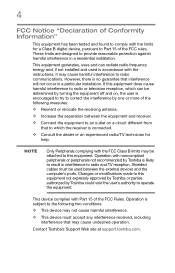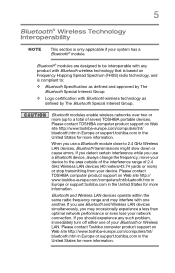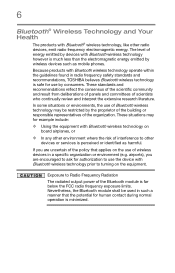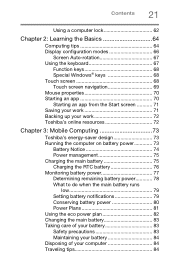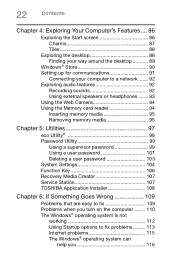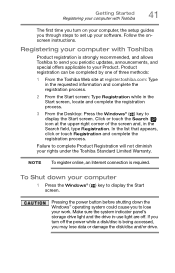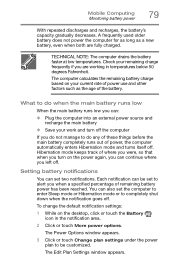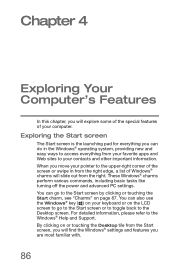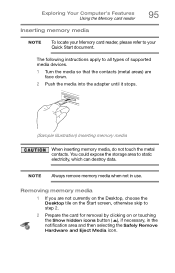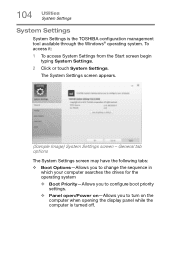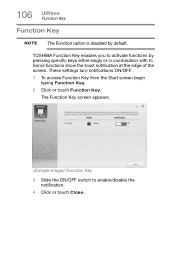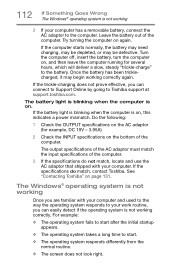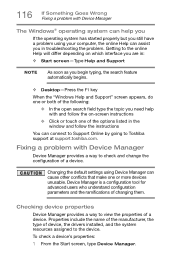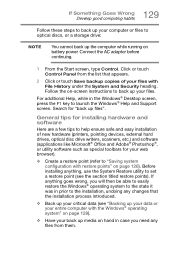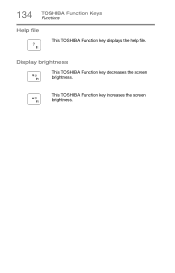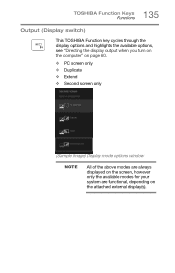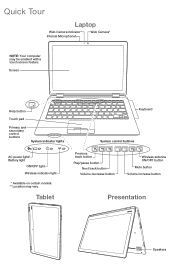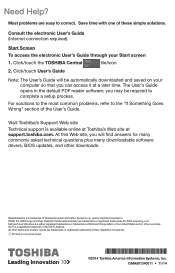Toshiba Satellite L15W-B1307 Support Question
Find answers below for this question about Toshiba Satellite L15W-B1307.Need a Toshiba Satellite L15W-B1307 manual? We have 2 online manuals for this item!
Question posted by cherrangev on March 29th, 2016
My Laptop Only Shows The 'toshiba' Screen Then Doesn't Turn On. Help!!
I turn on my computer and it only reaches the point where it has the Toshiba screen and stays there. I don't know what to do. :( Every other forum I've read says to take out the battery but this laptop is different and doesn't have the battery to take out readily available.
Current Answers
Answer #1: Posted by jdfitchett on March 29th, 2016 9:15 AM
1. Power off the computer and disconnect all the power sources and external devices.
2. Press and hold the power button for 10-15 seconds and then release.
3. Put the AC adapter and battery back and power on the computer and check if the computer boots normally.
2. Press and hold the power button for 10-15 seconds and then release.
3. Put the AC adapter and battery back and power on the computer and check if the computer boots normally.
please let me know if this was helpful
Related Toshiba Satellite L15W-B1307 Manual Pages
Similar Questions
Blanc Screen
My New toshiba laptop is showing a blanc screen. When I connect a second screen via hdmi the second ...
My New toshiba laptop is showing a blanc screen. When I connect a second screen via hdmi the second ...
(Posted by regiscesteves 8 years ago)
My Toshiba Laptops Screen Stays Black After I Turn It On
(Posted by bjbeutler 11 years ago)
My Laptop Screen Stays Black When I Turn It On
(Posted by bjbeutler 11 years ago)
Toshiba Satellite L775 Starsts But Screen Stays Black
hello, I have a toshiba satellite l775 laptop is not working propertly. it starts but right when it ...
hello, I have a toshiba satellite l775 laptop is not working propertly. it starts but right when it ...
(Posted by piverocks 11 years ago)
Screen Stays Black
i have a toshiba M55-S3293 and the screen is blank everything turn on but the screen stays black wha...
i have a toshiba M55-S3293 and the screen is blank everything turn on but the screen stays black wha...
(Posted by jennybailey94 11 years ago)