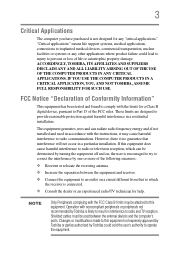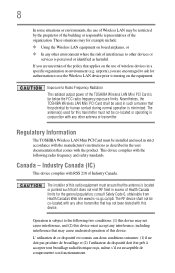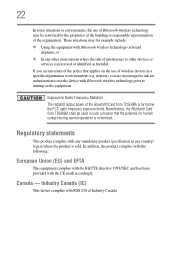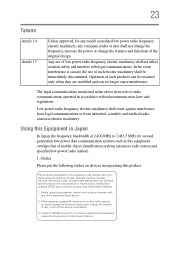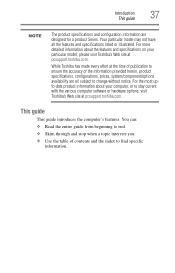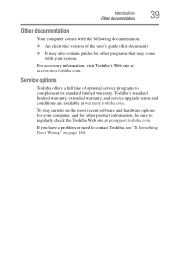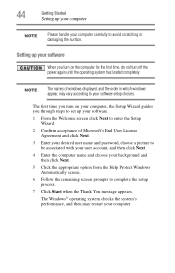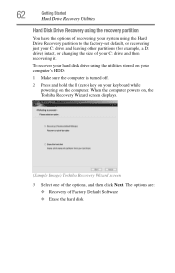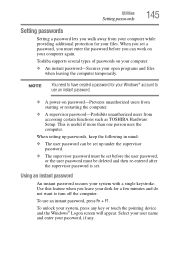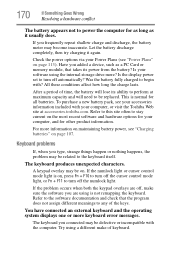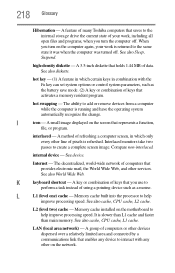Toshiba L305-S5919 Support Question
Find answers below for this question about Toshiba L305-S5919 - Satellite - C 585.Need a Toshiba L305-S5919 manual? We have 1 online manual for this item!
Question posted by bjbeutler on November 8th, 2012
My Toshiba Laptops Screen Stays Black After I Turn It On
The person who posted this question about this Toshiba product did not include a detailed explanation. Please use the "Request More Information" button to the right if more details would help you to answer this question.
Current Answers
Answer #1: Posted by tiffany2007 on November 8th, 2012 10:38 PM
My suggestion would be to unplug from the connection on the computer, then remove the battery. After you've done that, press and hold the On/Off switch for about 60 seconds, then, after you've done that connect everything back together, and see if it will reboot. If not, check the hard drive, and the ram and make sure they are all connected tightly.
The "black screen of death" is usually very easy to repair on a laptop. First turn your computer off by pressing and holding down the start button. Next unplug the computer and then remove the battery. Press and hold down the start button for about 60 seconds. Release the button and plug in the computer. Press the start button and the display should return. Replace the battery. If this does not work, try it again up to four times. No results usually indicates a bad mother board. Hope this helps.
Related Toshiba L305-S5919 Manual Pages
Similar Questions
My Laptop Screen Stays Black When I Turn It On
(Posted by bjbeutler 11 years ago)
Toshiba Satellite L775 Starsts But Screen Stays Black
hello, I have a toshiba satellite l775 laptop is not working propertly. it starts but right when it ...
hello, I have a toshiba satellite l775 laptop is not working propertly. it starts but right when it ...
(Posted by piverocks 11 years ago)
Screen Stays Black
i have a toshiba M55-S3293 and the screen is blank everything turn on but the screen stays black wha...
i have a toshiba M55-S3293 and the screen is blank everything turn on but the screen stays black wha...
(Posted by jennybailey94 11 years ago)
How Do You Reset Bios Password On A Toshiba L305-s5919 - Satellite - C 585
(Posted by williamalt1 11 years ago)
My Toshiba L305-s5919 Laptop Desktop Icons Are To Large And I Want To Reduce The
(Posted by stylebookings 12 years ago)