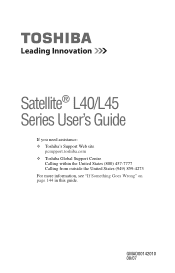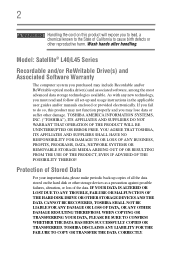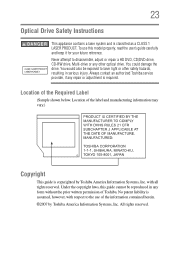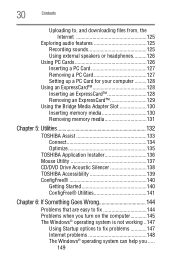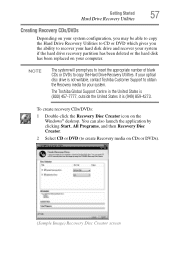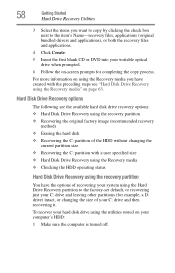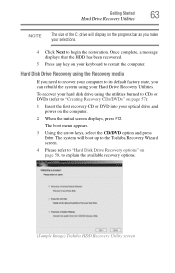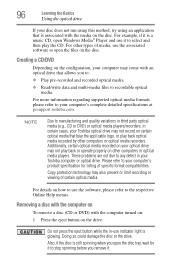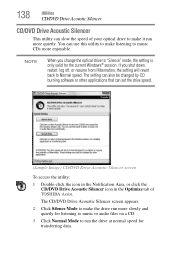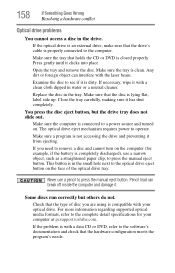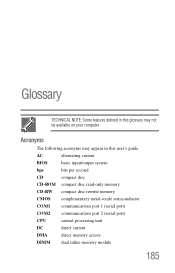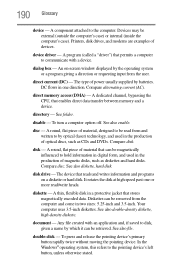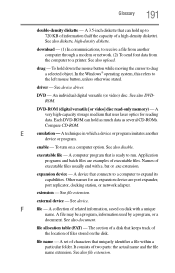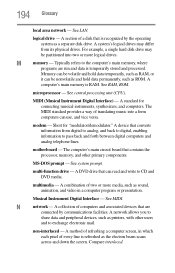Toshiba L45-S7423 Support Question
Find answers below for this question about Toshiba L45-S7423 - Satellite - Pentium Dual Core 1.46 GHz.Need a Toshiba L45-S7423 manual? We have 1 online manual for this item!
Question posted by erictripton on September 6th, 2011
Recovery Cd In Downloadable Form Or Other
My old L45 series came back to life, however the cd/rom is broke due to it being dropped a couple years ago which initially killed the whole laptop.
Is there an alternative to running the recovery programs to fix my damaged files and programs w/out replacing the cd rom? I was able to download a new anti virus via usb jump drive.
Current Answers
Answer #1: Posted by kcmjr on September 7th, 2011 4:27 PM
Try this: http://www.pendrivelinux.com/yumi-multiboot-usb-creator/
I use it for all sorts of diagnostics.
Licenses & Certifications: Microsoft, Cisco, VMware, Novell, FCC RF & Amateur Radio licensed.
Related Toshiba L45-S7423 Manual Pages
Similar Questions
Trying To Convert Cassette To Cd With 'audacity'. Need To Know Which Usb Port To
best way to input cassette music into laptop. tried mic input, bad results. can I use earphone jack ...
best way to input cassette music into laptop. tried mic input, bad results. can I use earphone jack ...
(Posted by cmbarth72 6 years ago)
How To Restore Factory Image On Toshiba Satellite L45
(Posted by mcFl 9 years ago)
Satellite L45-s7423 How To Replace Cmos Battery?
(Posted by PATACHO 9 years ago)
Is The Psaf3u A Dual Core Or A Single Core?
Is the PSAF3U a dual core or a single core?
Is the PSAF3U a dual core or a single core?
(Posted by desertcoffee 11 years ago)
How Do I Do A Recovery To Factory Shipped Condition On My Toshiba L45-s7423
(Posted by kermitbll 12 years ago)