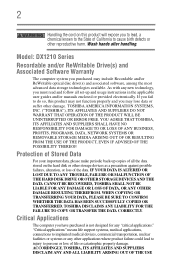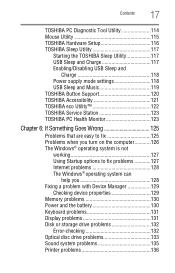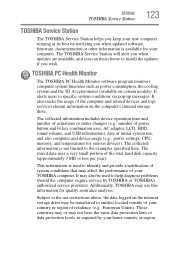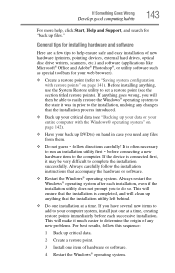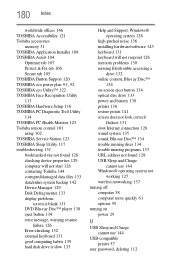Toshiba DX1215-D2101 Support and Manuals
Get Help and Manuals for this Toshiba item

View All Support Options Below
Free Toshiba DX1215-D2101 manuals!
Problems with Toshiba DX1215-D2101?
Ask a Question
Free Toshiba DX1215-D2101 manuals!
Problems with Toshiba DX1215-D2101?
Ask a Question
Most Recent Toshiba DX1215-D2101 Questions
Hdmi Not Working
I have TOSHIBA DX1215-D2101 I want to connect another monitor through HDMI but it is not working
I have TOSHIBA DX1215-D2101 I want to connect another monitor through HDMI but it is not working
(Posted by jamilalshaibani 2 years ago)
Toshiba Dx1215 Won't Start
My toshiba all in one has power, but when I turn it on, I just get a black screen. I have tried turn...
My toshiba all in one has power, but when I turn it on, I just get a black screen. I have tried turn...
(Posted by garyyong100 8 years ago)
How To Dissasemble Dx1215-d2101 To Replace Drive
(Posted by Anonymous-155677 8 years ago)
How To Replace The Hard Drive In Toshiba Dx1215 D2101
(Posted by torfran 10 years ago)
How To Calibrate My Touch Screen Toshiba Dx1215
(Posted by hichammalki 10 years ago)
Popular Toshiba DX1215-D2101 Manual Pages
Toshiba DX1215-D2101 Reviews
We have not received any reviews for Toshiba yet.