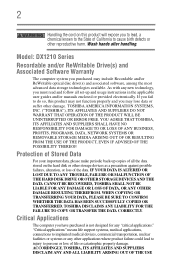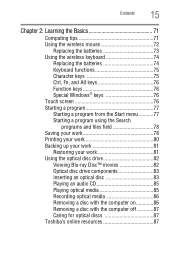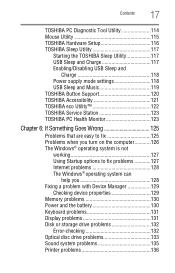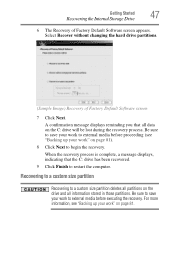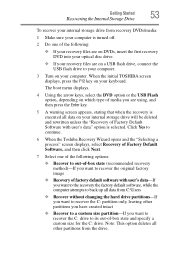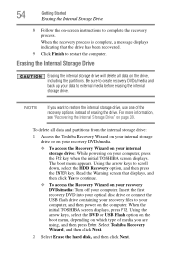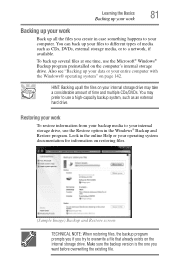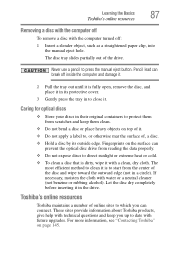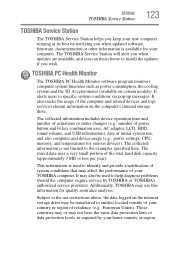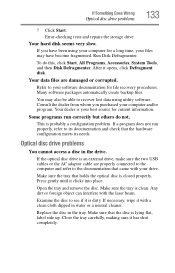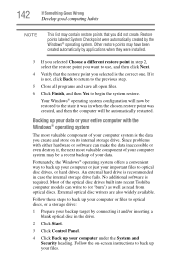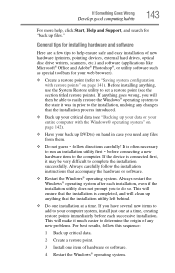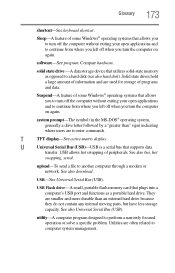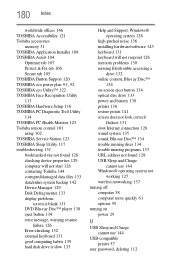Toshiba DX1215-D2101 Support Question
Find answers below for this question about Toshiba DX1215-D2101.Need a Toshiba DX1215-D2101 manual? We have 1 online manual for this item!
Question posted by torfran on March 13th, 2014
How To Replace The Hard Drive In Toshiba Dx1215 D2101
The person who posted this question about this Toshiba product did not include a detailed explanation. Please use the "Request More Information" button to the right if more details would help you to answer this question.
Current Answers
Related Toshiba DX1215-D2101 Manual Pages
Similar Questions
How To Dissasemble Dx1215-d2101 To Replace Drive
(Posted by Anonymous-155677 8 years ago)
Replacement Cd Drive
Where could I acquire a replacement cd drive for a DX1210?
Where could I acquire a replacement cd drive for a DX1210?
(Posted by rbailey97178 10 years ago)
How To Remove Back Cover D1215 D2101 All In One
i need to know how to remove the cover to replace a internal hard drive
i need to know how to remove the cover to replace a internal hard drive
(Posted by Anonymous-106441 11 years ago)
Where Is The Hard Drive
how do i open the unit to change the hard drive
how do i open the unit to change the hard drive
(Posted by mayaz3200 11 years ago)