Toshiba DX1210-ST4N23 Support Question
Find answers below for this question about Toshiba DX1210-ST4N23.Need a Toshiba DX1210-ST4N23 manual? We have 1 online manual for this item!
Question posted by rbailey97178 on October 22nd, 2013
Replacement Cd Drive
Where could I acquire a replacement cd drive for a DX1210?
Current Answers
There are currently no answers that have been posted for this question.
Be the first to post an answer! Remember that you can earn up to 1,100 points for every answer you submit. The better the quality of your answer, the better chance it has to be accepted.
Be the first to post an answer! Remember that you can earn up to 1,100 points for every answer you submit. The better the quality of your answer, the better chance it has to be accepted.
Related Toshiba DX1210-ST4N23 Manual Pages
User Guide - Page 1


GMAD00279010 04/11 DX1210 Series User's Guide
If you need assistance: ❖ Toshiba's Support Web site
support.toshiba.com ❖ Toshiba Customer Support Center
Calling within the United States (800) 457-7777 Calling from outside the United States (949) 859-4273 For more information, see "If Something Goes Wrong" on page 125 in this guide.
User Guide - Page 2
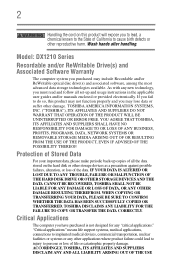
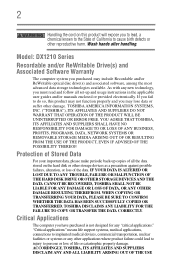
... may not function properly and you may include Recordable and/or ReWritable optical disc drive(s) and associated software, among the most advanced data storage technologies available. TOSHIBA AMERICA...THE PRODUCT, EVEN IF ADVISED OF THE POSSIBILITY THEREOF.
Model: DX1210 Series
Recordable and/or ReWritable Drive(s) and Associated Software Warranty
The computer system you fail to cause...
User Guide - Page 10


... User's Guide carefully and keep it for your future reference. Canada -
You could damage the drive. Always contact an authorized Toshiba service provider, if any country/ region where the product is sold....
You would also be exposed to disassemble, adjust or repair an optical disc drive. In addition, the product complies with the following:
European Union (EU) and EFTA
This ...
User Guide - Page 14


... Adding optional external devices 30 Adding memory (optional 31
Installing a memory module 31 Removing a memory module 36 Checking total memory 38 Recovering the Internal Storage Drive 39 Recovering to out-of-box state
(recommended recovery method 40 Recovering of factory default software
with user's data 42 Recovering without changing the internal...
User Guide - Page 15
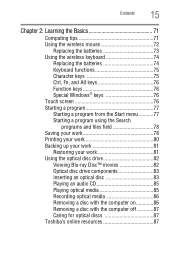
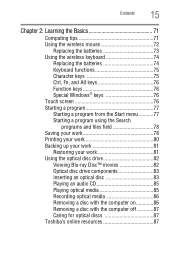
... the Basics 71
Computing tips 71 Using the wireless mouse 72
Replacing the batteries 73 Using the wireless keyboard 74
Replacing the batteries 74 Keyboard functions 75 Character keys 75 Ctrl, Fn...work 81 Using the optical disc drive 82
Viewing Blu-ray Disc™ movies 82 Optical disc drive components 83 Inserting an optical disc 83 Playing an audio CD 85 Playing optical media 85 ...
User Guide - Page 59


... for turning off the computer: Shut down, Hibernate, and Sleep. You must turn off your work, system settings, and current state of the desktop to the internal storage drive.
For information on how to save your computer. Hibernation mode
Hibernation mode shuts the computer down or Hibernate command if you will not...
User Guide - Page 72


...operating system records information, such as new icon positions may damage the disk, the drive, or both. If you receive via external media, email, or download from ... wireless mouse
Your computer comes with a wireless mouse.
The wireless receiver comes installed on your desktop setup, during its shutdown procedure.
Scroll wheel
Battery light
(Sample Illustration) Mouse 72
Learning the...
User Guide - Page 81
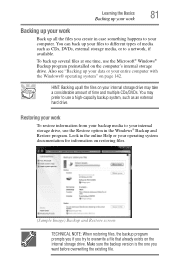
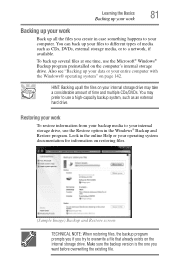
Restoring your work
Back up your files to different types of time and multiple CDs/DVDs. Look in the Windows® Backup and Restore program. You may take a considerable amount of media such as an external hard drive.
Learning the Basics
81
Backing up your work
Backing up your work
To restore information...
User Guide - Page 85


... high when using an application that is a music CD, open the files on the disc.
For example, if it clicks into the optical disc drive and the Auto-Run feature does not automatically start ...steps:
1 Click Start, and then Computer.
2 Double-click the optical disc drive icon. You are ready to use it may jam the drive. For other types of media, use the associated software to listen, turn the...
User Guide - Page 86
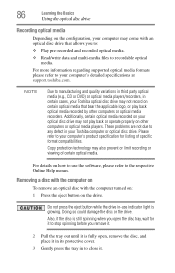
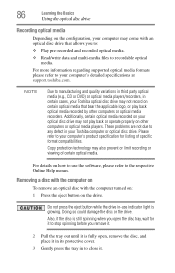
...on other computers or optical media recorders. Doing so could damage the disc or the drive. Copy protection technology may also prevent or limit recording or viewing of specific format ...computer turned on: 1 Press the eject button on the drive. NOTE
Due to manufacturing and quality variations in third party optical media (e.g., CD or DVD) or optical media players/recorders, in to...
User Guide - Page 95
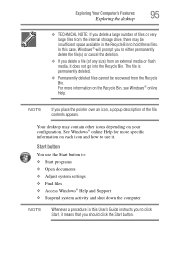
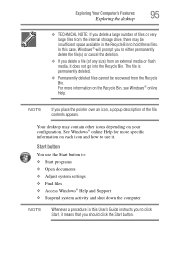
Exploring Your Computer's Features
95
Exploring the desktop
❖ TECHNICAL NOTE: If you delete a large number of any size) from an external ... NOTE
If you delete a file (of files or very large files from the Recycle Bin. Your desktop may be recovered from the internal storage drive, there may contain other icons depending on the Recycle Bin, see Windows® online Help. The file...
User Guide - Page 133
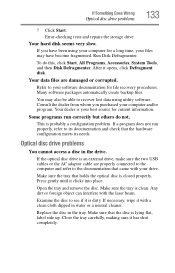
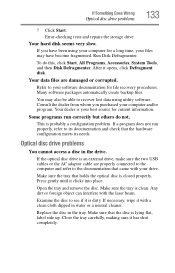
... sure the two USB cables or the AC adaptor cable are damaged or corrupted.
Replace the disc in the tray. If Something Goes Wrong
Optical disc drive problems
133
7 Click Start. Error-checking tests and repairs the storage drive. Some programs run properly, refer to the documentation that holds the optical disc is...
User Guide - Page 139


The screen saver runs while you are watching a movie or title.
You can never predict when your optical disc drive by clicking Start, and then Computer. To disable the screen saver:
1 Right-click on the desktop and click Personalize in the menu.
2 Click Screen Saver in an automatic backup, but you to view...
User Guide - Page 164
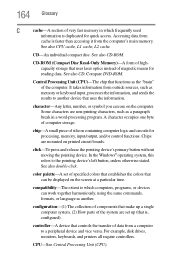
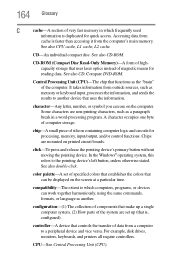
.... See also double-click. CD-An individual compact disc.
chip-A small piece of silicon containing computer logic and circuits for reading data.
For example, disk drives, monitors, keyboards, and printers...means for processing, memory, input/output, and/or control functions. See also CD-ROM. See also CD. CD-ROM (Compact Disc Read-Only Memory)-A form of highcapacity storage that uses the...
User Guide - Page 165
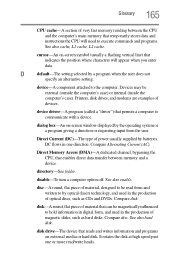
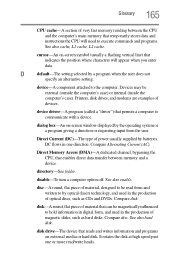
...the position where characters will need to the computer. See also hard disk.
Printers, disk drives, and modems are examples of devices.
Direct Current (DC)-The type of power usually supplied ...hold information in digital form, and used in the production of magnetic disks, such as CDs and DVDs. Compare disc. It rotates the disk at high speed past one direction.
...
User Guide - Page 170


...MIDI. non-system disk-A disk for storing programs and data that cannot be used to CD and DVD media. P
palette-See color palette. Compare system disk. Examples of two... and other users
and to exchange electronic mail.
MS-DOS prompt-See system prompt.
multi-function drive-A DVD drive that can read data, music, or videos.
multimedia-A combination of operating systems are parallel. N...
User Guide - Page 176


... fan adequate ventilation 26 customize computer settings 69
D
data/entire system backup troubleshooting 142
desktop creating new icon 94 exploring the 93 icons 94 recycle bin 94 standard features 94 Windows... 82
E
eco Utility™ button 92 eject button
optical disc drive 83 eject, optical disc drive 83 ENERGY STAR® 19 exploring
desktop 93
F
file extensions using 79
files
backing up 71, 81...
User Guide - Page 177


...in 158 zooming out 158 Hot Key Cards 148 Hot key functions 149
I
icon desktop 94 moving to desktop 94 recycle bin 94 safety 22
installation memory module 31
installing memory modules 31
...Instruction Manual for Safety and Comfort 24
internal storage drive recovery 39
K
keyboard Alt keys 76...
User Guide - Page 178


... off 87 removing with computer on 86 optical disc drive caring for optical discs 87 components 83 drive in-use indicator light 83 eject button 83 handling an optical disc 85 inserting an optical disc 83 manual eject hole 83 playing an audio CD 85 playing optical media 85 problems 133 recording optical...
User Guide - Page 181


...82 Hibernation mode 62 hot key to set a power plan 91 Memory card reader 99 optical disc drive 82 Shut down command 60 Sleep mode 66
TOSHIBA eco power plan 91, 92
Web Camera 99 ...Web Camera using 99
Web sites 145 Wi-Fi®
wireless networking 96 Windows® operating system
desktop 93 troubleshooting 127 Windows® Start menu starting a program 77 wireless keyboard batteries 74 functions 75 ...
Similar Questions
Lx815-d1310 Lcd Replacement
I recently the lcd from my toshiba desktop but i can still manage my documents etc. Does someone kno...
I recently the lcd from my toshiba desktop but i can still manage my documents etc. Does someone kno...
(Posted by Vacsmolina 5 years ago)
How To Dissasemble Dx1215-d2101 To Replace Drive
(Posted by Anonymous-155677 8 years ago)
How To Replace The Hard Drive In Toshiba Dx1215 D2101
(Posted by torfran 10 years ago)
Toshiba Dx1210 Replacement Cd Trays
Where can I by a replacement for my broken CD tray/drive?
Where can I by a replacement for my broken CD tray/drive?
(Posted by rbailey97178 10 years ago)

