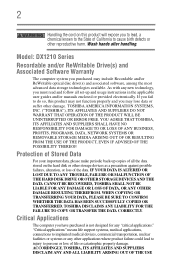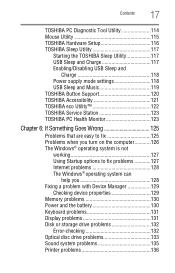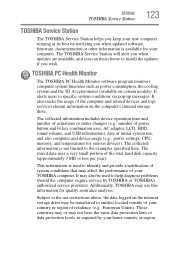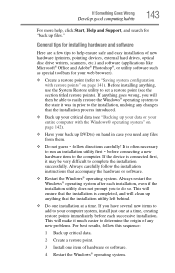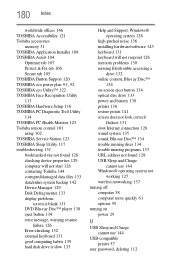Toshiba DX1210-ST4N23 Support and Manuals
Get Help and Manuals for this Toshiba item

View All Support Options Below
Free Toshiba DX1210-ST4N23 manuals!
Problems with Toshiba DX1210-ST4N23?
Ask a Question
Free Toshiba DX1210-ST4N23 manuals!
Problems with Toshiba DX1210-ST4N23?
Ask a Question
Most Recent Toshiba DX1210-ST4N23 Questions
How To Find Controller Chip For Wireless Keyboard And Mouse?
(Posted by wwescott 10 years ago)
Replacement Cd Drive
Where could I acquire a replacement cd drive for a DX1210?
Where could I acquire a replacement cd drive for a DX1210?
(Posted by rbailey97178 10 years ago)
Toshiba Dx1210 Replacement Cd Trays
Where can I by a replacement for my broken CD tray/drive?
Where can I by a replacement for my broken CD tray/drive?
(Posted by rbailey97178 10 years ago)
Popular Toshiba DX1210-ST4N23 Manual Pages
Toshiba DX1210-ST4N23 Reviews
We have not received any reviews for Toshiba yet.