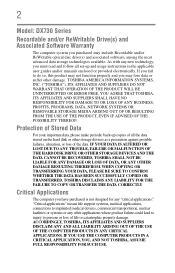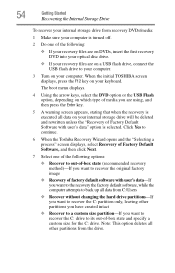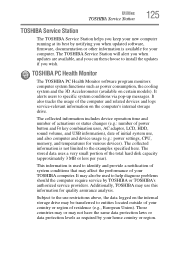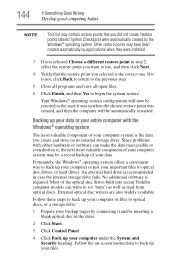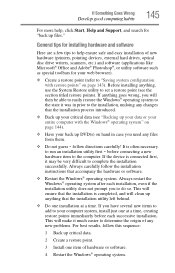Toshiba DX735-D3201 Support and Manuals
Get Help and Manuals for this Toshiba item

View All Support Options Below
Free Toshiba DX735-D3201 manuals!
Problems with Toshiba DX735-D3201?
Ask a Question
Free Toshiba DX735-D3201 manuals!
Problems with Toshiba DX735-D3201?
Ask a Question
Most Recent Toshiba DX735-D3201 Questions
Network Adaptor
can i download a network adaptor to my phone and then bluetooth it to my computer
can i download a network adaptor to my phone and then bluetooth it to my computer
(Posted by Anonymous-167086 3 years ago)
Hdmi Doesn't Work When Connecting To My Tv.
1. I did the HDMI connection accordingly butit still doesn't show anything. please help
1. I did the HDMI connection accordingly butit still doesn't show anything. please help
(Posted by kloh1 8 years ago)
Number, Caps And Scroll Lock Indicator
When I purchased this computer, it had a indicator in the lower right corner of the screen that let ...
When I purchased this computer, it had a indicator in the lower right corner of the screen that let ...
(Posted by rreagan 10 years ago)
Popular Toshiba DX735-D3201 Manual Pages
Toshiba DX735-D3201 Reviews
We have not received any reviews for Toshiba yet.