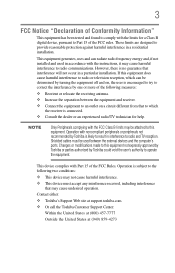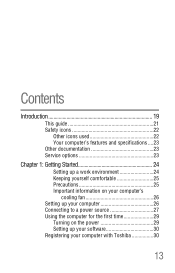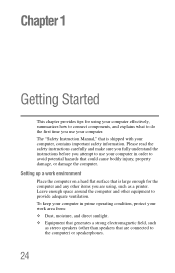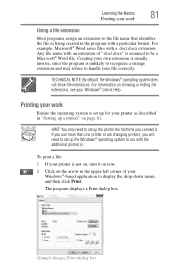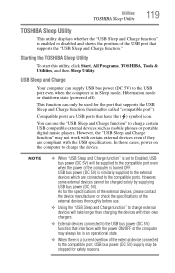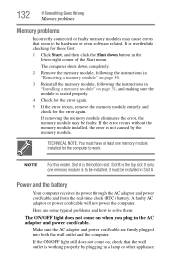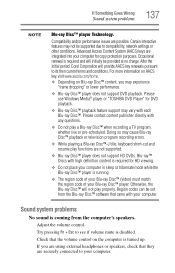Toshiba DX735-D3201 Support Question
Find answers below for this question about Toshiba DX735-D3201.Need a Toshiba DX735-D3201 manual? We have 1 online manual for this item!
Question posted by kloh1 on February 6th, 2016
Hdmi Doesn't Work When Connecting To My Tv.
1. I did the HDMI connection accordingly butit still doesn't show anything. please help
Current Answers
Related Toshiba DX735-D3201 Manual Pages
Similar Questions
Hdmi Not Working
I have TOSHIBA DX1215-D2101 I want to connect another monitor through HDMI but it is not working
I have TOSHIBA DX1215-D2101 I want to connect another monitor through HDMI but it is not working
(Posted by jamilalshaibani 2 years ago)
Network Adaptor
can i download a network adaptor to my phone and then bluetooth it to my computer
can i download a network adaptor to my phone and then bluetooth it to my computer
(Posted by Anonymous-167086 3 years ago)
Connecting Pc To Tv
I would like to know how to connect my toshiba DX753 D3201 pc to my Panasonic Viera plasma tv.
I would like to know how to connect my toshiba DX753 D3201 pc to my Panasonic Viera plasma tv.
(Posted by booie4 10 years ago)
Number, Caps And Scroll Lock Indicator
When I purchased this computer, it had a indicator in the lower right corner of the screen that let ...
When I purchased this computer, it had a indicator in the lower right corner of the screen that let ...
(Posted by rreagan 10 years ago)