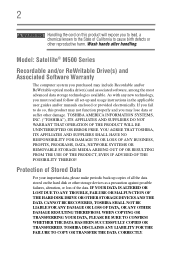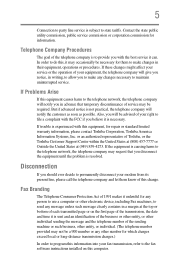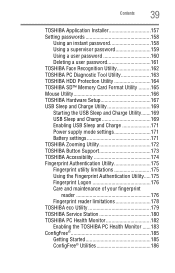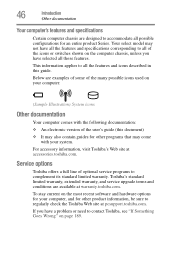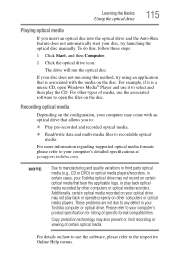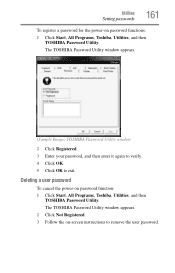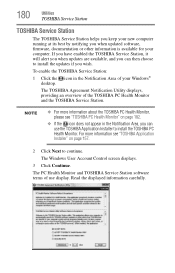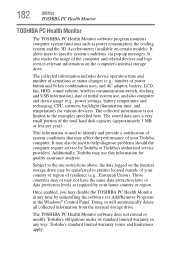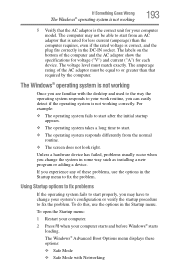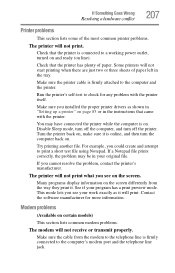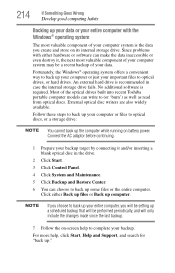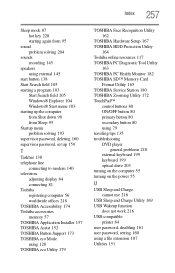Toshiba M500 - M-Series - 0 MB RAM Support and Manuals
Get Help and Manuals for this Toshiba item

View All Support Options Below
Free Toshiba M500 manuals!
Problems with Toshiba M500?
Ask a Question
Free Toshiba M500 manuals!
Problems with Toshiba M500?
Ask a Question
Toshiba M500 Videos
Popular Toshiba M500 Manual Pages
Toshiba M500 Reviews
We have not received any reviews for Toshiba yet.